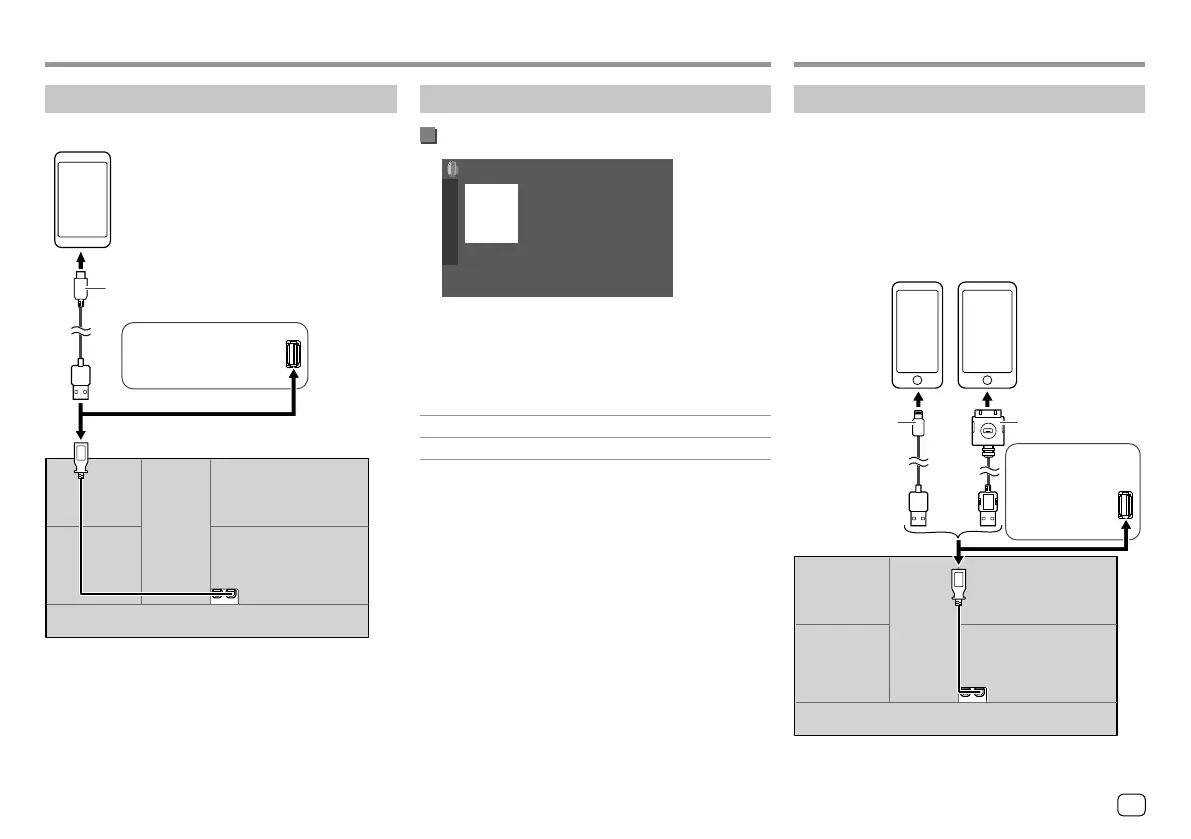AndroidAndroid
Connecting an Android device
This unit supports Android OS 4.1 and above.
Android (commercially available)
KW-V350BT
: On the rear panel
KW-V250BT/KW-V25BT
:
On the monitor panel
USB cable (commercially available)
When connecting an Android device, “AUDIO MODE” is
shown. You can control Android device using a media
player application installed in the Android device.
Playback operations
Playback information and key operation
AUDIO MODE
Android
IWST
E.g. Android source control screen for KW-V250BT/
KW-V25BT
Touching the operation keys performs the following
actions:
[S]/[T]
Selects an audio file.
[
IW]
Starts/pauses playback.
iPod/iPhoneiPod/iPhone
Connecting an iPod/iPhone
• For playable iPod/iPhone types and other
information, see page58.
• You cannot watch video.
Wired connection
iPod/iPhone
Lightning model
(commercially available)
iPod/iPhone 30-pin
connector model
(commercially available)
KW-V350BT
:
On the rear panel
KW-V250BT/
KW-V25BT:
On the monitor
panel
USB Audio cable
for iPod/iPhone:
KS-U62 (optional
accessory)
30-pin to USB cable
(accessory of iPod/
iPhone)
The source changes to “iPod” and playback starts.
15
ENGLISH
00_KWV_2019ST_KR.indb 1500_KWV_2019ST_KR.indb 15 1/6/2018 8:19:13 AM1/6/2018 8:19:13 AM
