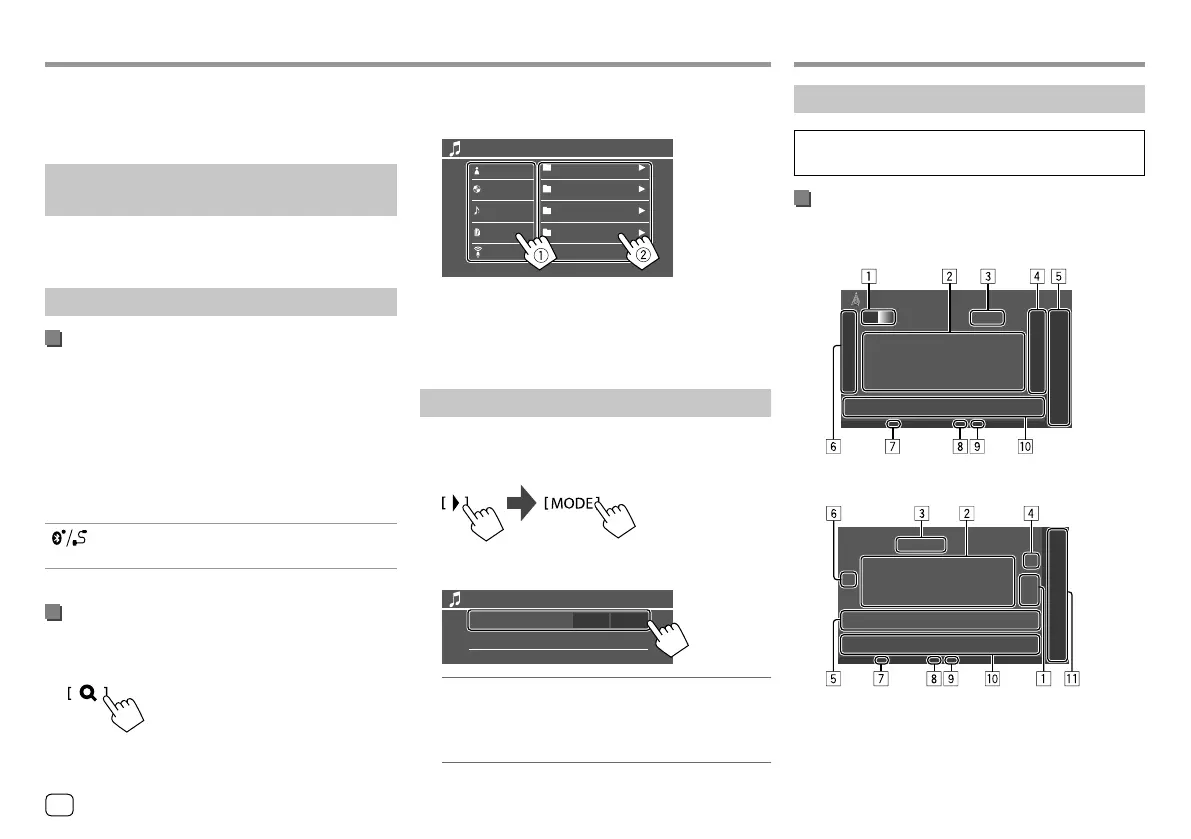iPod/iPhoneiPod/iPhone
2
Select a category (1), then select a
desired item (
2).
iPod
Playlists
Artist
Album
Songs
Podcasts
Artist 000000001
Artist 000000002
Artist 000000003
Artist 000000004
Artist 000000005
Select an item in each layer until you reach and
select the desired file.
• Available categories differ depending on the type
of iPod/iPhone.
Settings for iPod/iPhone playback
1 Display the <iPod Mode> screen.
On the source control screen, touch as follows:
2 Make the settings.
Artwork
iPod Mode
ON OFF
<Artwork>
• ON (Initial): Shows the artworks of the playing
files.
• OFF: Hides the artworks of the playing files.
Bluetooth connection
Pair the iPod/iPhone with this unit via Bluetooth.
(Page34)
Selecting the playback device via the
connection method
See <Smartphone Setup> on page 47 for more
information.
Playback operations
Playback information and key operation
• For playback information, see “Source control screen”
on page7.
• For key operations on the touch panel, see “Common
operation keys on source control screen” on
page8.
Additional keys operations. Touching the operation
keys performs the following actions:
[ ]
Switches the device on <Smartphone
Setup> screen. (Page47)
Selecting an audio file from the menu
1 Display the audio menu.
On the source control screen, touch as follows:
Listening to the radio
The unit switches to FM alarm scene automatically
when receiving an alarm signal from FM broadcast.
Playback information on the source control
screen
KW-V250BT/KW-V25BT
Tuner
KW-V350BT
Tuner
TunerTuner
16 ENGLISH
00_KWV_2019ST_KR.indb 1600_KWV_2019ST_KR.indb 16 1/6/2018 8:19:14 AM1/6/2018 8:19:14 AM
