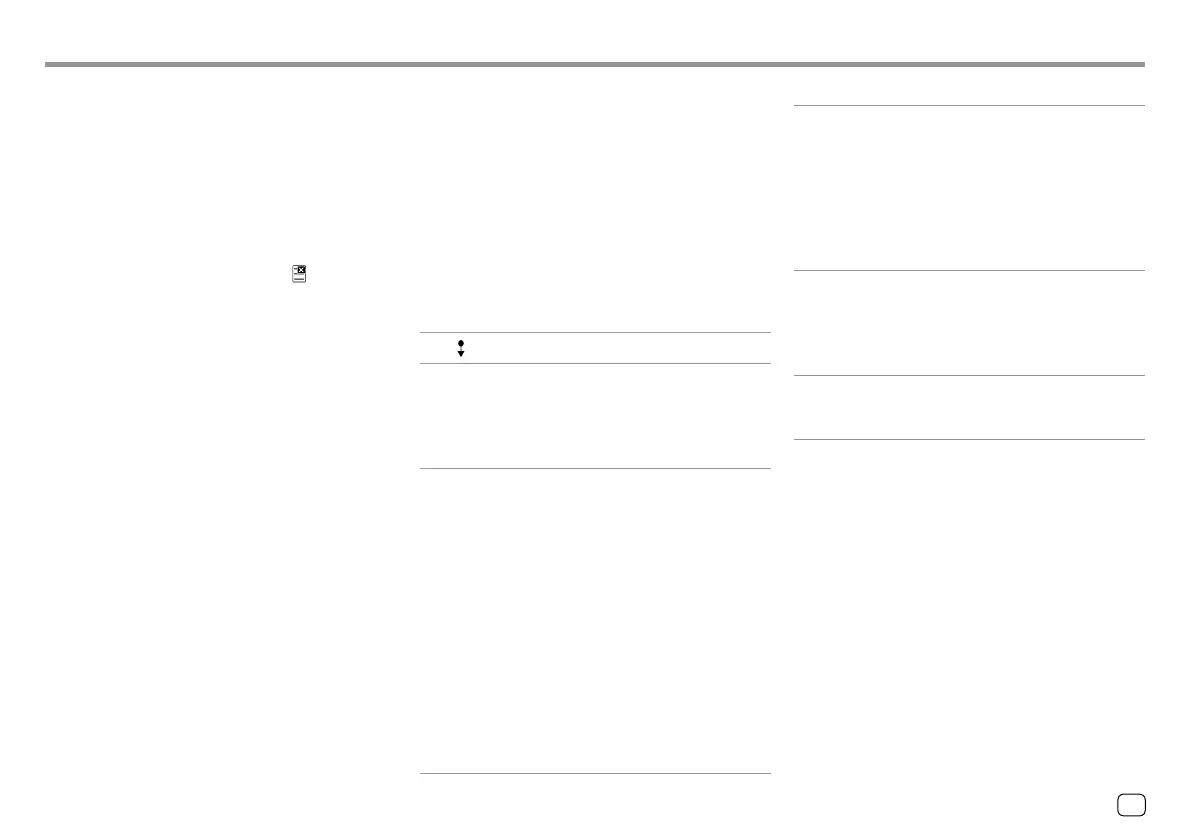TunerTuner
1 Selects the band (AM/FM1/FM2/FM3)
2 Text information
• Touching [ H ] scrolls the text if not all of the text
is shown.
• Touching [Radio Text] switches the information
between Radio Text, Radio Text Plus and PTY
code.
3 Current station frequency
4 Displays the preset stations window (Page18)
• To hide the window, touch [ I ] /[ ].
5 [P1] – [P5]
• (Touch) Selects a preset station.
• (Hold) Presets the current station.
6 Displays/hides other available operation keys*
7 TI indicator
8 ST/MONO indicator
The ST indicator lights up when receiving an FM
stereo broadcast with sufficient signal strength.
9 Seek mode indicator
p Operation keys*
q Only for KW-V350BT: Playback source items shown
on the Home screen.
• Touching the playback source item changes the
playback source.
* See the following “Operation keys on source control screen”.
Operation keys on source control screen
• The following explanations state the operation keys
for KW-V250BT/KW-V25BT, unless stated otherwise.
• The appearance of the operation keys may differ,
however the similar operation keys have the same
operations.
• See also “Common operation keys on source control
screen” on page8.
Touching the operation keys performs the following
actions:
6
[SSM ]*
(Hold) Presets stations automatically.
[MONO]* Activates monaural mode for better FM
reception (stereo effect will be lost).
• The MONO indicator lights up while
monaural mode is activated.
• To deactivate, touch [MONO] again.
[TI]* (For FM RBDS features)
Activates TI standby reception mode.
• When TI is activated, the unit is ready
to switch to traffic information if
available. The TI indicator lights up in
white.
• If the TI indicator lights up in orange,
tune into another station providing
Radio Broadcast Data System signals.
• The volume adjustment for Traffic
Information is automatically
memorized. The next time the unit
switches to Traffic Information, the
volume is set to the memorized level.
• To deactivate, touch [TI] again.
p
[PTY]* (For FM RBDS features)
Enters PTY search mode.
1 Touch [PTY].
2 Touch and hold a PTY code to search
for.
If there is a station broadcasting a
program of the same PTY code as you
have selected, that station is tuned in.
[SEEK]
Changes the seek mode for [
S]/[T].
• AUTO1 (Initial): Auto search
• AUTO2: Tunes in preset stations one
after another
• MANU: Manual search
[
S]/[T]
Searches for a station.
• The search method differs according
to the selected seek mode (see above).
* Appears only when FM is selected as the source.
17ENGLISH
00_KWV_2019ST_KR.indb 1700_KWV_2019ST_KR.indb 17 1/6/2018 8:19:14 AM1/6/2018 8:19:14 AM
