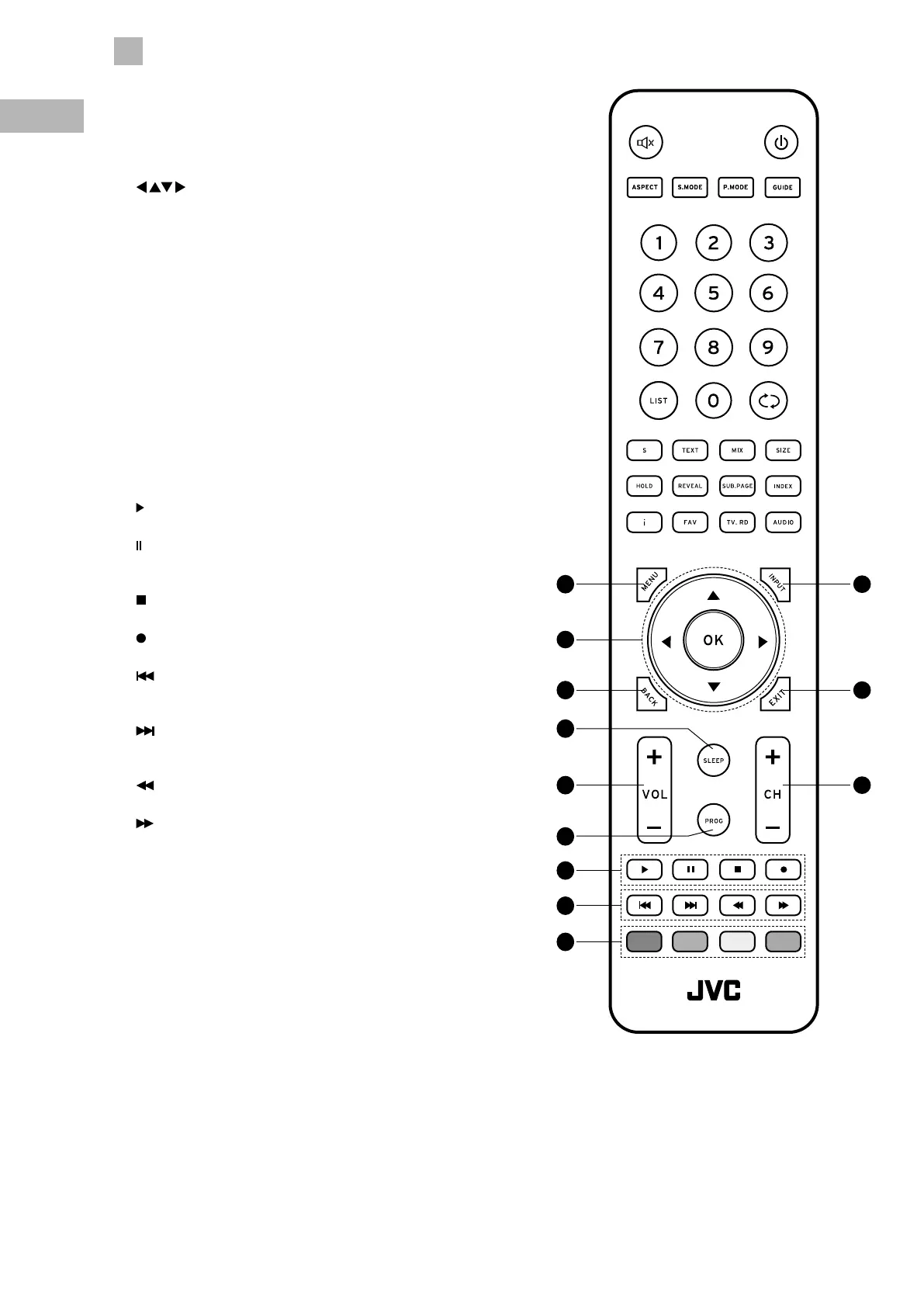2
12
Preparation
GB
10. MENU
Display the OSD (On Screen Display) menu.
11. INPUT
Select among the dierent input signal sources:
DTV / ATV / AV / SCART / YPbPr / HDMI1 / HDMI2 / PC / USB.
12.
Allows you to navigate the OSD menus and adjust the
system settings to your preference.
OK
Conrm the selection in the OSD menus.
13. BACK
Return to the previous menu in the OSD menus.
14. Exit
Exit the OSD menu.
15. SLEEP
Set the TV sleep timer: OFF / 10 / 20 / … / 180 / 240 min.
16. VOL + / –
Adjust the volume.
17. PROG
Display the channel edit menu. (ATV / DTV mode)
18. CH + / –
Select a channel.
19.
(Play)
Start playback. (USB mode)
(Pause)
• Pause playback. (USB mode)
• Start the time-shift function (DTV mode)
(Stop)
Stop the playback or recording. (USB / DTV mode)
(Rec)
Record the current programme. (DTV mode).
20.
(Prev)
To skip to the beginning of the previous chapter / track /
photo. (USB mode)
(Next)
Skip to the beginning of the next chapter / track / photo.
(USB mode)
(Reverse)
Reverse playback rapidly. (USB mode)
(Forward)
Advance playback rapidly. (USB mode)
21. Coloured buttons
• Access the TELETEXT items. (ATV / DTV mode)
• Access menu options.
11
14
18
10
13
16
15
17
20
19
21
12