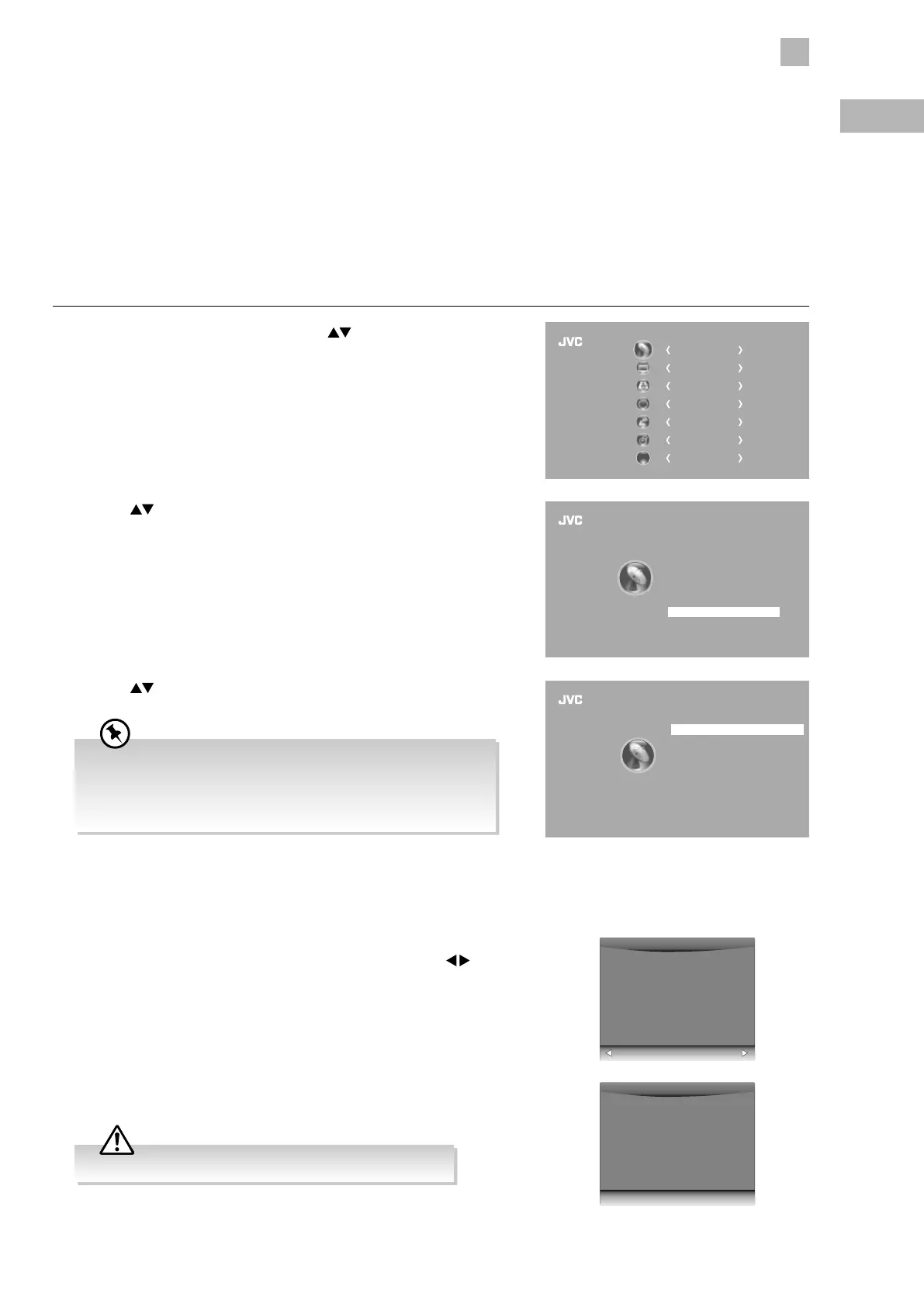27
5
Customising TV Settings
GB
4. Press the BACK button to return to the previous menu or press the
MENU button to return to the main menu.
5. Press the EXIT button to exit the menu.
6. During normal DTV viewing, if the TV detects the latest firmware from the
DTV signal, the Over Air Download screen will appear. Press the
buttons
to select Yes / No for the upgrade procedure.
7. If you select Ye s , the over air download will start. Press the EXIT button if
you want to stop the download and exit the menu.
3. Press the
buttons to select Software Update(OAD) and then press
the OK button to select On.
Software Update (USB)
Occasionally there may be a need to issue a new version of the software for your TV. This can be installed using a USB Thumb
Drive. To check for the availability of new software and to download the file, please click on the link for Support Centre:
Norway: www.elkjop.no/service Sweden: www.elgiganten.se/service
Denmark: www.elgiganten.dk/service Finland: www.gigantti.fi/huolto
Software Update (Over Air Download) (DVB-T)
The TV auto detects the latest firmware through the DTV signal and allows you to accept or refuse the firmware upgrade service.
This function may not be available in some countries. Please follow the steps below if applicable.
1. Press the MENU button and then press the
buttons to select the
CHANNEL menu and then press the OK button.
2. Press the
buttons to select Software Update and then press the OK
button to confirm.
CHANNEL
PICTURE
SOUND
TIME
OPTION
LOCK
EXIT
EXIT
Auto Tuning
DTV Manual Tuning
ATV Manual Tuning
Signal Information
CI Information
Software Update
Channel Edit
CHANNEL
Software Update (OAD) Off
CHANNEL
OAD Tuning
Software Update (USB)
Yes No
New FW is available for upgrading
TV Version V0.01
Stream Version v0.03
Yes to upgrade.
No to ignore this upgrade.
EXIT
Download
20%
• The TV will auto detect the latest firmware through the DTV
signal when you switch the TV on or off each time.
• To save energy, you should always turn the Software
Update(OAD) function back to "OFF".
During download, please do not turn off or unplug your TV.