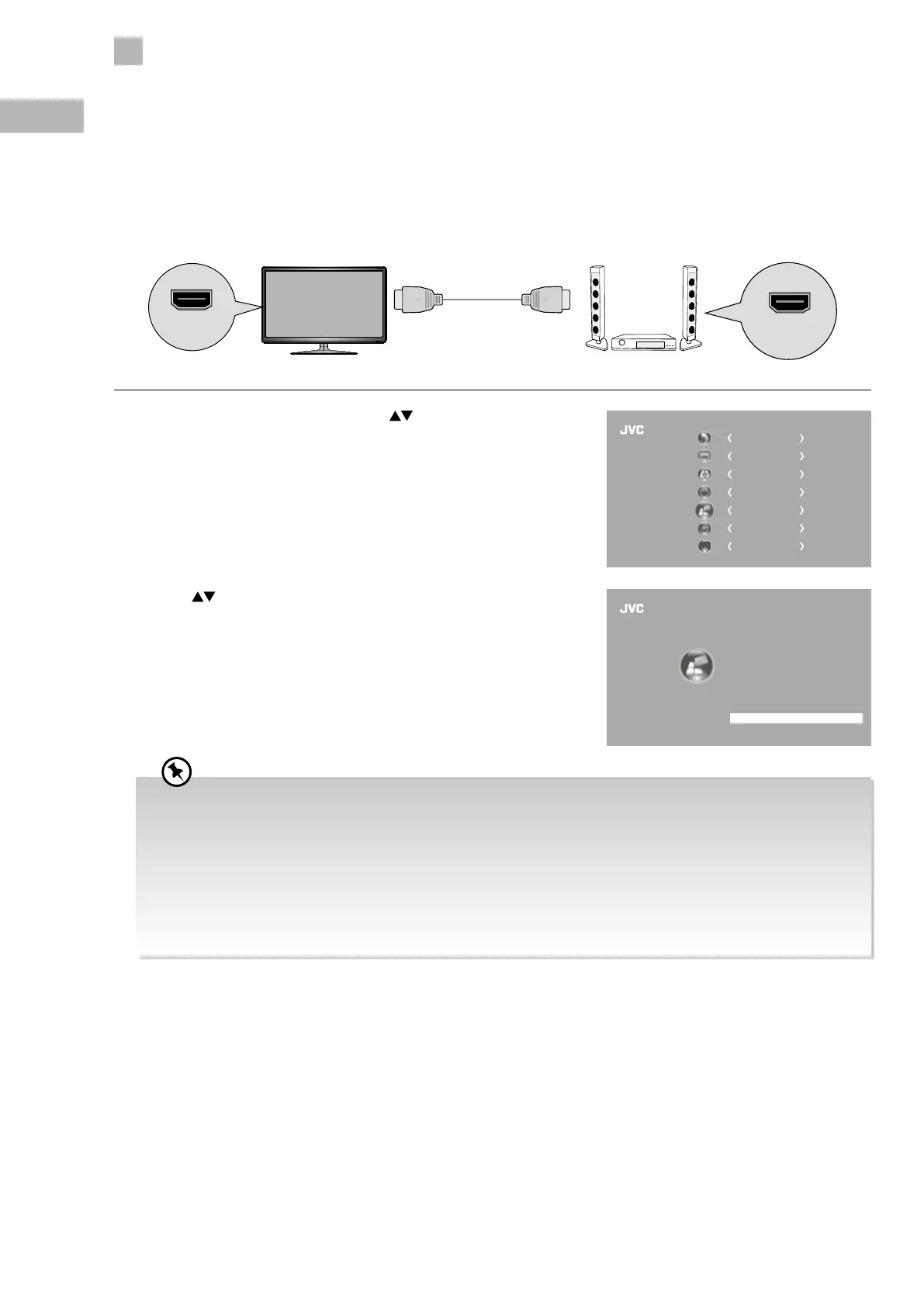40
5
Customising TV Settings
GB
2. Press the buttons to select HDMI ARC and then press the OK button
to select On / Off.
3. Press the BACK button to return to the previous menu or press the
MENU button to return to the main menu.
4. Press the EXIT button to exit the menu.
Hearing Impaired
PVR File System
Restore Factory Default
HDMI CEC
OSD Language
Audio Language
Country
Subtitle Language
On
On
HDMI ARC Off
English
English
UK
English
OPTION
CHANNEL
PICTURE
SOUND
TIME
OPTION
LOCK
EXIT
EXIT
HDMI ARC (Audio Return Channel)
The ARC (Audio Return Channel) function allows you to send audio signals from your ARC-compliant TV to ARC-compliant audio
devices (e.g. home theatre) through a single HDMI connection.
HDMI-ARC Connection
To enjoy the ARC function, please ensure your ARC-compliant audio devices are connected by an HDMI cable that support ARC
function to the HDMI 1(ARC) port of your ARC-compliant TV. When correctly set up, you can use your TV remote control to adjust
the volume output (VOL +/– and MUTE) of the connected audio device.
TV HDMI-ARC compliant device
HDMI port with
ARC Function
HDMI Cable
(not included)
HDMI 1(ARC)
1. Press the MENU button and then press the buttons to select the
OPTION menu and then press the OK button.
• Ensure the audio device supports the ARC function and is connected to the correct HDMI input source.
• Ensure to use HDMI cable that can support the ARC function.
• The HDMI ARC only works on the HDMI 1 input on the TV.
• If the ARC-compliant audio devices do not support sound output from TV, such as Dolby Digital or Dolby Digital Plus,
then ARC function will not work and there will be no sound output from ARC-compliant audio devices. In this case,
please set SPDIF MODE to PCM.
• Please refer to your ARC-compliant devices' guidebook for more details on the operation of the HDMI ARC function.
• Ensure HDMI CEC is On.