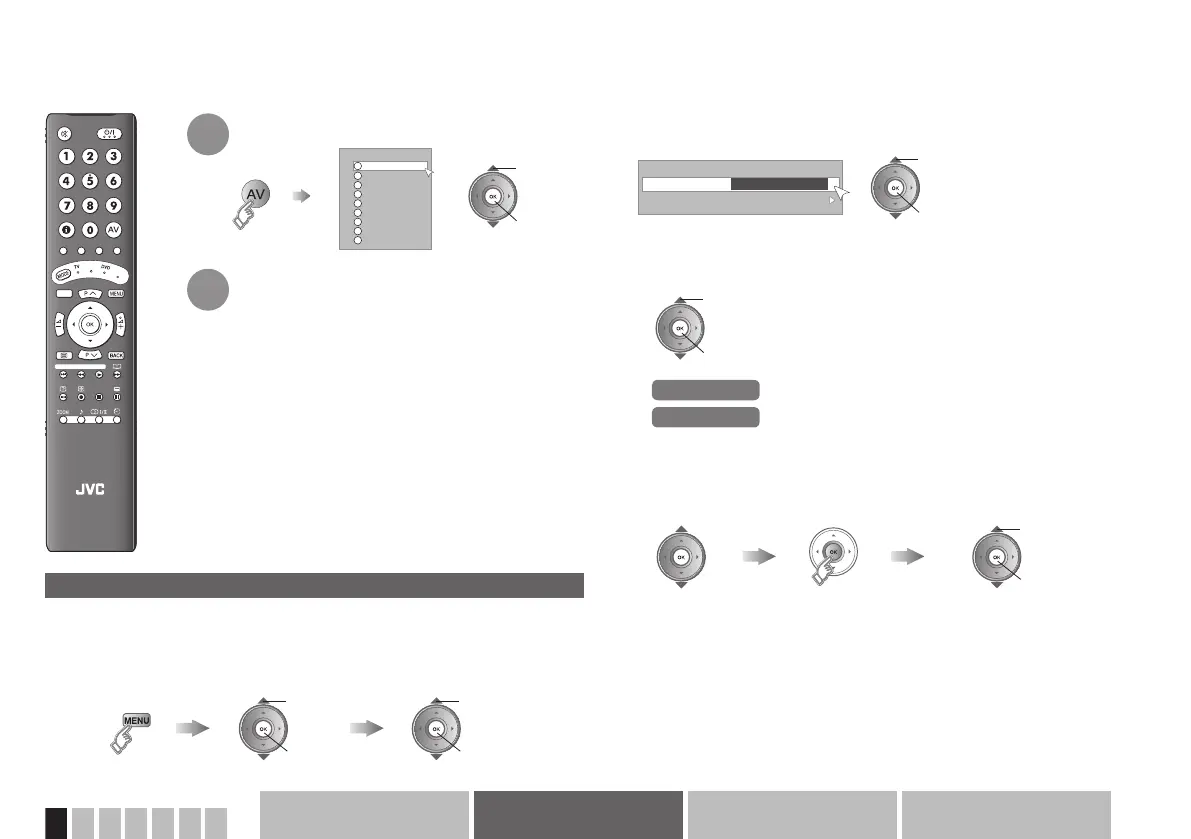23
ENGLISH
LCD
S
T
B
A
UDIO
MENUTOP
GUIDE
GUIDE
DT V AT V RA DI O
Ext Input
2
1
3
4
5
6
7
8
9
EXT-1
EXT-2
EXT-3
HDMI-1
HDMI-2
HDMI-3
DTV
ATV
Radio
> Connection Setting
EXT-3 Setting
EXT ID Setting
Composite
Etc.AdvancedBasicsGetting started
Watching videos / DVDs
Select the video source
2 watch
1 select
Operate the connected device and play
a video
Press the “DTV” button or select “DTV” from the “EXT
Input” menu for digital channels.
Press the “ATV” button or select “ATV” from the “EXT
Input” menu for analogue channels.
To return to TV channels
1
2
Setting external terminals
1
Display the “Connection setting” menu
Display the menu
bar
Select “System Setup” Select “Connection
setting”
2 next
1 select
2 next
1 select
2
Select “EXT-3 Setting” or “EXT ID Setting”
2 next
1 select
EXT-3 Setting
2 set
1 select
Select “Component” or “Composite”
Component
For component signal
Composite
For composite signal
EXT ID Setting
Select a name from
the list
2 set
1 select
Select terminal Show the name list