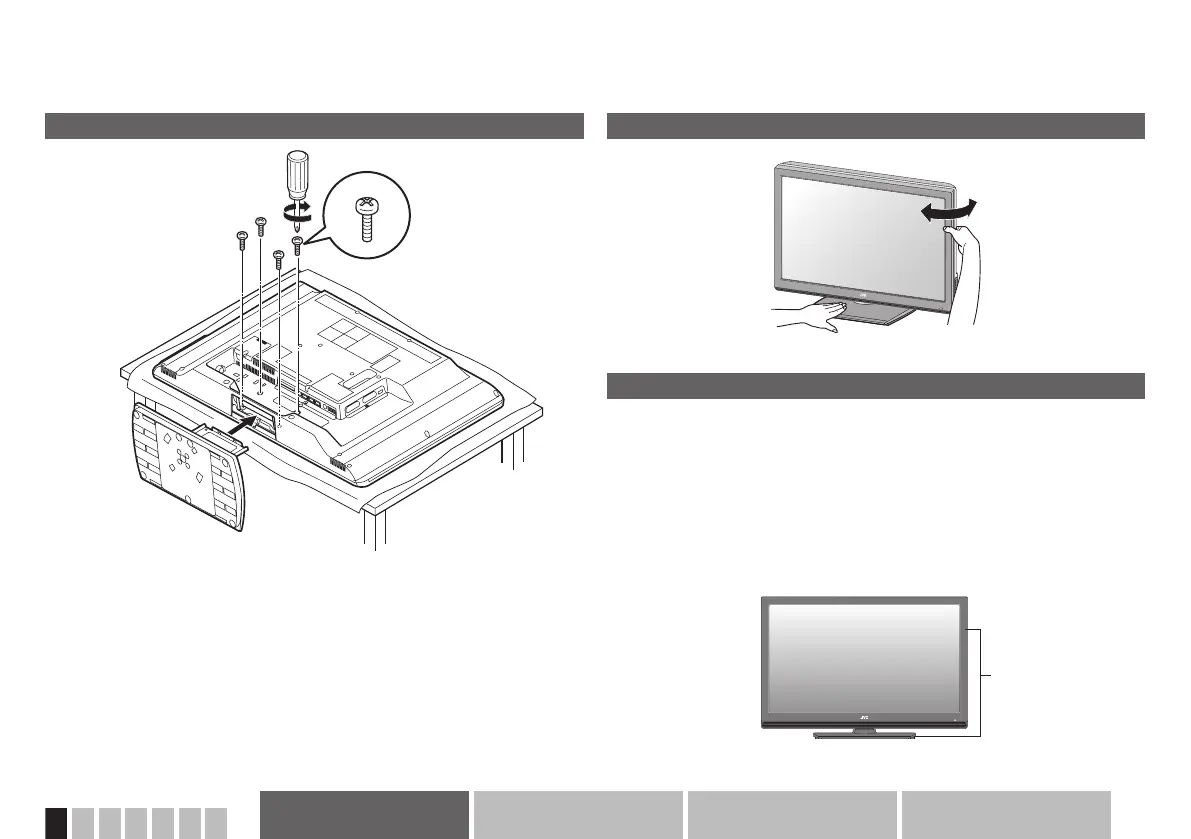7
ENGLISH
Etc.AdvancedBasicsGetting started
Setting up your TV
Attach the stand to the TV
To prevent scratches on the panel, lay a piece of soft cloth on an even
platform and place the TV onto it.
Handling the glossy nish of the TV
Be careful when handling the glossy nish of the TV
The glossy nish of the TV scratches easily.
Protection lms have been pasted onto the glossy nish of the TV
to prevent scratches. Peel off the lms after the TV has been placed
properly.
If the glossy nish gets dirty, clear the dust off the glossy nish rst.
Then wipe softly with the cleaning cloth provided. If you do not clear the
dust rst, or you wipe the glossy nish too hard, or a cleaning cloth other
than the one provided is used, the glossy nish may be scratched.
Glossy nish
Change the direction of TV