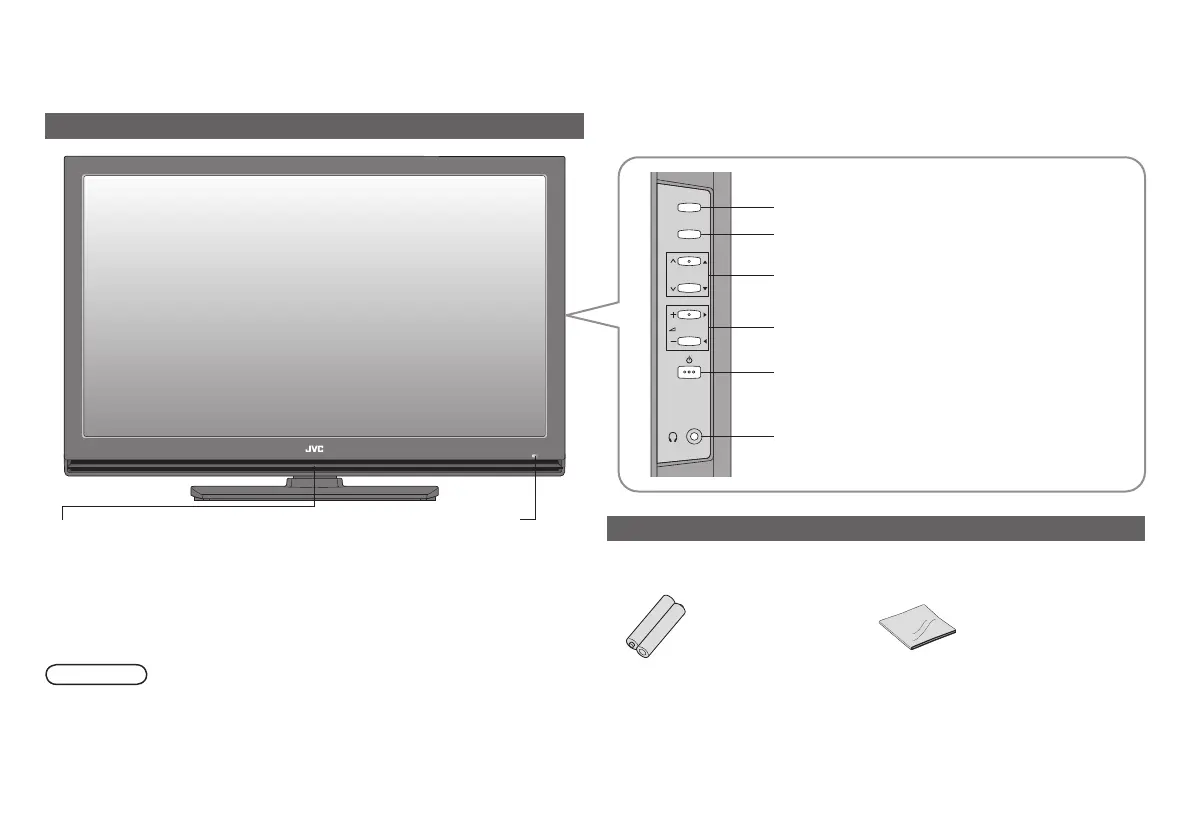6
Package Contents
Wide LCD panel TV
Power lamp
Remote control sensor
ON: Lit
OFF: Unlit
When “Power Lamp” is set to “Off”, the Power lamp will not light up.
For details, refer to “Power Lamp” (P. 30)
The power lamp will lit for a while after inserting the plug into an AC
outlet. This is not a malfunction.
To headphones
Power On / Off
Volume
Change channel / page
Display on-screen menu / set
Switch between TV / AV devices
Accessories
WARNING:
Batteries shall not be exposed to excessive heat such as direct sunshine,
re or the like.
“AAA/R03” Batteries Cleaning cloth
(For conrming the
TV works)
(For details on using
the cleaning cloth,
see P. 7.)
Peel off the protection lms pasted on the glossy nish of the TV after the
TV has been placed properly. (P. 7)
Note