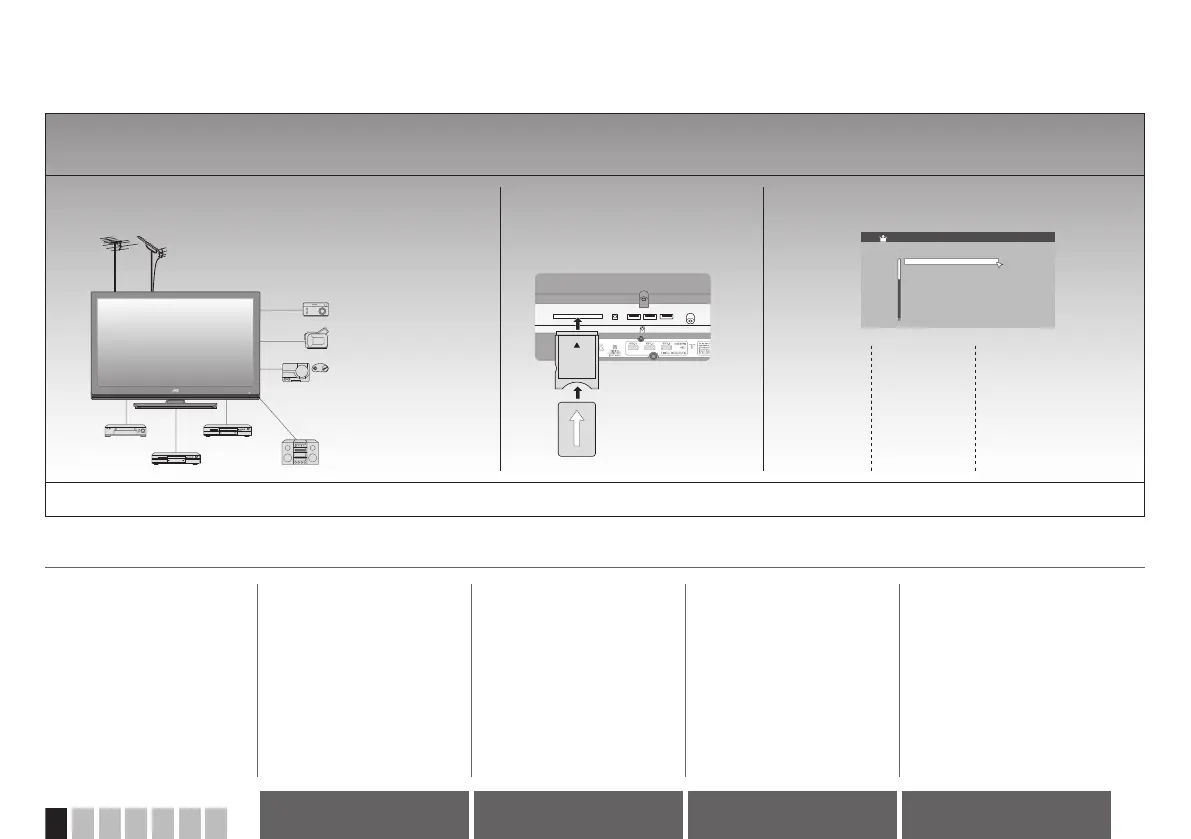3
ENGLISH
English
Deutsch
Step 1: Please select Language 1/3
Français
Italiano
Castellano
Català
Nederlands
Dansk
Svenska
Norsk
Menu Language
Etc.AdvancedBasicsGetting started
Enjoy rich multi-media with JVC
Quick setup
Connecting external devices and aerial Watch pay-TV digital
channels
Editing / tuning channels
PAGE
08
PAGE
13
Contents
Getting started
Package Contents
(Buttons and functions)
··· 4
Setting up your TV ········· 7
Let’s try it out
Watching TV (Digital
channels / Analogue
channels / Radio)
········· 15
Using EPG ··················· 20
Viewing teletext ··········· 22
Watching videos /
DVDs ··························· 23
Conguring your
remote control ············· 24
Just the way you like it
Using the menu
functions ······················ 26
Viewing / listening
from USB device
(Picture / Music) ·········· 35
When you have trouble
Troubleshooting··········· 37
Technical information
··· 40
Frequency table ··········· 42
Specications ·············· 45
Digital terrestrial broadcasting (DVB-T) Æ Digital channels Analogue terrestrial broadcasting (VHF / UHF) and analogue cable TV Æ Analogue channels
First things rst!
Warning ························· 2
-
PAGE
12
PAGE
09
PAGE
33
Initial
setting
Edit PR
Auto Scan /
Manual Scan /
Update Scan
,
PAGE
32
PAGE
31