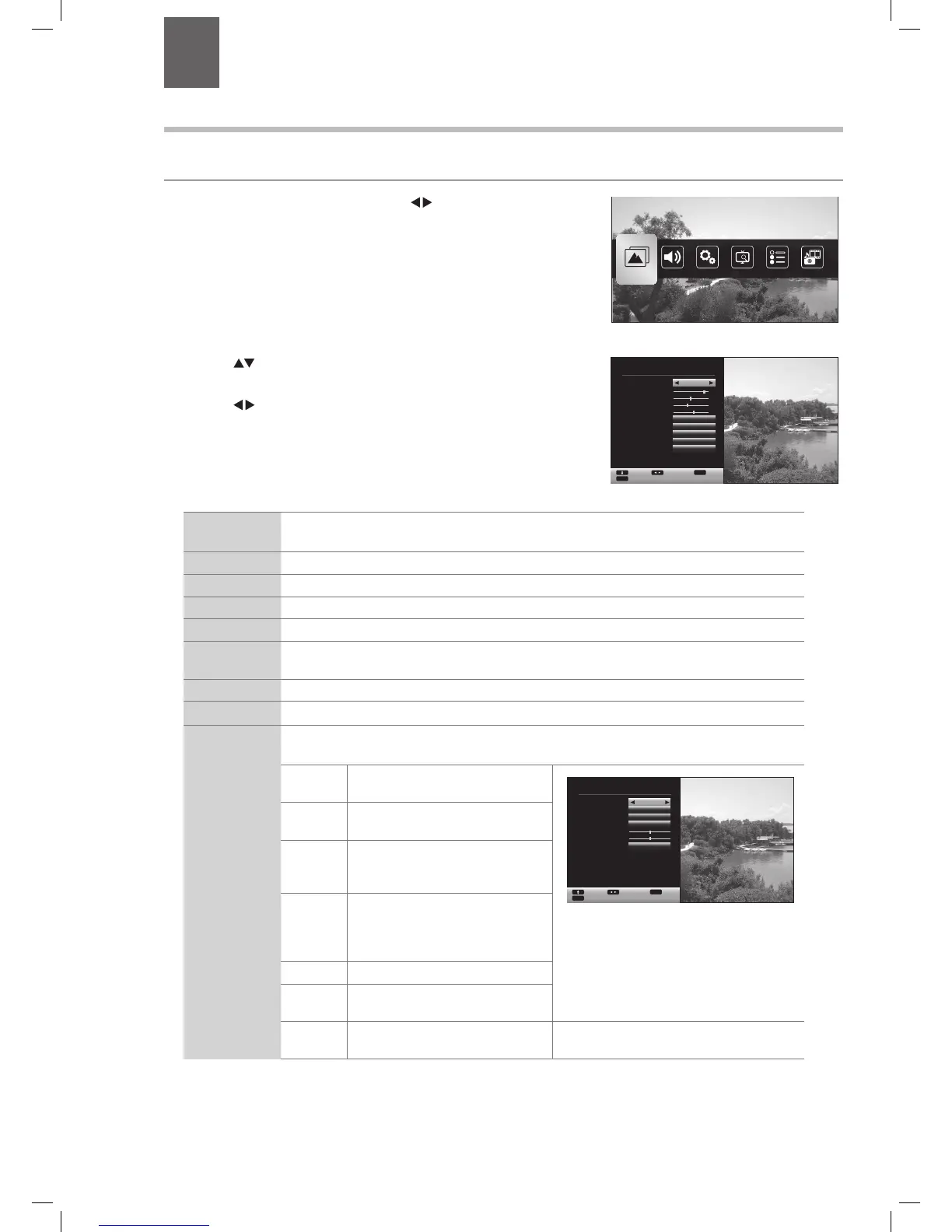18
4 Customising TV Settings
2. Press the buttons to select the following picture options and then
press the OK button.
• Press the
buttons to adjust the levels in the menus.
Adjusting the Picture Settings
Allows you to set your preferred picture mode.
1. Press the MENU button and then press the
buttons to select the
PICTURE and then press the OK button.
Sound
Settings
Install and Retune
Channel list
Media Browser
Picture
Sound
Settings
Install and Retune
Channel list
Media Browser
Picture
Sound
Settings
Install and Retune
Channel list
Media Browser
Picture
Sound
Settings
Install and Retune
Channel list
Media Browser
Picture
Sound
Settings
Install and Retune
Channel list
Media Browser
Picture
Sound
Settings
Install and Retune
Channel list
Media Browser
Picture
Settings
Videos
Photos
Music
Recordings
Settings
Videos
Photos
Music
Recordings
Settings
Videos
Photos
Music
Recordings
Media Browser Media Browser Media Browser
Sound Settings
Install and Retune Channel list Media Browser
Videos
Photos
Music
Navigate
Exit
MENU
Select
OK
Navigate
Exit
MENU
Select
OK
Navigate
Exit
MENU
Select
OK
Picture Settings
Mode
- Contrast
- Brightness
- Sharpness
- Colour
Power Save Mode
Backlight
Noise Reduction
Advanced Settings
Reset
Natural
Disabled
Auto
Low
OK
OK
60
32
14
35
Change ValueNavigate
Exit
MENU
Back
RET/BACK
Advanced Picture Settings
Dynamic Contrast
Colour Temp
Picture Zoom
Film Mode
Skin Tone
Colour Shift
RGB Gain
O
Normal
Auto
Auto
OK
5
G
-5
R
Change ValueNavigate
Exit
MENU
Back
RET/BACK
Sound Settings
Volume
Equalizer
Balance
Headphone
Sound Mode
AVL
Headphone/Lineout
Dynamic Bass
SRS TruSurround HD
Digital Out
User
Stereo
O
Headphone
O
On
PCM
Change ValueNavigate
Exit
MENU
Back
RET/BACK
0
0
20
Settings
Conditional Access
Language
Parental
Timers
Recording Conguration
Date/Time
Sources
Network Settings
Other Settings
Netix
Install and Retune
Automatic channel scan (Retune)
Manual channel scan
Network channel scan
Analogue ne tune
First time installation
Auto channel scan (Retune)
Digital Aerial
Digital Cable
Analogue
Digital Aerial & Analogue
Digital Cable & Analogue
Sleep Timer
Name
Timers
O
Start Length Repeat
Fri 07/03 18:00
Used: 271MB Reserved: 1382 MB Free space: 951983 MB
Change Value Add Timer
Exit
MENU
Back
RET/BACK
Network Type
Timer Type
Channel
Record Type
Date
Start
End
Duration
Repeat
Change/Delete
Playback
Add timer BBC NEWS
Fri 07/03 18:00
Change Value Add Timer
Exit
MENU
Back
RET/BACK
Digital Aerial/Analogue
Record
80 - BBC NEWS
Time
07/03/2014
18:00
19:00
60 min
Once
Allowed
Use parental settings
Start early
End late
Max Timeshift
Auto discard
- Discard
- Unplayed
Hard disk information
Format Disk
Recording conguration
0 min
0 min
30 min
None
Select
Select
Navigate Select Start Early Option
Exit
MENU
Back
RET/BACK
Picture Mode Your TV has some pre-set picture modes: Dynamic - Natural - Cinema - Game. The default setting
is Standard. You can also manually adjust each mode.
Contrast Adjusts the difference between light and dark levels in the picture.
Brightness Increases or decreases the picture brightness.
Sharpness Adjusts the level of crispness in the edges between light and dark areas of the picture.
Colour Controls the colour intensity.
Power Save
Mode
The power save mode can be switched off (Disabled), to Eco or to screen off. Adjusting this setting
will reduce the power consumption of your TV.
Backlight Adjusts the backlight setting. Low - Medium - High - Auto.
Noise Reduction Reduces the noise level of the connected device: Off / Low / Middle / High.
Advanced
Picture Settings
Select to have more advanced adjustments to your TVs picture.
Dynamic
Contrast
Adjusts the contrast to pre-set levels.
OFF - LOW - MEDIUM -HIGH
Picture Settings
Mode
- Contrast
- Brightness
- Sharpness
- Colour
Power Save Mode
Backlight
Noise Reduction
Advanced Settings
Reset
Natural
Disabled
Auto
Low
OK
OK
60
32
14
35
Change ValueNavigate
Exit
MENU
Back
RET/BACK
Advanced Picture Settings
Dynamic Contrast
Colour Temp
Picture Zoom
Film Mode
Skin Tone
Colour Shift
RGB Gain
O
Normal
Auto
Auto
OK
5
G
-5
R
Change ValueNavigate
Exit
MENU
Back
RET/BACK
Sound Settings
Volume
Equalizer
Balance
Headphone
Sound Mode
AVL
Headphone/Lineout
Dynamic Bass
SRS TruSurround HD
Digital Out
User
Stereo
O
Headphone
O
On
PCM
Change ValueNavigate
Exit
MENU
Back
RET/BACK
0
0
20
Settings
Conditional Access
Language
Parental
Timers
Recording Conguration
Date/Time
Sources
Network Settings
Other Settings
Netix
Install and Retune
Automatic channel scan (Retune)
Manual channel scan
Network channel scan
Analogue ne tune
First time installation
Auto channel scan (Retune)
Digital Aerial
Digital Cable
Analogue
Digital Aerial & Analogue
Digital Cable & Analogue
Sleep Timer
Name
Timers
O
Start Length Repeat
Fri 07/03 18:00
Used: 271MB Reserved: 1382 MB Free space: 951983 MB
Change Value Add Timer
Exit
MENU
Back
RET/BACK
Network Type
Timer Type
Channel
Record Type
Date
Start
End
Duration
Repeat
Change/Delete
Playback
Add timer BBC NEWS
Fri 07/03 18:00
Change Value Add Timer
Exit
MENU
Back
RET/BACK
Digital Aerial/Analogue
Record
80 - BBC NEWS
Time
07/03/2014
18:00
19:00
60 min
Once
Allowed
Use parental settings
Start early
End late
Max Timeshift
Auto discard
- Discard
- Unplayed
Hard disk information
Format Disk
Recording conguration
0 min
0 min
30 min
None
Select
Select
Navigate Select Start Early Option
Exit
MENU
Back
RET/BACK
Colour
Temp
Adjusts the colour temperature.
NORMAL - WARM - COOL
Picture
Zoom
Adjusts the aspect ration of the
picture. AUTO - 16:9 - SUBTITLE - 14:9
- 14:9 Zoom - 4:3 - CINEMA.
Film Mode Film mode can be switched to AUTO
or OFF. Auto mode will adjust the
frame rate to produce the clearest
motion.
Skin Tone Adjusts the skin tone from -5 to 5.
Colour
Shift
Adjusts the colour tint from red to
green.
RGB Gain Press to adjust the Red, Green and
Blue colour in the picture.
3. Press the BACK button to return to the previous menu.
4. Press the EXIT button to exit the menu.
Chapter
4
LT-39C740_IB.indd 18 17/07/2014 09:47