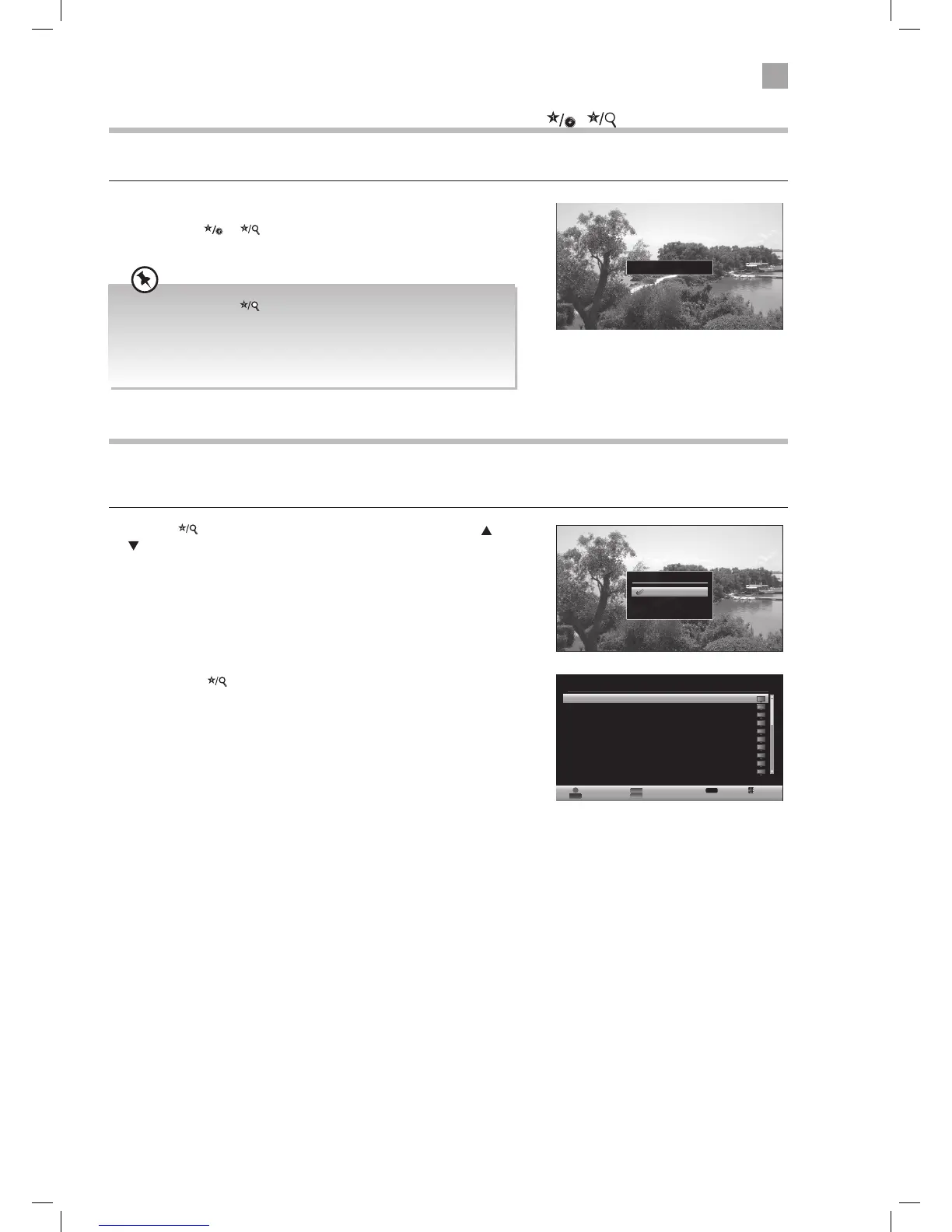Saving a Channel/Source to the My Buttons ( / )
You can save your favourite TV channel or source to both of the My Buttons.
1. Select the channel or source that you want to save to the My Button.
2. Press are hold
or for 5 seconds. The message 'My Button Set' will
appear on the screen when the channel/ source is stored.
Channel Network Type
In the Channel Network Type menu you can select if you want to view TV channels via an aerial or a direct cable feed (not from a
set top box).
1. Press the
button to select the Channel Network Type. Press the
buttons to select DIGITAL AERIAL/ANALOGUE or DIGITAL CABLE/
ANALOGUE then press OK.
My Button is set
Channel Network Type
Digital Aerial/Analogue
Digital Cable/Analogue
Channel List
1. BBC ONE Lon DTV
2. BBC TWO DTV
3. ITV DTV
4. Channel 4 DTV
5. Channel 5 DTV
6. ITV2 DTV
7. BBC THREE DTV
8. London Live DTV
9. BBC FOUR DTV
10. ITV3 DTV
Exit
OK
Digital Aerial/Anagogue
Watc h
Digital Cable/Analogue
Filter
MENU
Jump
• When you set the button the Channel Network Type menu will
disappear. These settings can still be found in the channel list.
• If you perform a first time installation at any time the My Buttons
will be reset to youtube for button 1 and Channel Network type for
button 2.
If you have set the button to a favourite channel/source this menu will
have disappeared. But these setting can also be selected from the channel
list.
2. While watching a TV channel press the OK button. The channel list menu
will appear on the screen. Press the RED button to select Digital Aerial/
Analogue or press the GREEN button to select Digital Cable/Analogue.
LT-39C740_IB.indd 21 17/07/2014 09:47