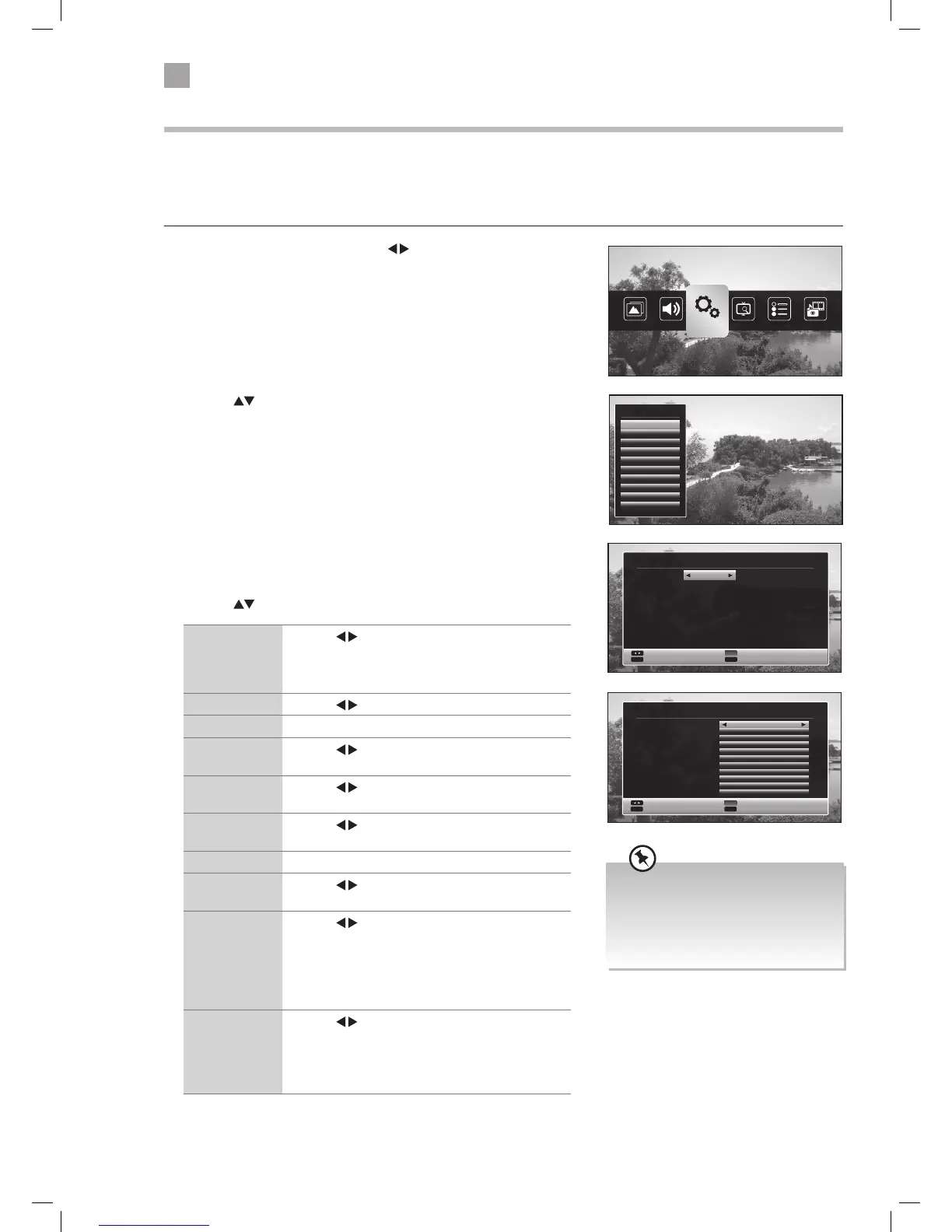3. Press the YELLOW button to add a timer. The ADD TIMER menu will be
displayed.
4. Adding the timer
Press the
to select each setting below.
Timer Type Press the buttons to select RECORD or TIMER.
RECORD - Will record a programme
TIMER - Will automatically switch to the selected
programme when it starts.
Channel Press the
buttons to select the channel.
Record Type Not adjustable.
Date Press the
buttons and the NUMBER buttons to
set the date.
Start Press the
buttons and the NUMBER buttons to
set the start time.
End Press the
buttons and the NUMBER buttons to
set the end time.
Duration Set automatically.
Repeat Press the buttons to set the recording to record
ONCE - DAILY - WEEKLY or just WEEKDAYS.
Change/Delete Press the
buttons to select ALLOWED or
DISALLOWED
ALLOWED - You allow anyone to change or delete the
recording.
DISALLOWED - You will have to enter the PIN code to
change or delete the recording.
Playback Press the
buttons to select USE PARENTAL
SETTINGS, DISALLOWED or ALLOWED. You will
need to enter the PIN number if you want to play a
recording when you select 'use parental settings and
disallowed'.
2. Press the
to highlight TIMERS then press OK.
Timer Programming
This function is used to perform scheduled recordings or timers (will switch the programme on when it starts).
The recording from timers or direct recording may have a little bit of delay when it starts to record the broadcast programme.
Please make sure the USB device is inserted. If not, a warning message will pop up.
1. Press the MENU button then press the
buttons to select SETTINGS and
press OK.
Install and Retune
Automatic channel scan (Retune)
Manual channel scan
Network channel scan
Analogue ne tune
First time installation
Auto channel scan (Retune)
Digital Aerial
Digital Cable
Analogue
Digital Aerial & Analogue
Digital Cable & Analogue
Sleep Timer
Name
Timers
O
Start Length Repeat
Fri 07/03 18:00
Used: 271MB Reserved: 1382 MB Free space: 951983 MB
Change Value Add Timer
Exit
MENU
Back
RET/BACK
Network Type
Timer Type
Channel
Record Type
Date
Start
End
Duration
Repeat
Change/Delete
Playback
Add timer BBC NEWS
Fri 07/03 18:00
Change Value Add Timer
Exit
MENU
Back
RET/BACK
Digital Aerial/Analogue
Record
80 - BBC NEWS
Time
07/03/2014
18:00
19:00
60 min
Once
Allowed
Use parental settings
Start early
End late
Max Timeshift
Auto discard
- Discard
- Unplayed
Hard disk information
Format Disk
Recording conguration
0 min
0 min
30 min
None
Select
Select
Navigate Select Start Early Option
Exit
MENU
Back
RET/BACK
Picture Settings
Mode
- Contrast
- Brightness
- Sharpness
- Colour
Power Save Mode
Backlight
Noise Reduction
Advanced Settings
Reset
Natural
Disabled
Auto
Low
OK
OK
60
32
14
35
Change ValueNavigate
Exit
MENU
Back
RET/BACK
Advanced Picture Settings
Dynamic Contrast
Colour Temp
Picture Zoom
Film Mode
Skin Tone
Colour Shift
RGB Gain
O
Normal
Auto
Auto
OK
5
G
-5
R
Change ValueNavigate
Exit
MENU
Back
RET/BACK
Sound Settings
Volume
Equalizer
Balance
Headphone
Sound Mode
AVL
Headphone/Lineout
Dynamic Bass
SRS TruSurround HD
Digital Out
User
Stereo
O
Headphone
O
On
PCM
Change ValueNavigate
Exit
MENU
Back
RET/BACK
0
0
20
Settings
Conditional Access
Language
Parental
Timers
Recording Conguration
Date/Time
Sources
Network Settings
Other Settings
Netix
Install and Retune
Automatic channel scan (Retune)
Manual channel scan
Network channel scan
Analogue ne tune
First time installation
Auto channel scan (Retune)
Digital Aerial
Digital Cable
Analogue
Digital Aerial & Analogue
Digital Cable & Analogue
Sleep Timer
Name
Timers
O
Start Length Repeat
Fri 07/03 18:00
Used: 271MB Reserved: 1382 MB Free space: 951983 MB
Change Value Add Timer
Exit
MENU
Back
RET/BACK
• When the preset time is reached, the
TV will start recording automatically.
• If a programme recording starts
when the TV is in standby mode, the
LED indicator will flash.
LT-39C740_IB.indd 26 17/07/2014 09:47