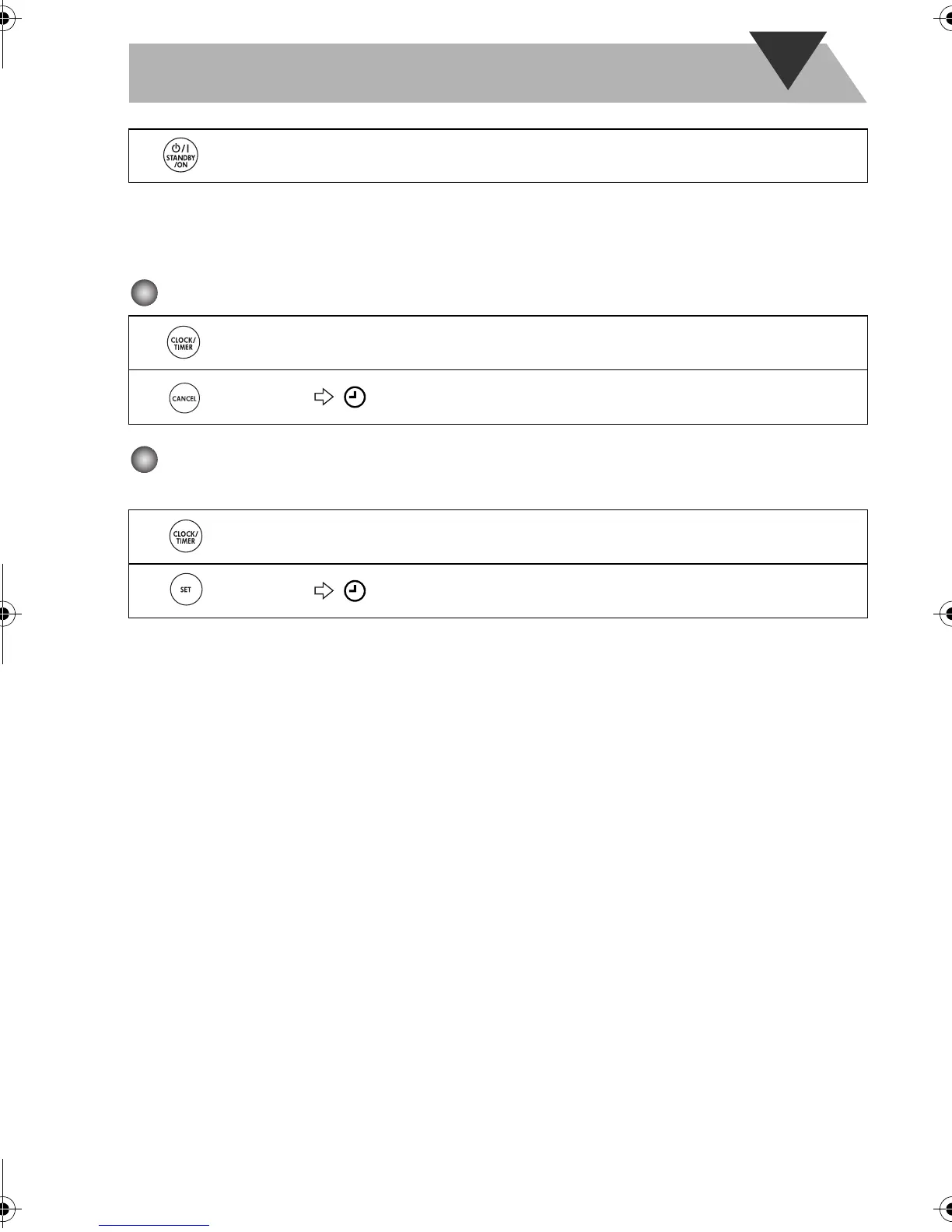12
• To exit from the timer setting, press CLOCK/TIMER as required.
• To correct a misentry during the process, press CANCEL. You can return to the previous step.
• Do not set to ECO mode after setting Daily Timer.
To cancel the Daily Timer
To turn on the Daily Timer again (Turn on a timer setting you have made
beforehand.)
3
Turn off the System (on standby).
1
Select the current timer settings mode.
2
icon disappears.
1
Select the current timer settings mode.
2
icon appears on the display.
NX-PS2[A].BOOK Page 12 Friday, April 20, 2007 8:36 PM
