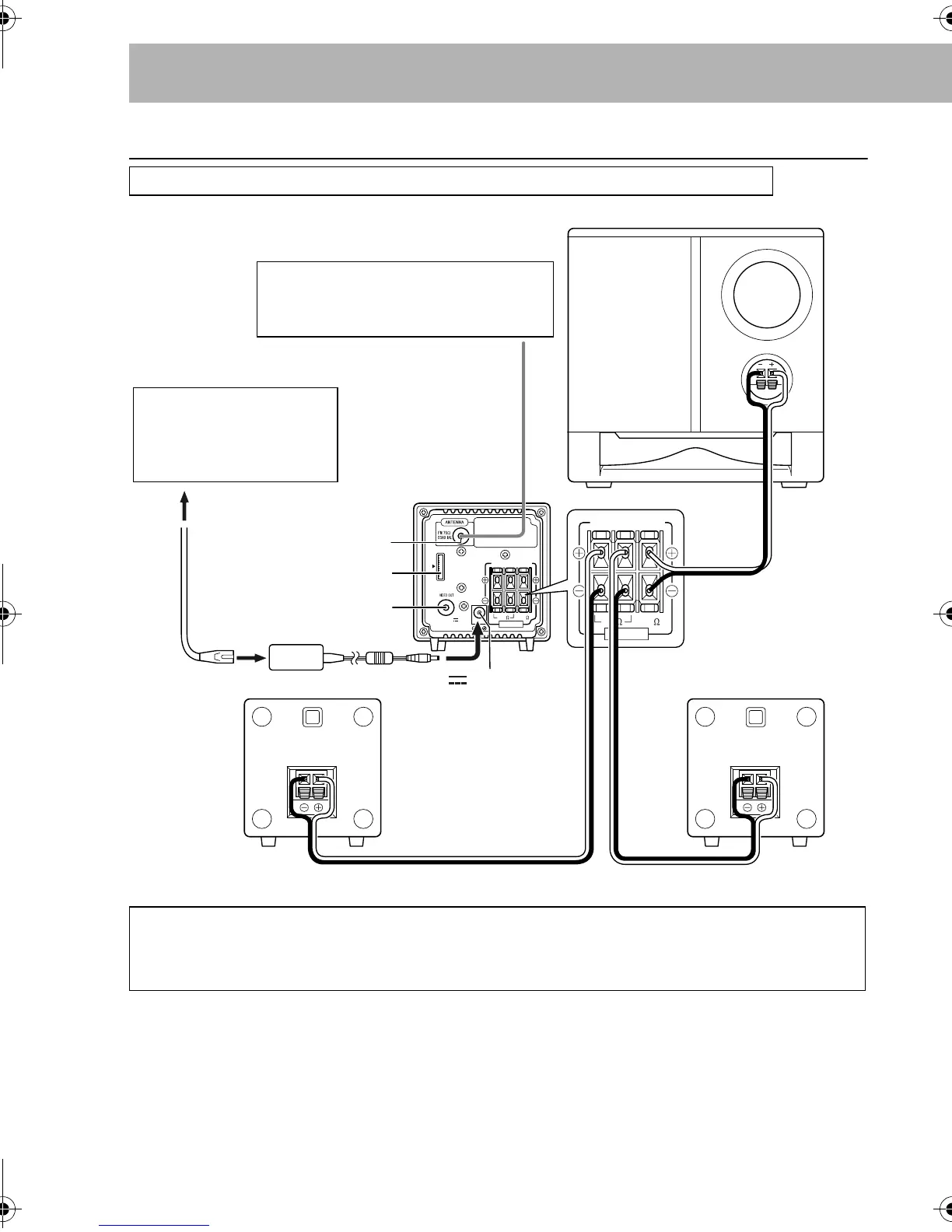4
Connection
NOTE
• Make sure the FM antenna does not touch any other terminals, connecting cords and power cord.
Also, keep the antenna away from metallic parts of the system, connecting cords, and the AC
power cord. This could cause poor reception.
Do not connect the AC power cord until all other connections have been made.
i Pod
DC IN
SPEAKERS
RIGHT LEFT WOOFER
6-16 8-16
23V 2.5A
INPUT
SPEAKERS
RIGHT LEFT WOOFER
6-16 8-16
Subwoofer
Main unit
To a wall outlet
Plug the AC power cord
only after all connections
are complete.
VIDEO OUT jack
iPod terminal
DC IN
23V 2.5A
Main speaker (right)
Speaker cord (1.5m) Speaker cord (1.5m)
AC adaptor
AC power
cord
Main speaker (left)
Speaker cord (2.5m)
FM 75Ω COAXIAL
terminal
FM antenna (supplied):
Extend it so that you can obtain the
best reception.
When viewing video/picture from your iPod on your TV, use the composite video cord (not
supplied) to connect the VIDEO OUT jack on the System and the composite video input on
your TV.
NX-PS2[A].BOOK Page 4 Friday, April 20, 2007 8:36 PM
