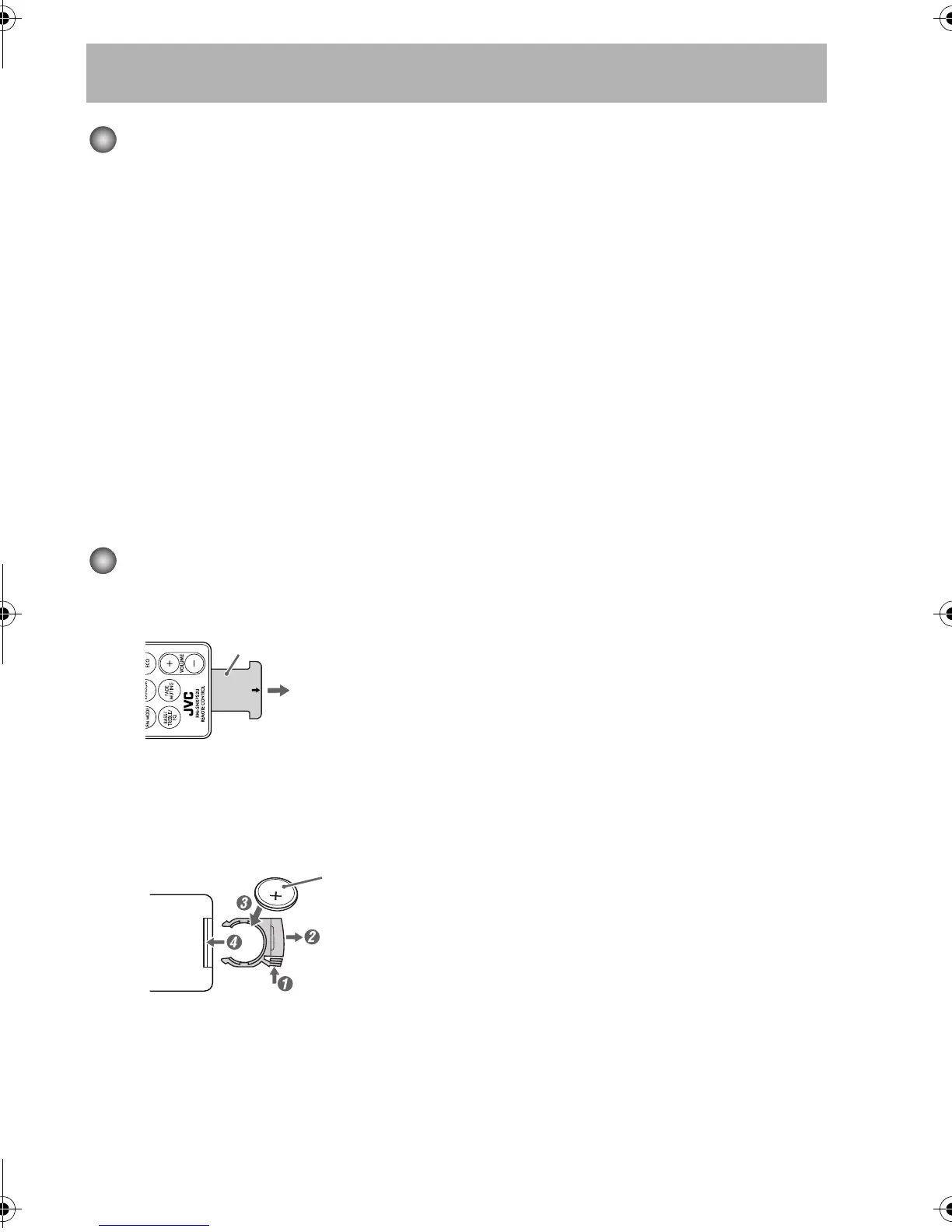3
Supplied Accessories
After unpacking, check to be sure that you have all the following items. The number in parentheses
indicates the quantity of each piece supplied.
• Remote control (1)
• Lithium coin battery CR2025 (1) (The battery has been installed when shipped from the factory.)
• Speaker cords 1.5m (2)
• Speaker cord 2.5m (1)
• AC power cord (1)
• AC adaptor (AA-R2401) (1)
• FM antenna (1)
• Docking station for iPod (1)
If anything is missing, consult your dealer immediately.
CAUTION:
To avoid risk of fire, and to prevent damage.
• Do not use AC adaptors except the supplied AC adaptor.
• Do not use the supplied AC adaptor for other equipment.
Prepare the Remote Control
When you use the remote control for the first time, pull out the insulation sheet.
Replacing the Battery in the Remote Control
Insert the battery into the remote control by matching the polarity (+ and -) correctly.
Insulation sheet
(Front side)
Lithium coin battery
(product number: CR2025)
(Rear side)
Getting Started
NX-PS2[A].BOOK Page 3 Friday, April 20, 2007 8:36 PM
