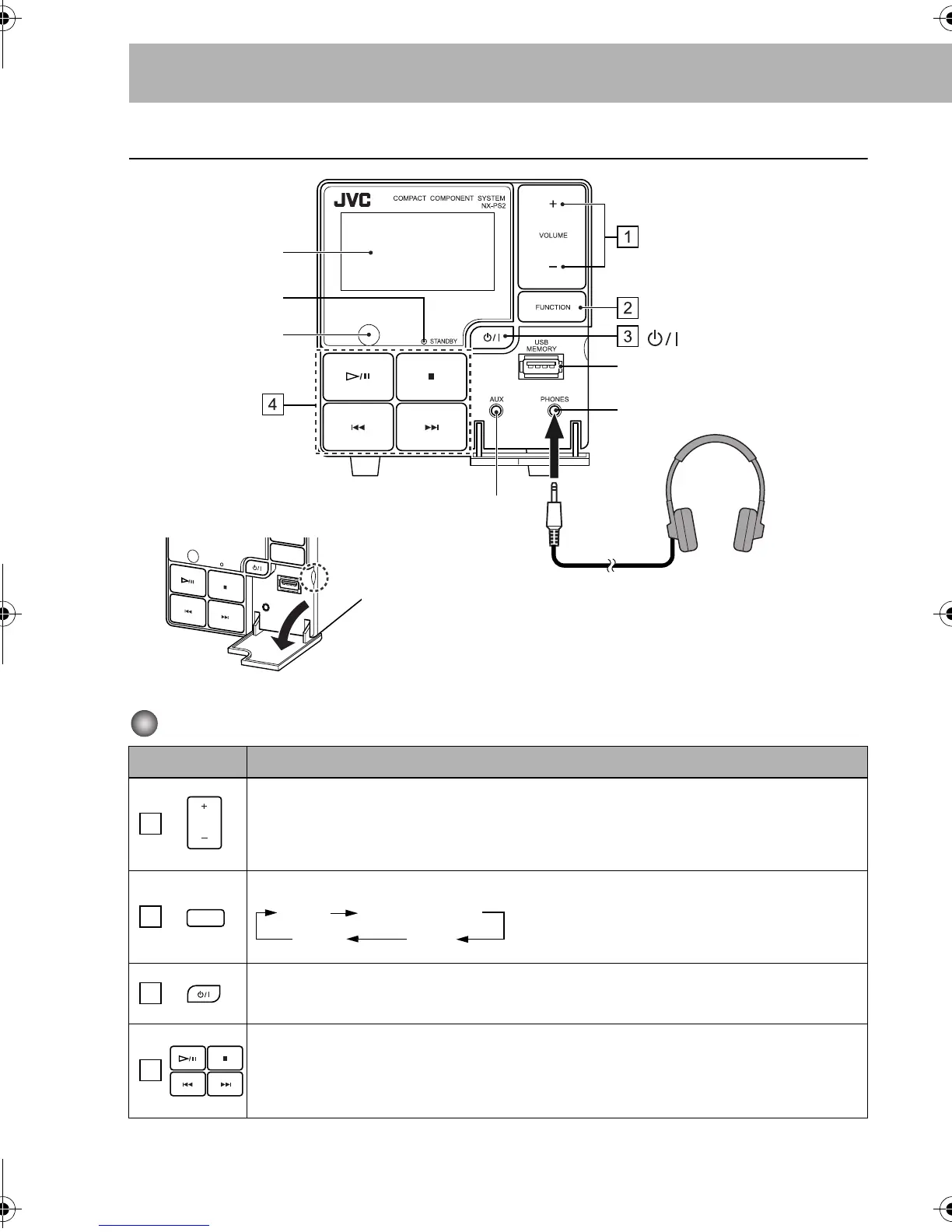6
Basic Operations
Main Unit
Operating on the Main Unit
Buttons Functions
Adjusts the volume level VOLUME MIN / 1 to 29 / VOLUME MAX.
Selects a source. iPod (P.14)
USB MEMORY (P.16)
FM (P.19)
AUX (P.20)
Turns on or off (standby) the power.
Plays back music and video. / Tunes in to an FM station.
• iPod (P.15)
• USB MEMORY (P.16)
•FM (P.19)
Display
STANDBY lamp
Remote control
sensor
Operation
buttons
Adjust the volume
Select a source
STANDBY/ON button
AUX jack
PHONES jack
USB MEMORY terminal
Opening the front panel cover
ST
ANDBY
FUNCTION
AUX
PHONES
USB
MEMOR
Y
Using Headphones
Be sure to turn down the volume before
connecting or wearing the headphones.
• Connecting the headphones will
deactivate the speakers.
VOLUME
1
FUNCTION
2
iPod USB MEMORY
AUX
FM
3
4
NX-PS2[A].BOOK Page 6 Friday, April 20, 2007 8:36 PM
