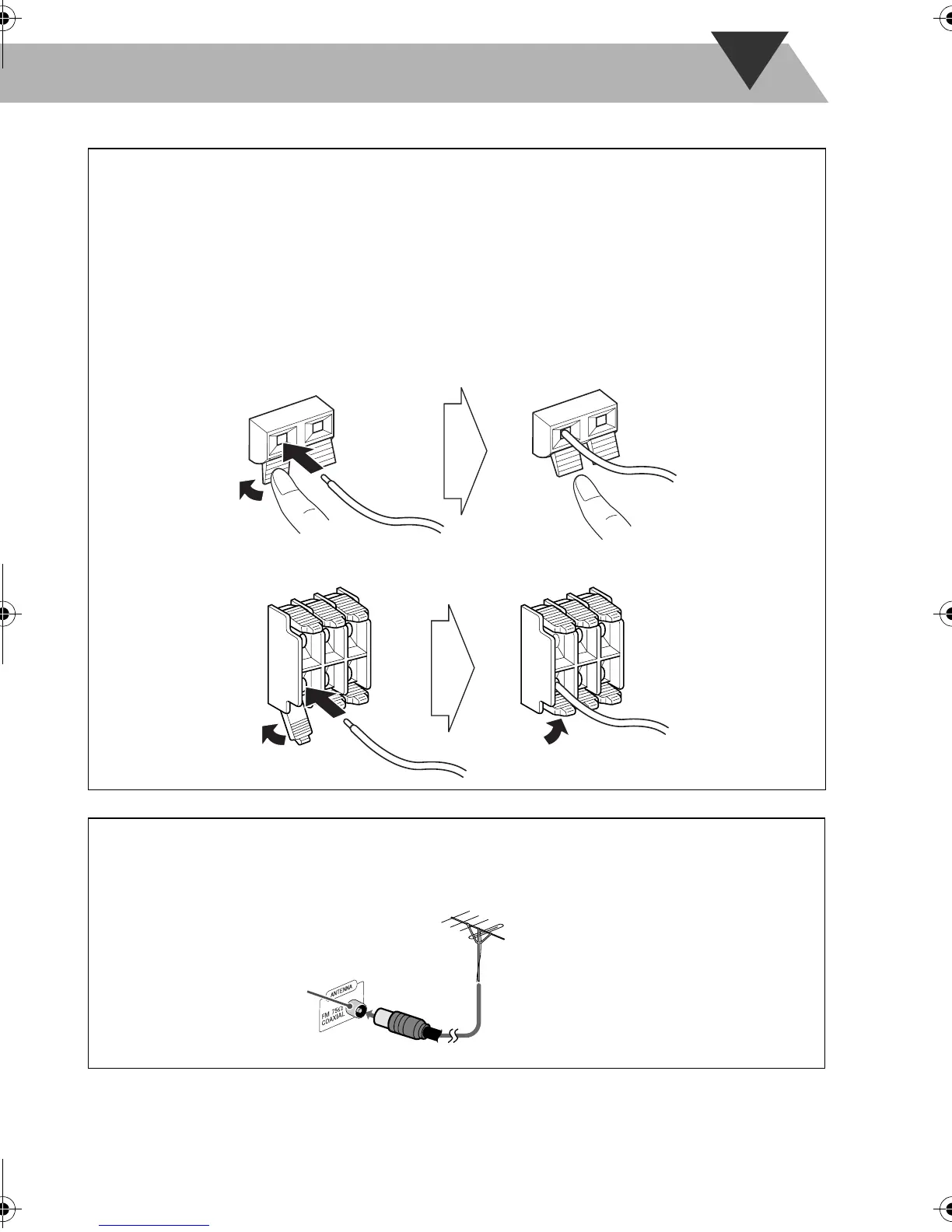5
To connect the speaker cords
Make sure the main unit, main speakers, and subwoofer are connected correctly and firmly.
When connecting the speaker cords, match the polarity of the speaker terminals: white cord to
(+) and white cord with black stripe to (-).
NOTES
• DO NOT connect more than one speaker to each terminal.
• DO NOT allow the conductor of the speaker cords to be in touch with the metallic parts of the
System.
e.g. Speaker
2 Insert
1 Hold
3 Release
e.g. Main unit
1 Unlock
2 Insert
3 Lock
For better FM reception
Disconnect the supplied FM antenna, and connect to an outdoor FM antenna using a 75Ω wire
with coaxial type connector (IEC or DIN45325).
FM 75Ω COAXIAL terminal
(on the rear panel)
Outdoor FM antenna (not supplied)
NX-PS2[A].BOOK Page 5 Friday, April 20, 2007 8:36 PM
