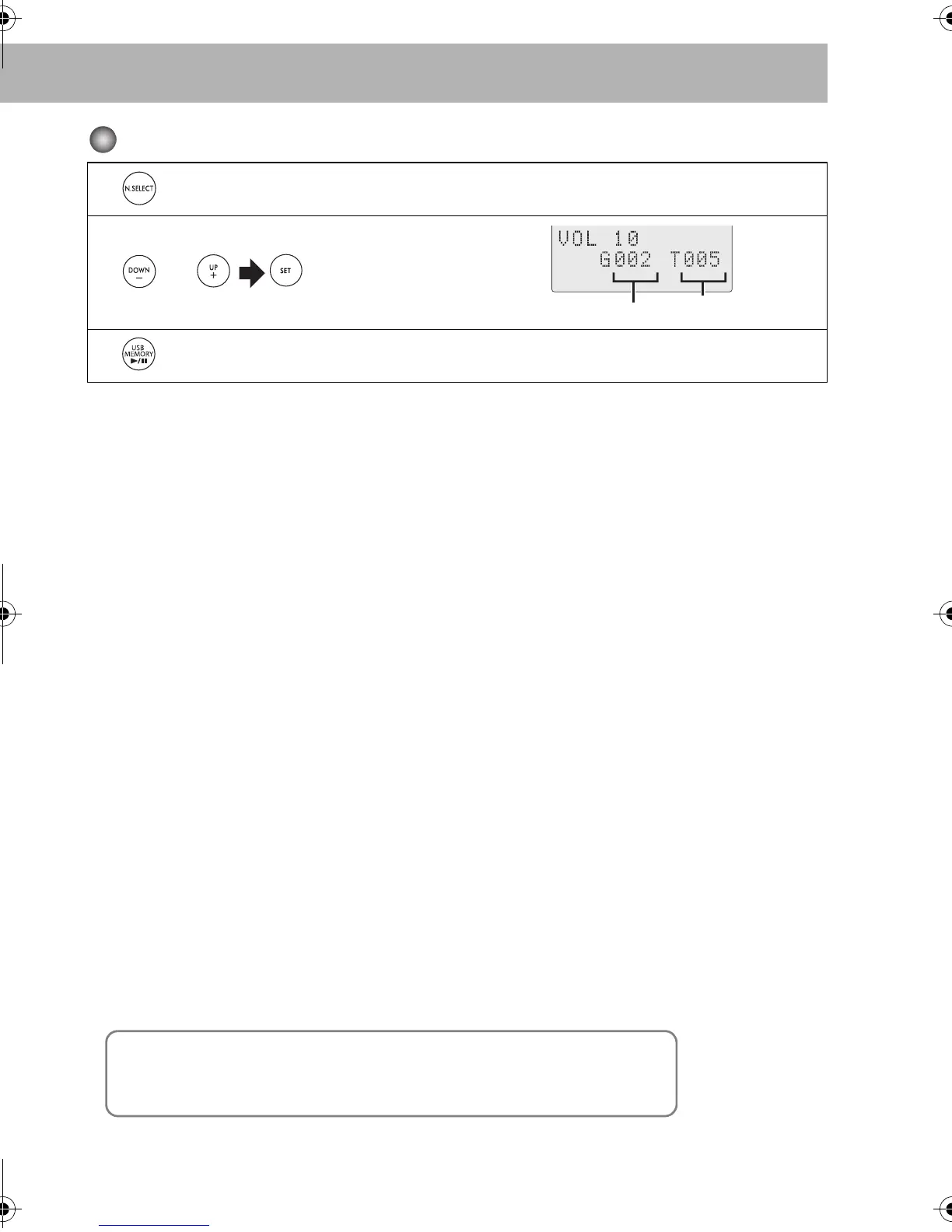17
For MP3/WMA playback
• To exit from the Number select mode, press CANCEL.
NOTES
• You cannot send any data to your USB mass storage class device from this System.
• Always set volume to the minimum level when connecting or disconnecting the USB mass storage class
device.
• Connect the USB mass storage class device directly to the System. Using a USB hub may result in
malfunction.
• Coded or encrypted tracks in a special method cannot be played.
• The USB mass storage class device's battery is charged while the System is turned on or on standby
(except in ECO mode).
• An iPod does not play on the USB MEMORY terminal. “RESTRICT” appears on the display when an
iPod is connected to the USB MEMORY terminal while “USB MEMORY” is selected for the source.
• This System may not play back some USB mass storage class devices and does not support DRM
(Digital Rights Management).
• Some MP3/WMA files cannot be played back and will be skipped.
This result from their recording processes and conditions.
• This System can play back MP3/WMA files with the extension code <.mp3> or <.wma> (regardless of
the letter case–upper/lower).
• Some characters or symbols will not be shown correctly on the display.
The maximum character number shown on the display is 32 (without the extension code) for files, and
30 for ID3 tag.
• It is recommended that you make each MP3 file at a sampling rate of 44.1 kHz and at a bit rate of 128
kbps. Similarly each WMA file at a sampling rate of 44.1 kHz and at a bit rate of 96 kbps.
• Playback order of MP3/WMA tracks may be different from the one you have intended while recording.
If a folder does not include MP3/WMA tracks, they are ignored.
• You cannot connect a computer to the USB MEMORY terminal of the System.
1
Set Number select mode.
2
Input the Group number, then
input the Track number.
3
Start playback.
or
Track number
Group number
Microsoft and Windows Media are either registered trademarks or
trademarks of Microsoft Corporation in the United States and/or other
countries.
NX-PS2[A].BOOK Page 17 Friday, April 20, 2007 8:36 PM
