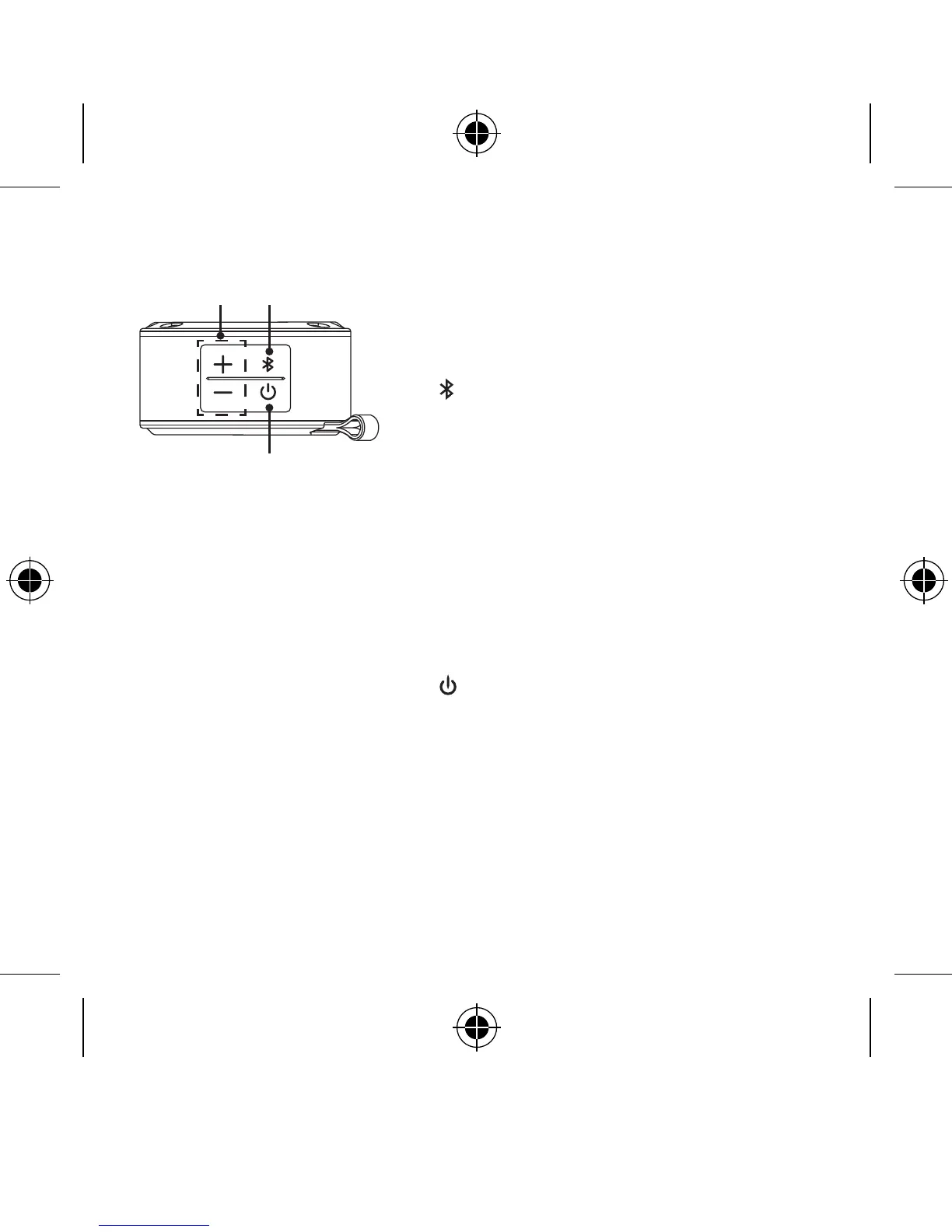11
Top View
1 2
3
1. + / – Button
• Adjust the volume.
• Reject an incoming call.
2.
Button
• Activate the pairing function in
Bluetooth® mode or disconnect the
existing paired Bluetooth® device.
• Play / pause / resume playback in
Bluetooth® mode.
• Mute the unit or resume the sound
in AUX mode.
• Control various call functions in
Phone Calls mode.
3.
Button
• Switch the unit On / O.
• Battery Charging Indicator