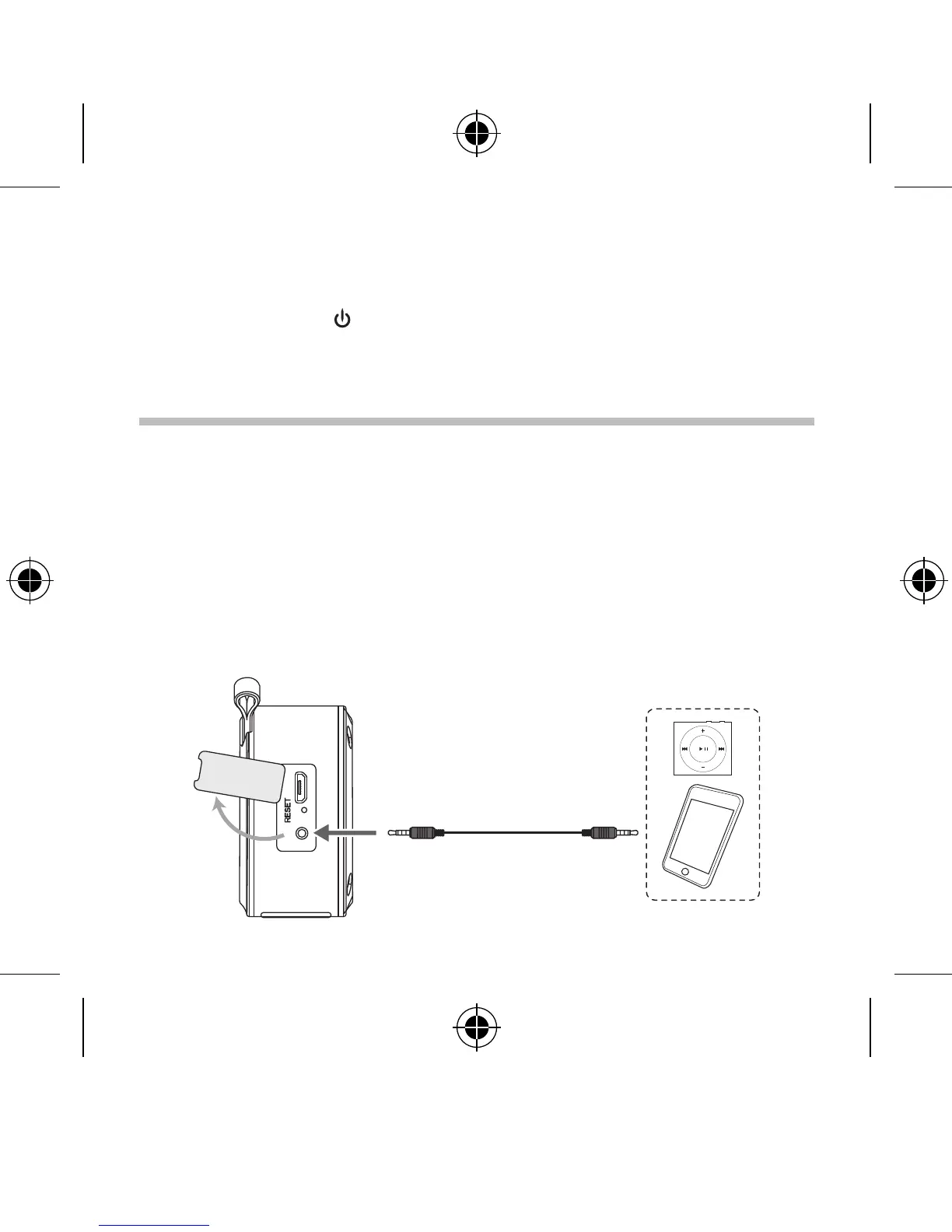14
When the Battery is Almost Empty
The speaker will voice “Low battery, please connect to charger”
and the light of the button will ash. When the battery becomes
empty, the speaker turns o automatically.
Connection
Using the AUX Connection
Use the supplied 3.5mm to 3.5mm stereo audio cable to connect
the headphone socket of an audio device and the AUX socket of
the unit.
The unit will switch the source to AUX mode automatically, and you
will hear a message from the unit.
Disconnect the audio cable to enable Bluetooth® mode.
3.5mm to 3.5mm stereo
audio cable (included)