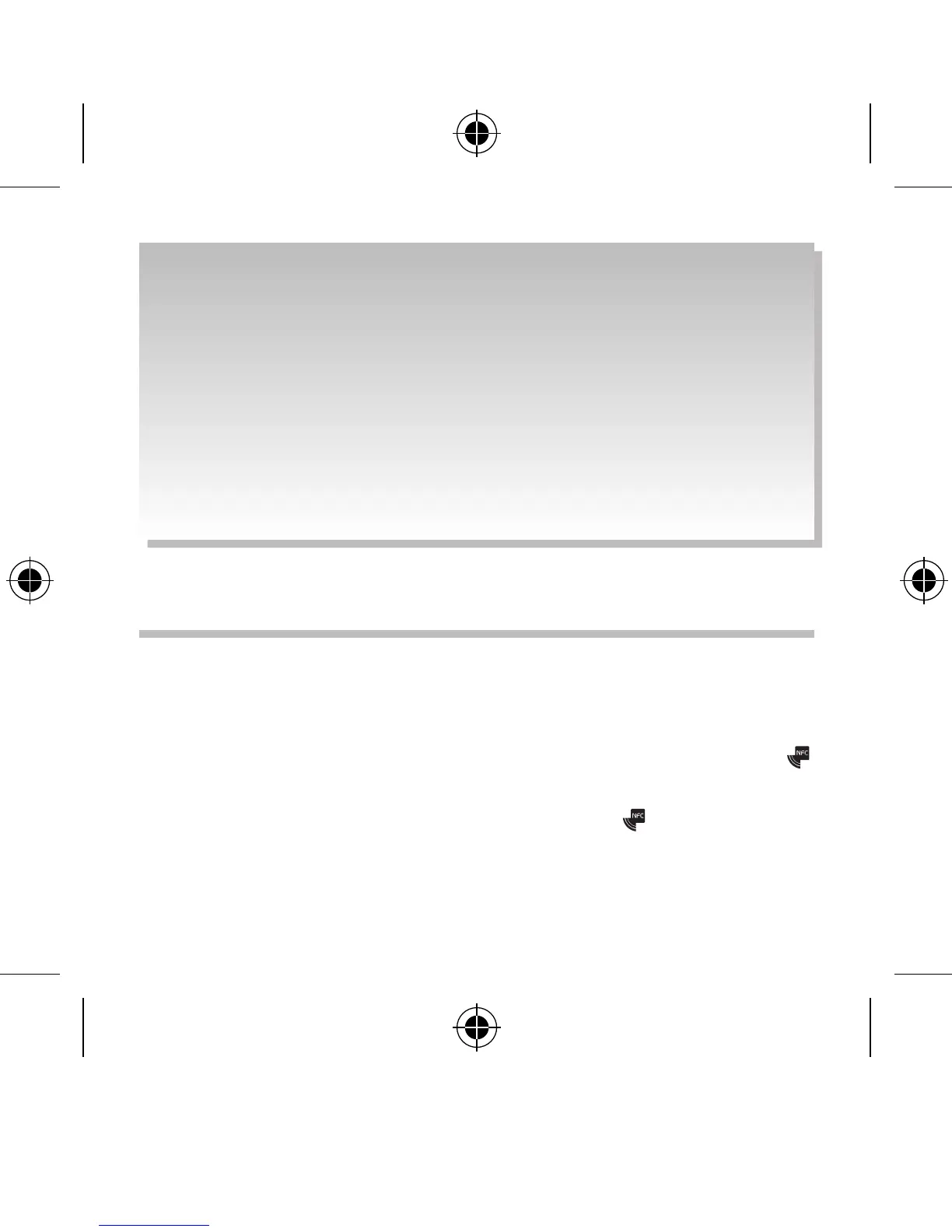17
•The operational range between the unit and the device is approximately
10 metres. Any obstacle between the device and the unit can reduce
operational range.
•Before connecting a Bluetooth® device to the unit, ensure you know the
device’s capabilities.
•Compatibility with all Bluetooth® devices is not guaranteed.
•Keep this player away from other electronic devices that may cause
interference.
•The player will also be disconnected when your device is moved beyond the
operational range.
NFC (Near Field Communication) Operation
Pair your NFC-enabled mobile device directly with this unit by just
a single tap.
1. Activate NFC on your mobile device.
2. Hold your mobile device about or less than 1.5cm close to the
icon of unit. The device vibrates or a message pops up.
3. To disconnect, hold the mobile device on the
icon of the unit
to disconnect or disable NFC from your mobile device.