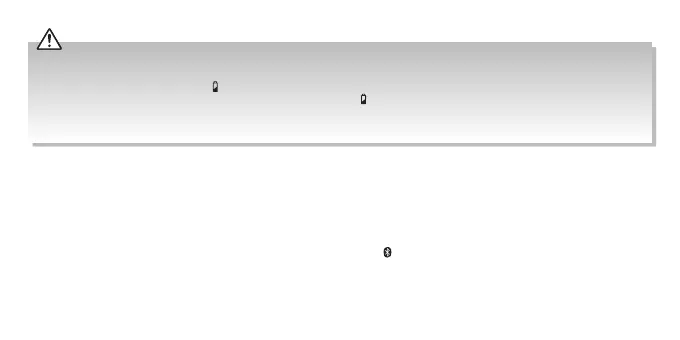14
•Use the supplied micro-USB cable only, and connect directly to a computer. Charging will not be completed properly by an indirect connection,
such as via a USB hub.
•If the unit is not used for a long time, the battery indicator may not light up when you connect the micro-USB cable to charge the unit. In this
case, do not disconnect the micro-USB cable from the unit and wait until the battery indicator will start ashing red.
•Charging time varies depending on conditions of use of the battery and the output voltage of your charging device.
•The unit will get warm during charging. This is not a malfunction.
Battery Life
When using the Bluetooth® connection, the speaker has approx 8 hours of playback time in fully charge status and in medium
sound volume. Time stated above may vary, depending on ambient temperature or conditions of use.
When the Battery is Almost Empty
The speaker will voice “Low battery, please connect to charger” and the Bluetooth® indicator will ash red. When the battery
becomes empty, the speaker turns o automatically.
SP-AD70-A_B_IB_Final180717V5.indd 14 30/7/2018 11:04 AM