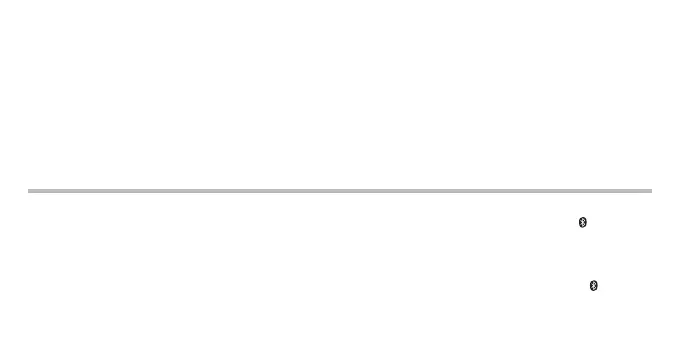16
Automatic Power O Function
If the speaker is left in any of the following conditions for more than approx 15 minutes, it turns o automatically.
• No Bluetooth® connection has been established between the unit and the external mobile device.
• When the battery becomes empty, the unit turns o automatically.
Adjusting the Volume
During playback, press + / – buttons on the unit to increase or decrease the volume. The unit beeps when set to the highest
volume level in Bluetooth® mode during playback.
Bluetooth® Operation
Switch the speaker on. The unit will nd the last paired Bluetooth® device and connect automatically.
If there is no previously paired device found, the speaker will enter Bluetooth® pairing mode automatically. The Bluetooth®
indicator will ash blue rapidly. Follow the steps below to pair the unit with a Bluetooth® device.
1. Activate your Bluetooth® device and select the search mode. “SP-AD70-A” or “SP-AD70-B” will appear on your Bluetooth®
device list.
2. Select “SP-AD70-A” or “SP-AD70-B” and enter “0000” for the password if necessary. If connect successful, the Bluetooth®
indicator will light up and the unit will voice “Connected”.
SP-AD70-A_B_IB_Final180717V5.indd 16 30/7/2018 11:04 AM