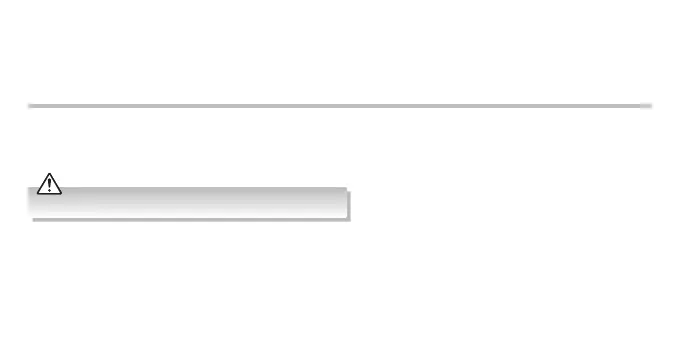21
Ensure the unit is fully removed the cables from the unit before cleaning.
Reject an Incoming Call
Press + / – button once on the speaker to reject an incoming call.
Maintenance
• To clean the unit, wipe the case with a slightly moist, lint-free cloth.
• Do not use any cleaning uids containing alcohol, ammonia or abrasives.
• Do not spray aerosol at or near the unit.
SP-AD70-A_B_IB_Final180717V5.indd 21 30/7/2018 11:04 AM