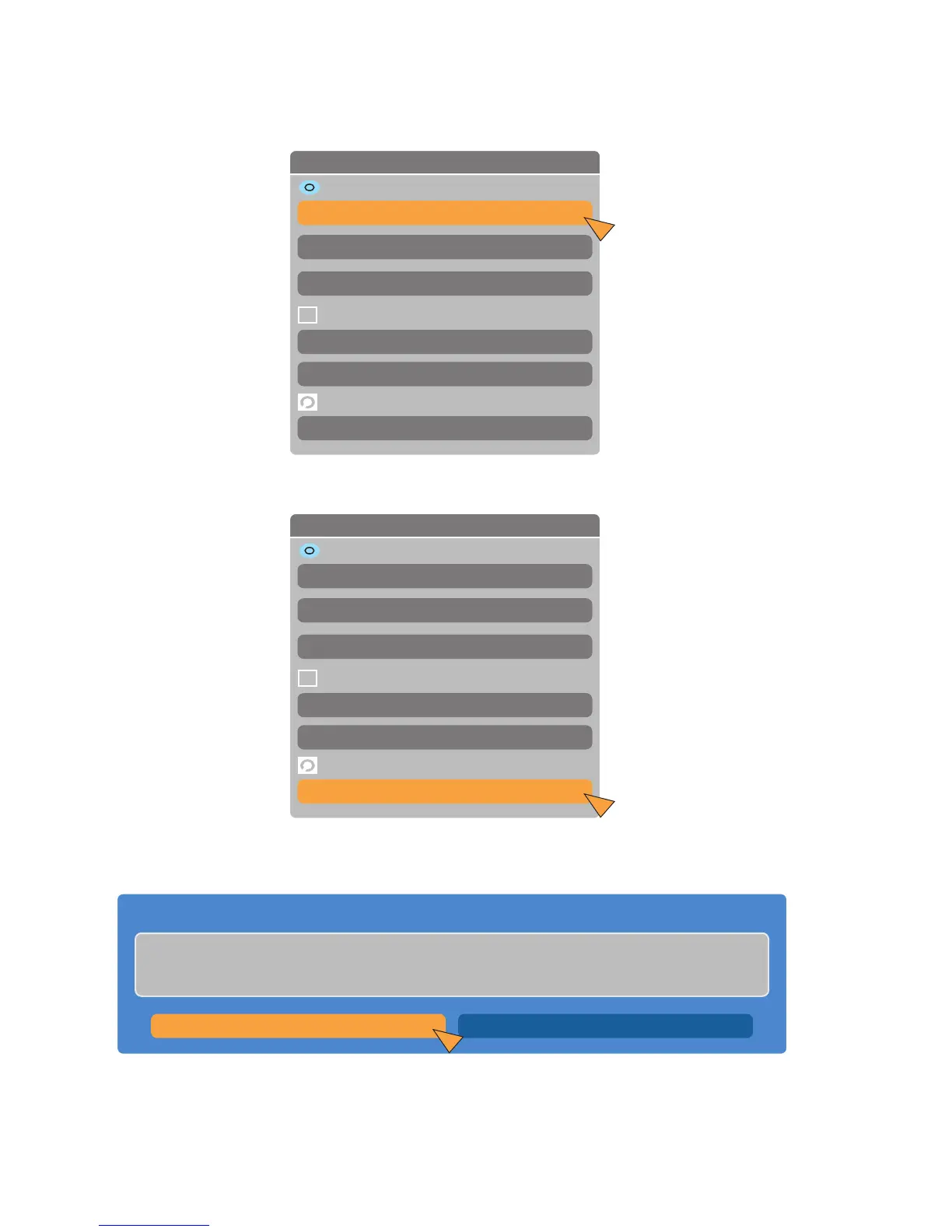1-10 (No.YD125<Rev.001>)
5.6 REPLACING HDD
After HDD replacement, initialize the HDD following the procedure below. (Without HDD initialization, HDD recording is impossible.)
(1) Turn on the power of the main unit.
(2) Press the [MEDIA MANAGE] button on the supplied remote control to display the MEDIA MANAGE menu on the TV screen.
(3) Use the [Down] button on the remote control to move the highlight to HDD FORMAT, and then press the [OK] button on the
remote control.
(4) The confirmation to execute HDD FORMAT is displayed on the TV screen. Move the highlight to “YES” using the [Left] button,
and then press the [OK] button on the remote control.
MEDIA MANAGE
FORMAT
FINALIZE
RENAME DISC
FORMAT
BD-VIDEO DATA ERASE
FORMAT
BD/DVD
SD CARD
HDD
MEDIA MANAGE
FORMAT
FINALIZE
RENAME DISC
FORMAT
BD-VIDEO DATA ERASE
FORMAT
BD/DVD
SD CARD
HDD
CONFIRM
THE HDD WILL BE FORMATTED
ALL RECORDED TITLES WILL BE ERASED
DO YOU WANT TO FORMAT?
YES NO
