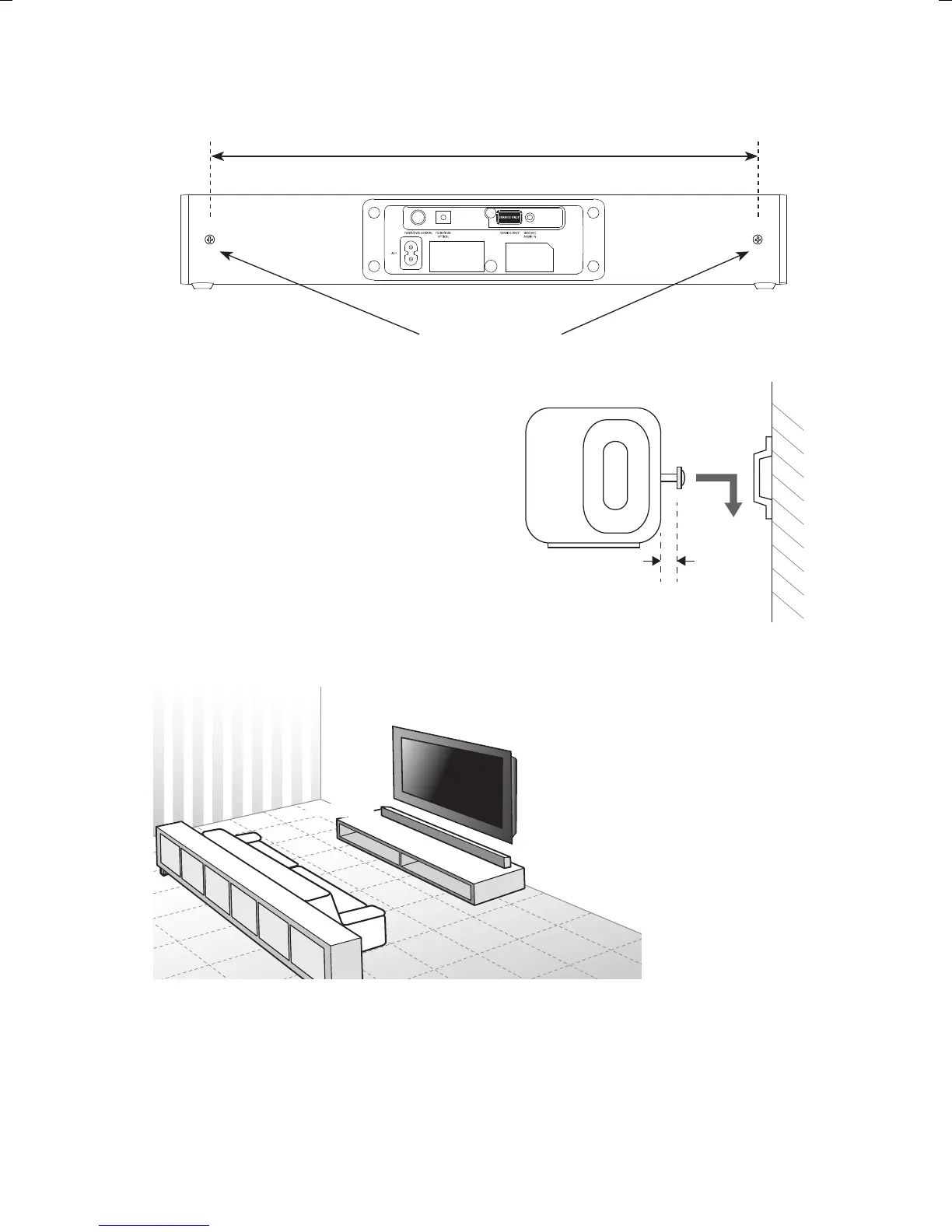12
3 mm
380mm
Loosen the screws
4. Loosen the screws at the back of the unit. Leave approximately 3 mm between the
screw head and the surface of the unit.
5. Lift the unit onto the wall mount brackets
and slot into place.
Speaker Placement
SOUNDBAR
Soundbar
Soundbar carries most of the dialogue as well as music and eects.
• If your TV is placed on a table, you can place the soundbar on the table directly in front
of the TV stand, centred with the TV screen.
• If your TV is attached to a wall, you can mount the soundbar on the wall directly below
the TV screen.
TH-D227B_IB_FInal171017V3.indd 12 17/10/2017 4:37 PM