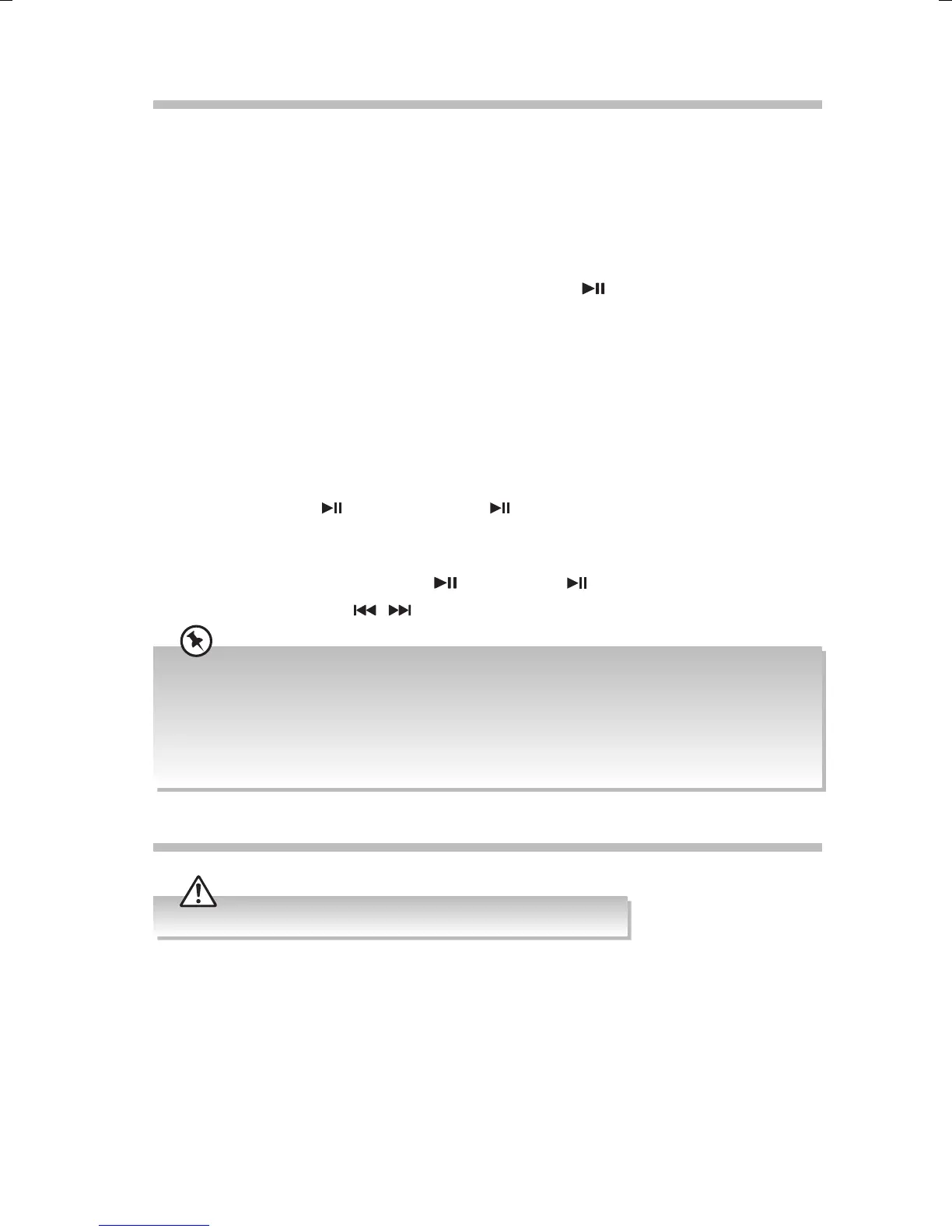18
Maintenance
Ensure the unit is fully unplugged from the mains socket before cleaning.
• To clean the units, wipe the case with a slightly moist, lint-free cloth.
• Do not use any cleaning uids containing alcohol, ammonia or abrasives.
• Do not spray aerosol at or near the unit.
Bluetooth® Operation
Pairing the unit with a Bluetooth® device to listen to music:
First time pairing
1. During On mode, press SOURCE on the unit or remote control repeatedly to select
Bluetooth® mode. The blue indicator will ash slowly.
2. Activate your Bluetooth® device and select the search mode. “TH-D227B” will appear on
your Bluetooth® device list.
• If you cannot nd the soundbar, press and hold the /PAIR button on the unit or
remote control. The system has entered pairing mode. The BT indicator will ash
rapidly and prompt “Pairing“.
3. Select “TH-D227B” enter “0000” for the password if necessary. The unit will voice
“Paired” and the BT indicator will light up solidly.
4. To disconnect the Bluetooth® function, you can:
• Switch to another function on the unit;
• Disable the function from your Bluetooth® device. The Bluetooth® device will be
disconnected from the soundbar after the “Disconnected” voice prompt.
• Press and hold /PAIR on the unit or on the remote control. The Bluetooth®
device will be disconnected from the soundbar after the “Pairing” voice prompt.
If your Bluetooth® device supports AVRCP, use the supplied remote control to control play.
• To pause / resume playback, press on the unit, or /PAIR on remote control.
• To skip to a track, press / .
• The operational range between the unit and the device is approximately 8 metres.
• Before connecting a Bluetooth® device to the unit, ensure you know the device’s capabilities.
• Compatibility with all Bluetooth® devices is not guaranteed.
• Any obstacle between the device and the unit can reduce operational range.
• Keep this player away from other electronic devices that may cause interference.
• The player will also be disconnected when your device is moved beyond the operational range.
TH-D227B_IB_FInal171017V3.indd 18 17/10/2017 4:37 PM