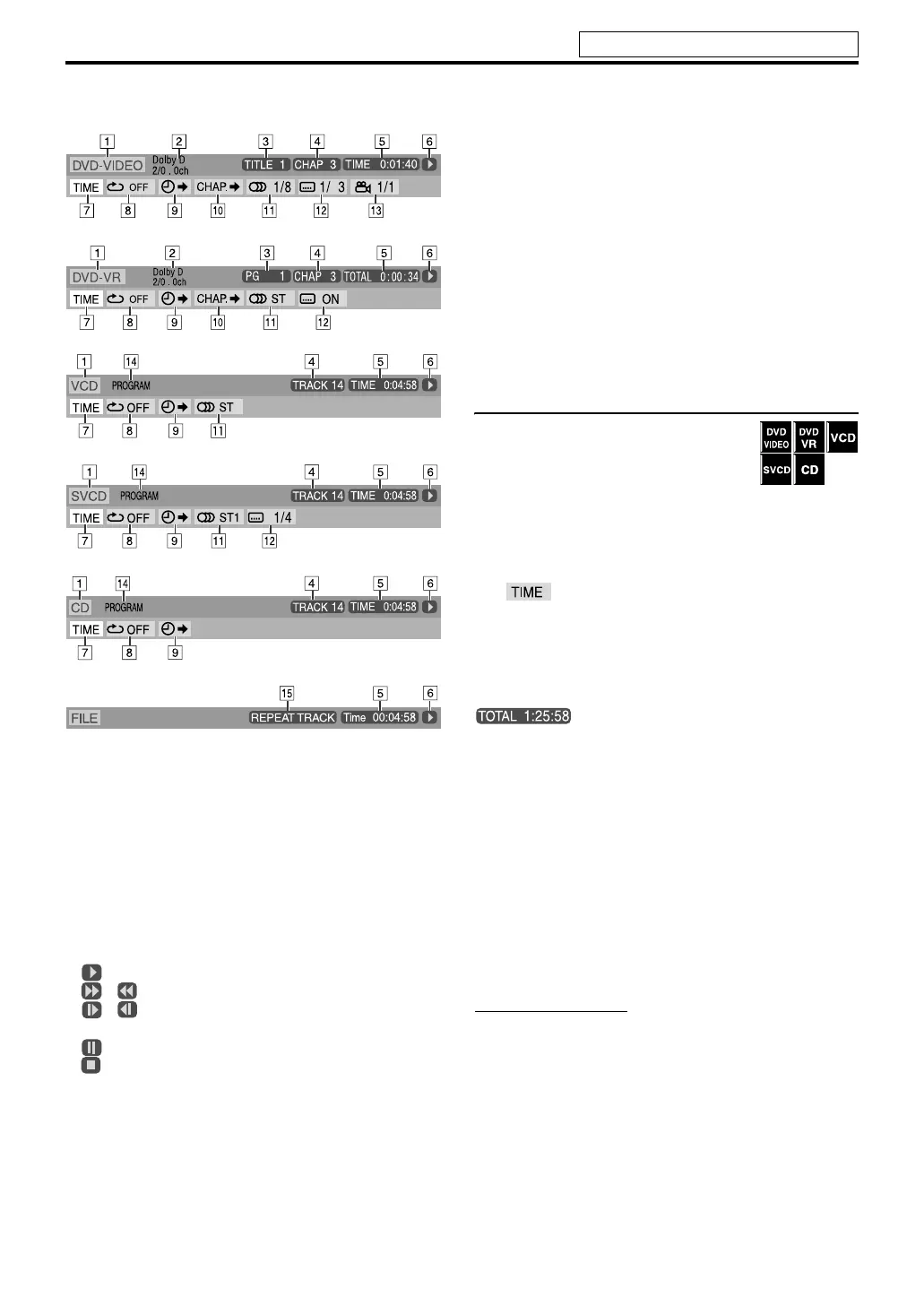22
Advanced operations
7 Contents of the on-screen bar during playback
DVD VIDEO
DVD VR disc
VCD
SVCD
CD
ASF/MPEG-2/MPEG-1/DivX
A Shows the disc type.
B Shows the audio information.
C For DVD VIDEO: Shows the current title number.
For DVD VR: Shows the current play mode (PG: for
Original program, PL: for Playlist) and program/playlist
number.
D For DVD VIDEO and DVD VR: Shows the current
chapter number.
For other type of discs: Shows the current track number.
E Shows the time information. See “Changing the time
information”. (See the right column.)
F Shows the playback status.
: appears during playback.
/ : appears during fast forward/reverse.
/ : appears during playback in forward slow-
motion/reverse slow-motion.
: appears when paused.
: appears when stopped.
G Select this to change the time information (E). See
“Changing the time information” below.
H Select this for Repeat Playback. (See page 29.)
I Select this for the time search. (See page 24.)
J Select this for the chapter search. (See page 24.)
K Select this to change the audio language or channel. (See
page 27.)
L Select this to change the subtitle language. (See page 26.)
M Select this to change the view angle. (See page 26.)
N Shows Playback mode status.
PROGRAM: appears during Program Playback. (See
page 28.)
RANDOM: appears during Random Playback. (See page
29.)
O Shows Repeat mode status. (See page 29.)
Changing the time information
You can change the time information in the
on-screen bar on the TV screen and the
display window of the center unit.
7During playback
1 Press ON SCREEN twice.
The on-screen bar appears on the TV screen.
2 Press Cursor 3/2 to highlight
.
3 Press ENTER repeatedly to select
the desired information.
Example: When the elapsed playing time of the disc is
selected.
7DVD VIDEO/DVD VR
• TIME: Elapsed playing time of the current chapter
• REM: Remaining time of the current chapter
• TOTAL: Elapsed time of the title/program
• T. REM: Remaining time of the title/program
7VCD/SVCD/CD
• TIME: Elapsed playing time of the current track
• REM: Remaining time of the current track
• TOTAL: Elapsed time of the disc
• T. REM: Remaining time of the disc
4 Press ON SCREEN.
The on-screen bar disappears.
NOTE
• When playing back DVD VR, “TIME” and “REM” cannot be
shown.
See page 20 for button locations.
EN_TH-U1[B]-03body.fm Page 22 Wednesday, July 25, 2007 4:06 PM
