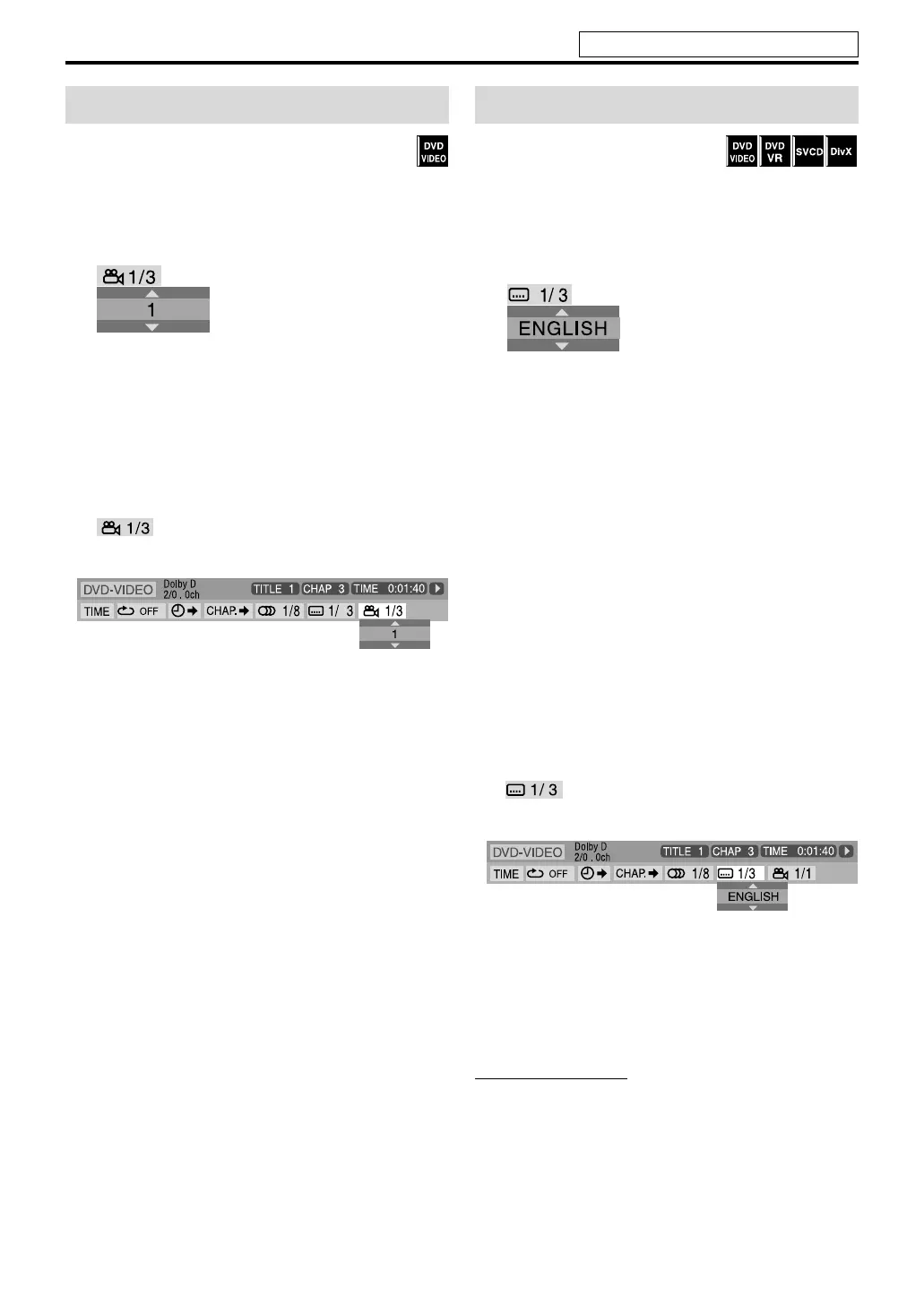26
Advanced operations
7During playback of a disc containing multi-view
angles
When using the ANGLE button:
1 Press ANGLE while holding SHIFT.
Example: The first view angle is selected out of the 3
view angles recorded.
.
2 Press ANGLE repeatedly while
holding SHIFT, or Cursor Y/5 to
select the desired view angle.
When using the on-screen bar:
1 Press ON SCREEN twice.
The on-screen bar appears on the TV screen.
2 Press Cursor 3/2 to highlight
.
3 Press ENTER.
4 Press Cursor Y/5 to select the
desired view angle.
5 Press ENTER.
6 Press ON SCREEN.
The on-screen bar disappears.
7During playback of a disc/file
containing subtitles in several
languages
When using the SUBTITLE button:
1 Press SUBTITLE.
Example (DVD VIDEO): “ENGLISH” is selected out of
the 3 subtitle languages recorded.
•
Each time you press SUBTITLE, the subtitles appear and
disappear alternately.
2 Press Cursor Y/5 to select the
desired subtitle.
For DVD VR
• Pressing SUBTITLE activates the subtitles
(subpictures) regardless of whether the subtitles are
recorded or not. (Subpictures will not change if none
are recorded.)
For SVCD
• An SVCD can contain up to four subtitles. Pressing
SUBTITLE changes the subtitles regardless of whether
the subtitles are recorded or not. (Subtitles will not
change if none are recorded.)
When using the on-screen bar:
• For DivX, you cannot change the subtitle using the on-
screen bar.
1 Press ON SCREEN twice.
The on-screen bar appears on the TV screen.
2 Press Cursor 3/2 to highlight
.
3 Press ENTER.
4 Press Cursor Y/5 repeatedly to
select the desired subtitles.
5 Press ENTER.
6 Press ON SCREEN.
The on-screen bar disappears.
NOTE
• Some subtitle or audio languages are abbreviated in the pop-
up window. See “The language codes list”. (See page 34.)
Selecting a view angle Selecting the subtitle
See page 20 for button locations.
EN_TH-U1[B]-03body.fm Page 26 Wednesday, July 25, 2007 4:06 PM
