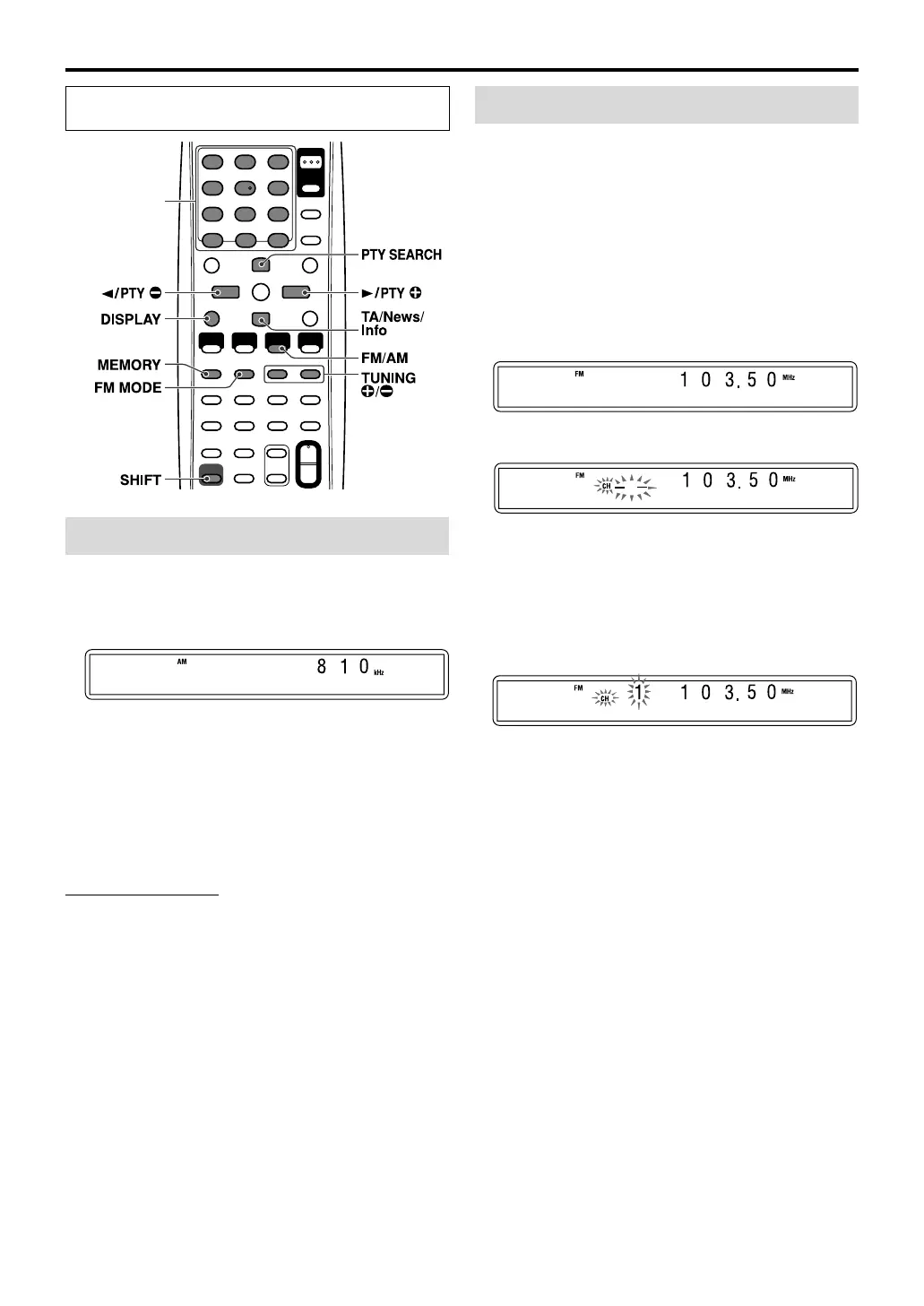35
Tuner operations
1
Press FM/AM repeatedly to select
the band.
Example: When the system is tuned in to 810 kHz.
2 Press TUNING 9/( repeatedly
until you find the frequency you
want.
• When you press and hold the button, the system
automatically searches the station. When a station
with sufficient signal strength is tuned in, the system
stops searching.
NOTE
• When an FM stereo program is received, the ST indicator
lights up on the display window.
Once a station is assigned to a channel number, it can be
quickly tuned in. You can preset 30 FM and 15 AM (MW)
stations.
7 To preset the stations
1 Tune in the station you want to
preset.
• If you want to store the FM reception mode for an
FM station, select the reception mode you want. See
“Selecting the FM reception mode”. (See page 36.)
Example: When the system is tuned in to 103.5 MHz.
2 Press MEMORY.
3 Press the number button(s) (1-10,
h 10) to select a preset number
you want.
• For details on using the number buttons, see “How to
use the number buttons”. (See page 18.)
Example: When the preset channel 1 is selected.
If the setting is canceled before you finish, start from
step 2 again.
4 Press MEMORY.
“STORED” appears on the display window.
The station is assigned to the selected preset number.
If the setting is canceled before you finish, start from
step 2 again.
5 Repeat steps 1 to 4.
• Storing a new station to a used number erases the
previously stored one.
7 To tune in to a preset station
1 Press FM/AM repeatedly to select
FM or AM.
2 Press the number button(s) (1-10,
h 10) to select a preset number.
• For details on using the number buttons, see “How to
use the number buttons”. (See page 18.)
• You can also select a preset number by pressing
Cursor
3 and 2.
The buttons described below are used on pages 35 to
38.
Manual tuning
Number
buttons
Preset tuning
EN_TH-U1[B]-03body.fm Page 35 Wednesday, July 25, 2007 4:06 PM
