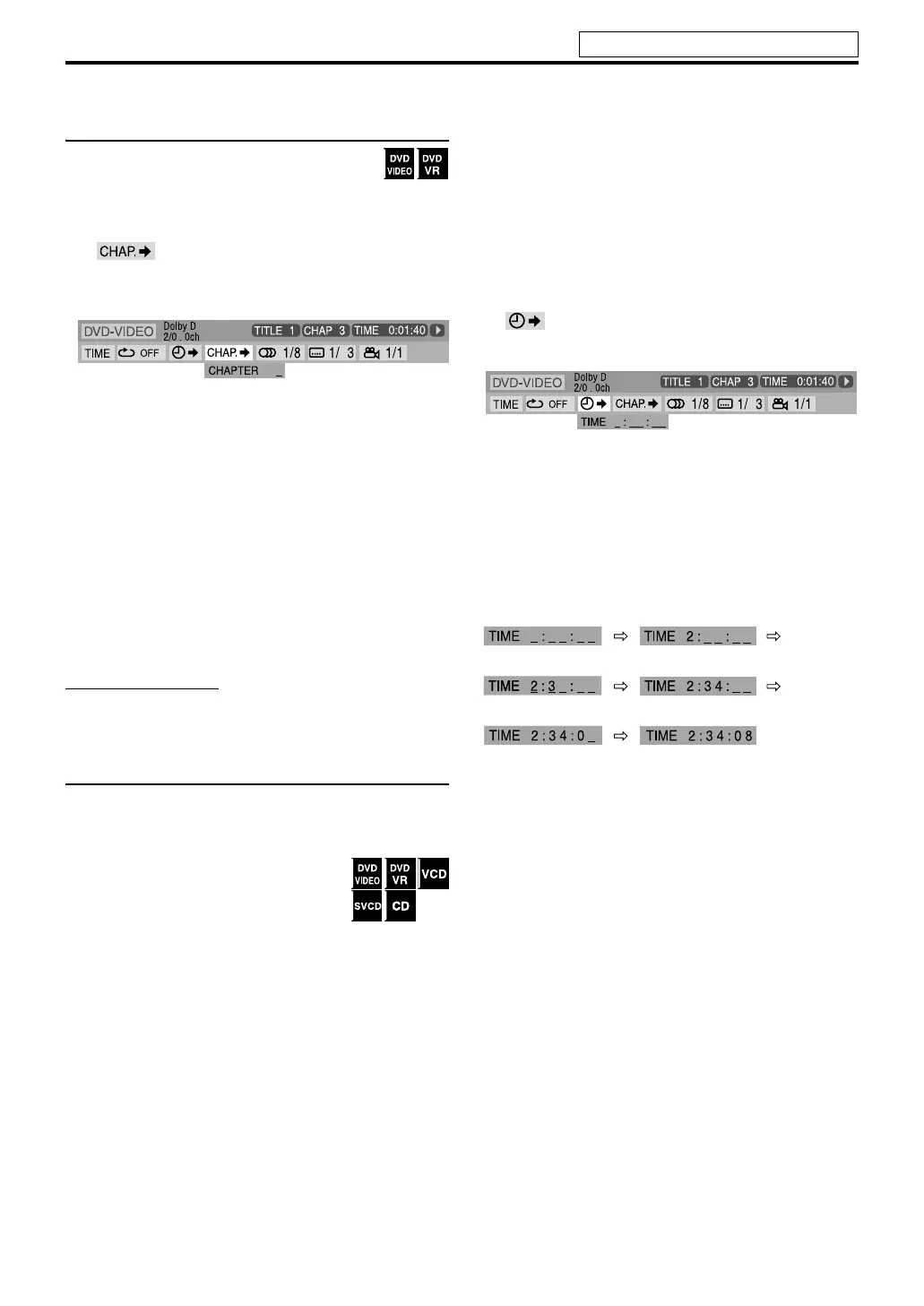24
Advanced operations
Locating a particular chapter using the on-
screen bar
7During playback
1 Press ON SCREEN twice.
The on-screen bar appears on the TV screen.
2 Press Cursor 3/2 to highlight
.
3 Press ENTER.
Example: During DVD VIDEO playback
4 Press the number buttons (0-9) to
enter the
particular chapter
number.
Example:
To select 8: Press 8.
To select 10: Press 1, then 0.
To select 20: Press 2, then 0.
To select 37: Press 3, then 7.
• To correct a misentry, enter the number again.
5 Press ENTER.
6 Press ON SCREEN.
The on-screen bar disappears.
NOTE
• You can select up to the 99th chapter.
Locating a particular position by specifying
the time
You can locate a particular position by specifying the time
from the beginning of the disc (while stopped) or the
current title/program/track (during playback).
7For DVD VIDEO/DVD VR: During
playback
7For VCD/SVCD: While stopped or
during playback without PBC function
7For CD: During playback or while stopped
7 When specifying the elapsed playing time from the
beginning of the disc
Perform the following procedure while stopped.
7 When specifying the elapsed playing time from the
beginning of the current title/program/track
Perform the following procedure during playback.
1 Press ON SCREEN twice.
The on-screen bar appears on the TV screen.
2 Press Cursor 3/2 to highlight
.
3 Press ENTER.
4 Press the number buttons (0-9) to
enter the time.
You can specify the elapsed playing time from the
beginning of the disc (while stopped) or from the
beginning of the current title/program/track (during
playback).
Example: To play back from a point of 2 (hours): 34
(minutes): 08 (seconds) elapsed
To cancel a misentry
Press Cursor 2 repeatedly.
5 Press ENTER.
6 Press ON SCREEN.
The on-screen bar disappears.
Press 2 Press 3
Press 4
Press 8
Press 0
See page 20 for button locations.
EN_TH-U1[B]-03body.fm Page 24 Wednesday, July 25, 2007 4:06 PM
