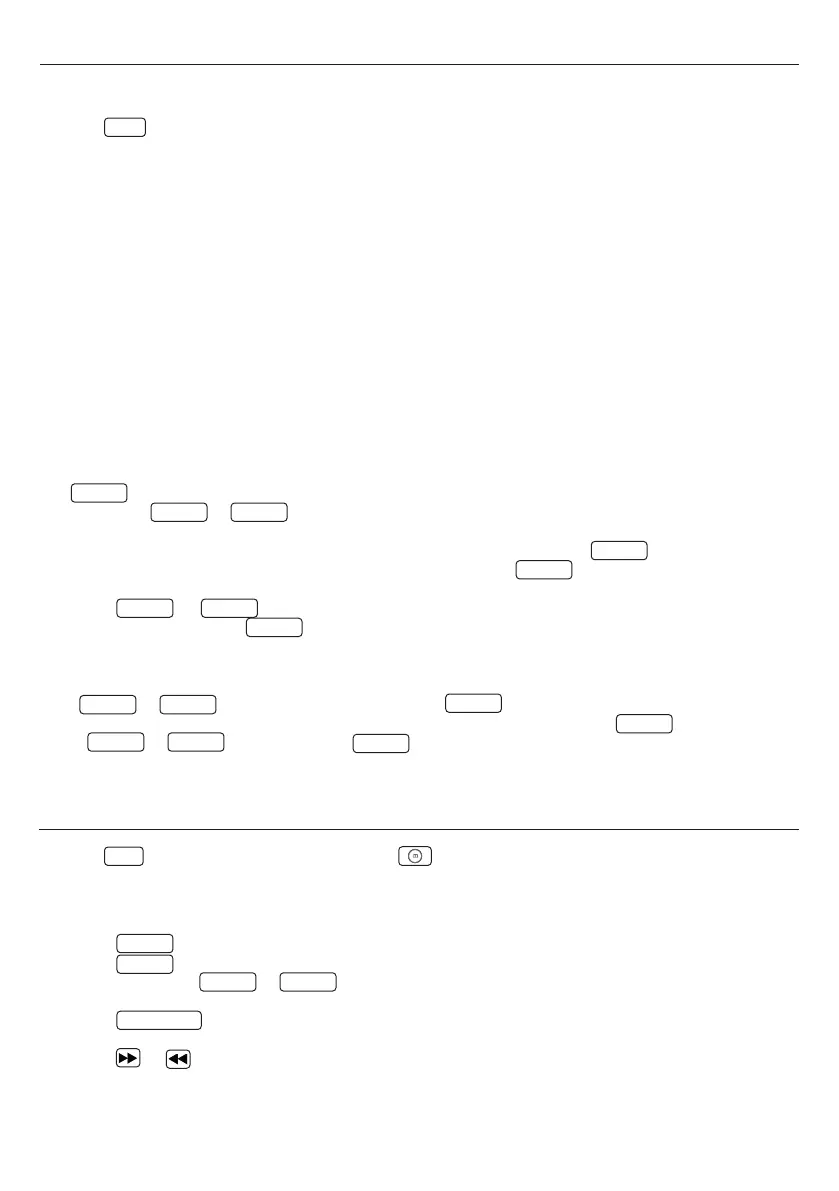Expanded DAB+ information
With DAB+, supplemental information is transmitted in addition to the music signal. This can be retrieved as follows.
Press the
INFO
button on the remote control to retrieve successively the following information:
• DLS (Dynamic Label Segment): Text information accompanying the programme, such as performer, song title,
album name etc. “NO DLS” is shown for stations which do not support DLS.
• Signal level: This is shown from left to right in the display using symbols.
The more symbols that are shown, the better is the reception.
• PTY (Programme Type):Thisindicatedtheclassicationofstationsaccordingtocategories,e.g.Pop,News,
Religion,Info,Classics,etc.
•Ensemblename,e.g.DRDeutschland
• Display of channel and frequency of the station assigned
• ERR XX: This information shows the error rate of the digital reception. This is also dependent on the signal level
and can also be used for orienting the antenna.
• XX K BPS: Display of station data rate, e.g. 80 kBit/s. The data rate can differ from station to station.
• DABPLUS:Indicatesthe“DAB+”receivingmode.
• Current time
• Current date
DAB+ menu functions
The
MENU
button opens a menu in which different DAB+ functions can be set. You can scroll through the
menu using the
TUN+
or
TUN-
buttons. The following functions can be set:
• FULL SCAN:Repeatedautomaticstationscan.Conrmthefunctionusingthe
Enter
button.
• MANUAL:Withthisyoucansetaspecicreceivingchannel.Usingthe
Enter
button,thefunctionisconrmed
and the display will show the station which is currently set with the corresponding frequency.
• Press the
TUN+
or
TUN-
buttons to manually select another channel.
•Conrmselectionusingthe
Enter
button. Then the signal level will be shown in the display, another
press of the button will load the current ensemble.
• DRC (Dynamic Range Control): With this you can adjust the dynamic range, provided that this is supported
by the selected station. The available settings are“OFF”, “LOW” and “HIGH”. The selection is made with
the
TUN+
or
TUN-
buttonsandconrmedwiththe
Enter
button.
• PRUNE: Invalid stations are deleted from the stations list with this. Select with the
Enter
buttons, Y/N
with
TUN+
or
TUN-
andconrmwith
Enter
.
• SYSTEM: For customer service only!
Use of the FM radio
Press the
DAB
button on the remote control or the
4. 5 mm
27 .0 m m
5. 8 mm
4. 3 mm
button on the main device until “FM” appears on
the display.
Setting a FM station
• Press the
TUN+
button on the remote control to increase the reception frequency.
• Press the
TUN-
button on the remote control to lower the reception frequency.
• If you hold down the
TUN+
or
TUN-
buttons, an automatic station scan starts which stops at the
rststationwhichisfound.
• Press the
Auto Tune
button to start a station scan with automatic storage of the
stations which are found. A maximum of 20 stations will be stored in the order they were found.
• Press the
or buttons on the remote control or on the main device to scroll through the
memory list. Memory spaces which are unassigned will be indicated with “EMPTY“.
14