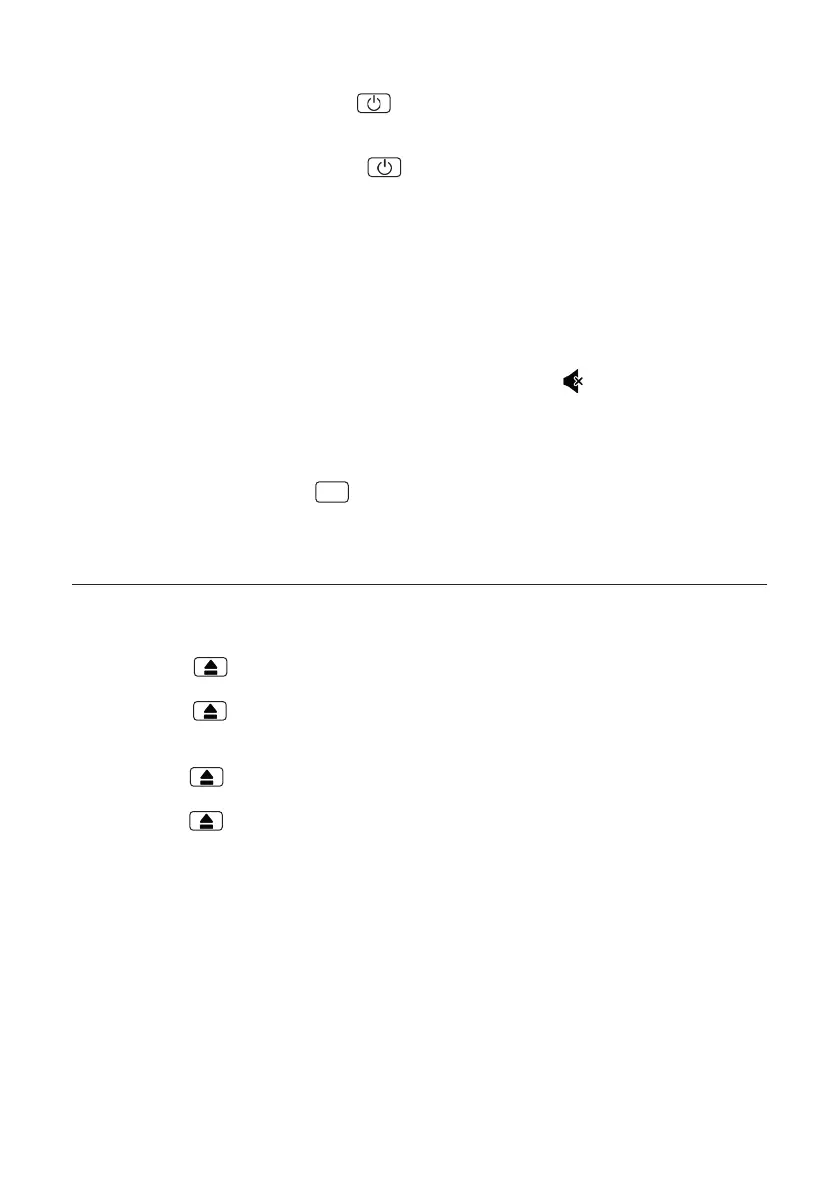Funzioni base
Accensione del sistema: Premere il tasto
sul telecomando o sul dispositivo principale.
Sul display appare
“HELLO”.
Spegnimento in standby: Premere il tasto
sul telecomando o sul dispositivo principale.
Sul display appare “GOOD BYE” e il dispositivo commuta alla modalità standby.
Regolatore del volume
Sul telecomando: Premere i tasti VOL+ per aumentare o VOL- per ridurre il volume.
Sul dispositivo principale: Ruotareilregolatoredelvolumeperaumentareoridurreilvolume.
Sul display viene visualizzato brevemente “VOL MIN” per il volume minimo e “VOL MAX” per il volume
massimo.
Disinserimento temporaneo del volume: Premere a tale scopo il tasto
sul telecomando. Sul
display lampeggia “MUTE”. Alla successiva pressione viene ripristinato il volume originale.
Equalizzatore
Sul telecomando: Premere il tasto
EQ
per richiamare in successione le seguenti impostazioni:
JAZZ -> CLASSIC -> ROCK -> POP -> FLAT
Uso del dispositivo CD/USB
Preparazione
Inserimento di un CD
1. Premere il tasto
sul dispositivo principale o sul telecomando per aprire il vano CD.
2. Inserire nel vano un CD con il lato stampato rivolto verso l‘alto.
3. Premere il tasto
sul dispositivo principale o sul telecomando per chiudere il vano CD.
Rimozione di un CD
1. Premere il tasto
sul dispositivo principale o sul telecomando per aprire il vano CD.
2.RimuoveredelicatamenteilCDdalvanoCD
3. Premere il tasto
sul dispositivo principale o sul telecomando per chiudere il vano CD
.
9