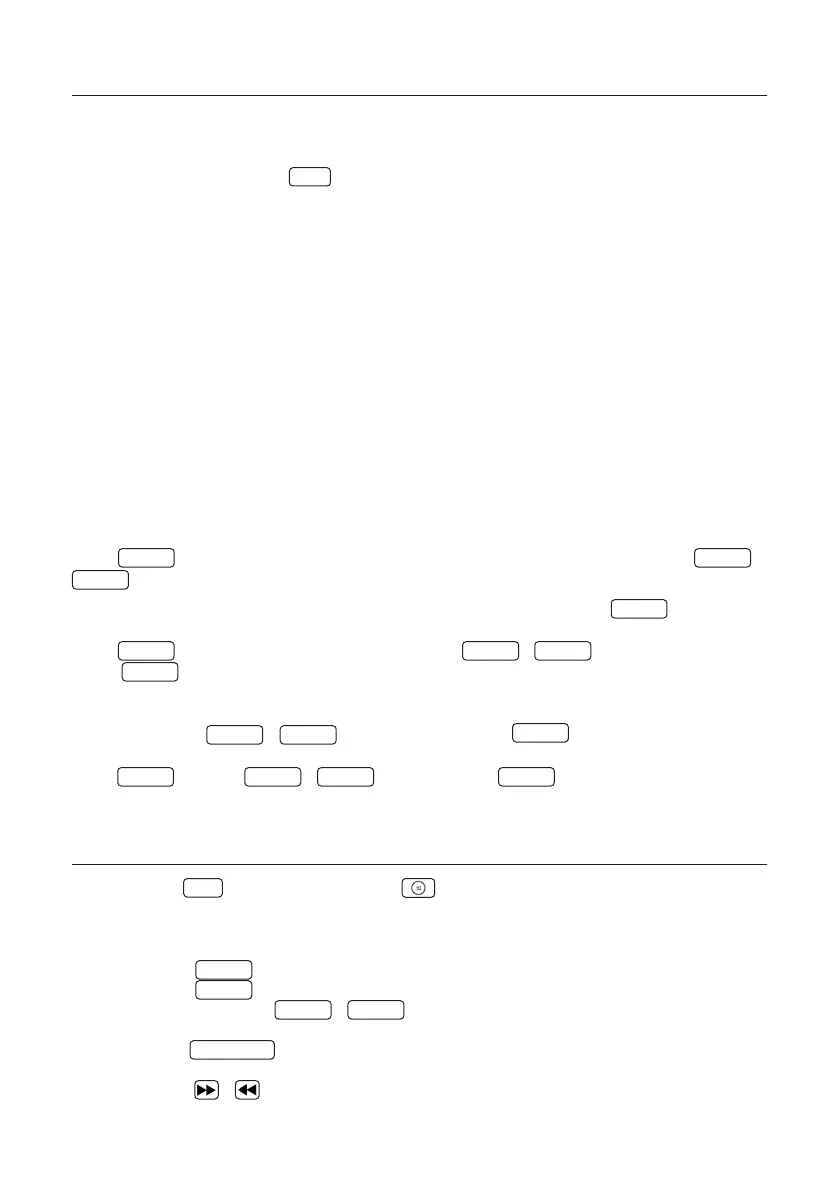Informazioni supplementari in DAB+
Oltre al segnale musicale, in DAB+ vengono trasmesse anche altre informazioni supplementari. Queste si
possono richiamare come segue.
Premere sul telecomando il tasto
INFO
per richiamare in successione le seguenti informazioni:
• DLS (Dynamic Label Segment): Informazioni di testo relative al programma, come ad es. interprete,
titolo del brano, nome dell‘album ecc.
Per le emittenti che non supportano il DLS, sul display viene visualizzato “NO DLS”.
• Livello del segnale: viene visualizzato sul display da sinistra a destra tramite simboli.
Quanto più numerosi sono i simboli, tanto migliore è la ricezione.
• PTY (Programme Type): Indicalasuddivisionedelleemittentipertipo,ades.Pop,News,Religion,Info,Classics,ecc.
•Nomedell‘ensemble,ades.DRGermania
• Indicazione del canale e della frequenza dell‘emittente sintonizzata
• ERR XX: Questa informazione mostra il tasso di errore della ricezione digitale. Esso dipende anche dal
livello del segnale e si può usare per l‘orientamento dell‘antenna.
• XX K BPS: Indicazione della velocità dei dati dell‘emittente, ad es. 80K kbit/s. La velocità dei dati può
risultare diversa da un‘emittente all‘altra.
• DABPLUS: Indica la ricezione in modalità “DAB+”.
• Ora attuale
• Data attuale
Funzioni del menu DAB+
Il tasto
MENU
apre un menu in cui si possono impostare diverse funzioni per DAB+. Con i tasti
TUN+
o
TUN-
si può sfogliare il menu. È possibile impostare le seguenti funzioni:
• FULL SCAN: Nuova ricerca automatica totale. Confermare la funzione con il tasto
Enter
.
• MANUAL: Con essa si può impostare manualmente un canale di ricezione. Confermare la selezione con il
tasto
Enter
. Adesso si può scegliere un canale con i tasti
TUN+
o
TUN-
e lo si conferma con il
tasto
Enter
.
• DRC (Dynamic Range Control): Se l‘emittente sintonizzata lo consente, qui si può eseguire l‘adegua
mento del range dinamico. Le impostazioni possibili sono “OFF”, “LOW” e “HIGH”. La selezione si
effettua con i tasti
TUN+
o
TUN-
e si conferma con il tasto
Enter
.
• PRUNE: con questa funzione si eliminano le stazioni non valide dall‘elenco delle stazioni. Selezione con il
tasto
Enter
, Y/N con
TUN+
o
TUN-
e confermare con
Enter
.
• SYSTEM: Solo per l‘assistenza tecnica!
Uso della radio FM
Premere il tasto
DAB
sul telecomando o il tasto
4. 5 mm
27 .0 m m
5. 8 mm
4. 3 mm
suldispositivoprincipalenchésuldisplaynon
viene visualizzato “FM”.
Sintonizzazione delle emittenti FM
• Premere il tasto
TUN+
sul telecomando per aumentare la frequenza di ricezione.
• Premere il tasto
TUN-
sul telecomando per ridurre la frequenza di ricezione.
• Se si tengono premuti i tasti
TUN+
o
TUN-
viene avviata la ricerca automatica che si arresta non
appena trova la successiva stazione.
• Premere il tasto
Auto Tune
per avviare la ricerca automatica delle emittenti con memorizzazione auto
matica delle emittenti trovate. Vengono memorizzate max. 20 emittenti nell‘ordine in cui vengono trovate.
• Premere il tasto
o sul telecomando o sul dispositivo principale per sfogliare l‘elenco delle
stazioni memorizzate. Gli spazi di memoria non occupati vengono indicati con “EMPTY”.
14