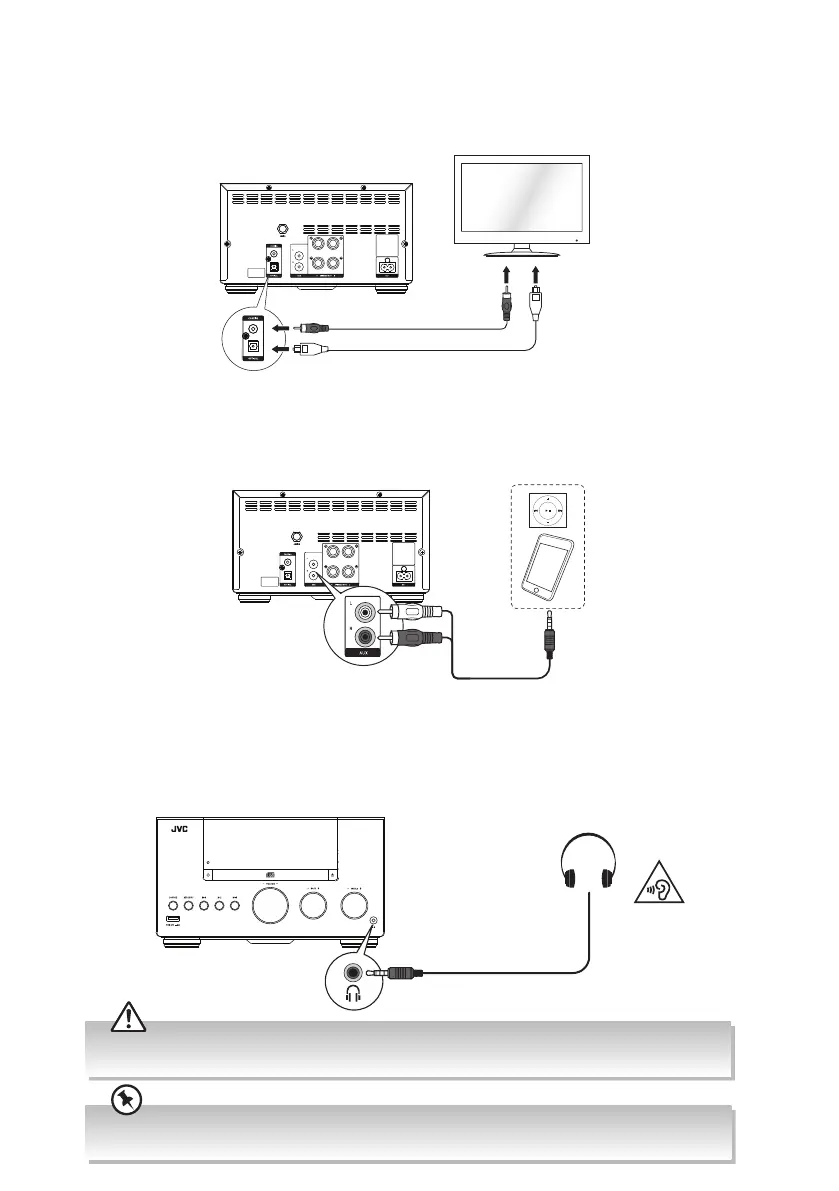13
Long-term exposure to loud music may cause hearing damage. It is best to avoid extreme volume when
using headphones, especially for extended periods.
Connecting Auxiliary Equipment
Connect the AUX terminals on the rear of the main unit to the AUX output socket on the
mobile device with an RCA to 3.5 mm stereo audio cable illustrated below.
COAXIAL / OPTICAL Connection
Use an optical cable (not included) or coaxial cable (not included) to connect the main
unit’s OPTICAL / COAXIAL socket to the OPTICAL OUT / COAXIAL OUT socket of the
external device.
Front View of the Main Unit
Mobile Device
RCA to 3.5 mm stereo audio
cable (included)
Rear View of the Main Unit
External Device
Optical cable (not included)
Rear View of the Main Unit
Coaxial cable (not included)
Using Headphones
Turn down the volume before connecting headphones (not included). Slowly raise the
volume with the headphones on until you reach your desired volume. When headphones
are connected, the speakers automatically mute.
Headphones (not included)
The EQ settings (including BASS and TREBLE) are not available when you are using headphones. It is not
a defect.
UX-D427S_IB_FInal180625V3.indd 13 26/6/2018 5:30 PM
