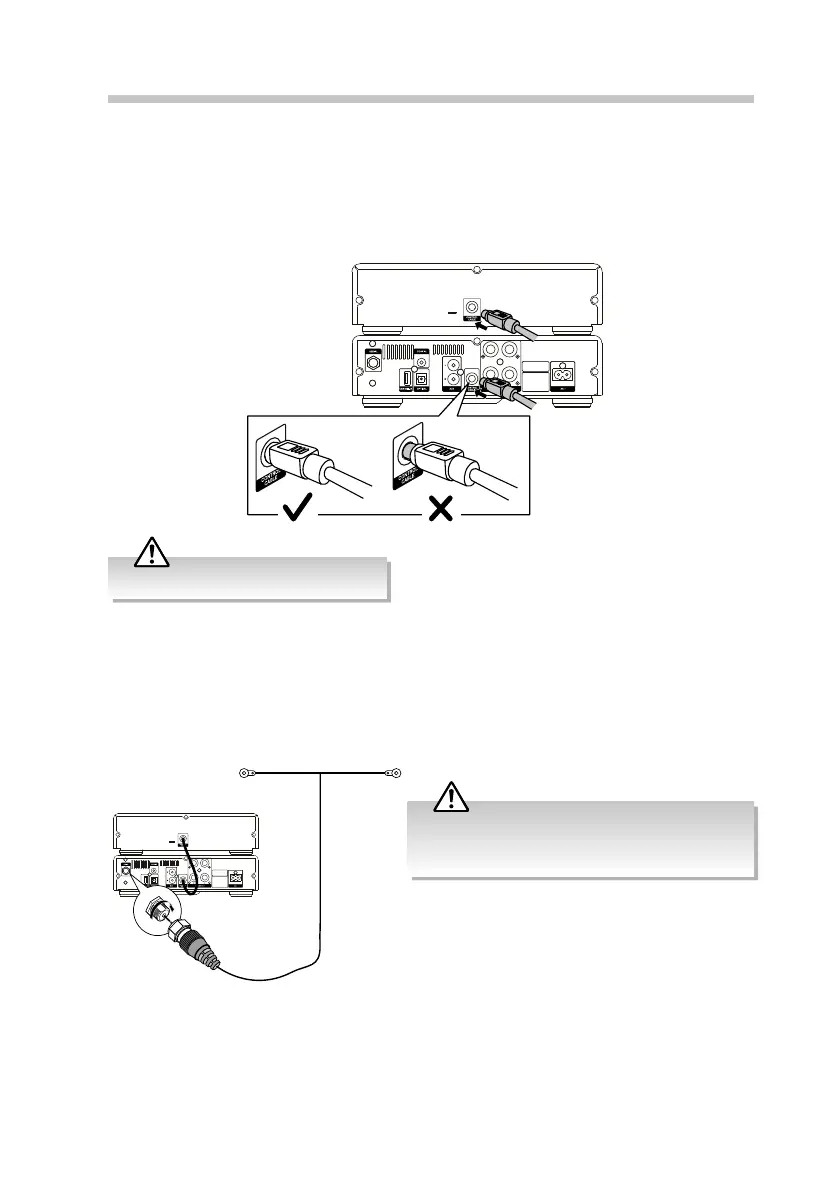12
Connections
Connecting the Control Cable
Connect one end of the supplied control cable to the CONTROL CABLE socket at the rear
of the CD unit and the other end of the cable to the CONTROL CABLE socket at the rear of
the amplier.
Connecting the DAB/FM Aerial
Fully extend the DAB / FM aerial. Connect the supplied DAB / FM aerial to the AERIAL
socket on the rear of the unit by turning the antenna screw cap clockwise.
• Do not overtighten, this could damage the aerial.
• To avoid noise, keep aerial away from the unit, the
connecting cables and the mains cable.
Ensure the connector is fully plugged in.
Rear View of the Main Unit
Rear View of the Main Unit
