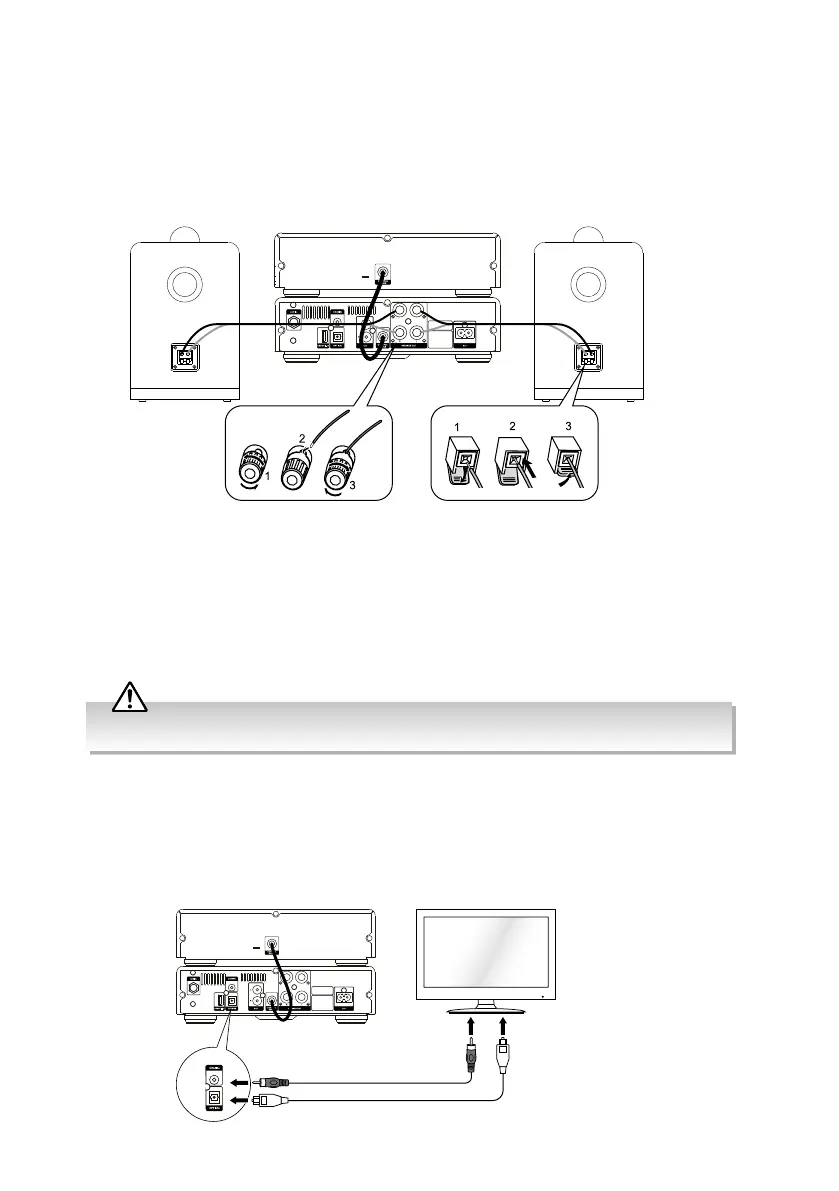13
COAXIAL / OPTICAL Connection
Use an optical cable (not included) or coaxial cable (not included) to connect the main
unit’s OPTICAL / COAXIAL socket to the OPTICAL OUT / COAXIAL OUT socket of the
external device.
How to Connect
• For the main unit, turn the terminal cap counterclockwise to loosen it.
• Insert the wire into the terminal fully.
• Turn the terminal cap clockwise to securely connect it.
• For the speaker terminals, press and hold down the terminals while inserting the wires.
Release the terminals when the wires are inserted.
External Device
Optical cable (not included)
Rear View of the Main Unit
Coaxial cable (not included)
Speaker Connections
1. Connect the speaker cables between the terminals as shown below.
2. Connect the red/black speaker cables to the red terminal heads (+) and silver speaker
cables to the black terminal heads (-).
Connecting the speaker cable to the wrong terminal will cause the sound to go out of phase.
Rear View of the Main Unit
Rear View of
the Speaker
Rear View of
the Speaker
