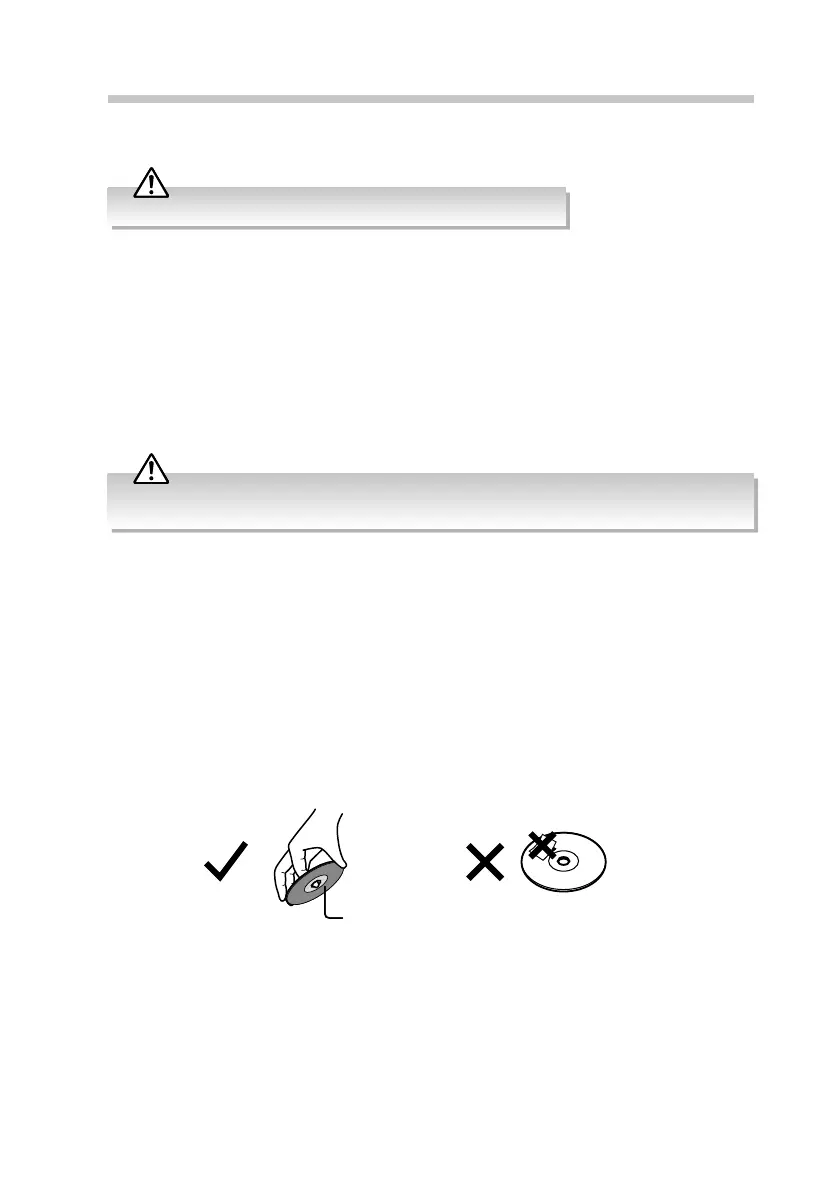28
Maintenance
Cleaning the Unit
Ensure the unit is fully unplugged from the mains socket before cleaning.
When cleaning the speakers, beware of making a punch or push a small dent on a speaker’s dust cap.
These damage might aect the speaker’s performance.
Handling Discs
• Do not touch the playback side of the disc.
• Do not attach paper or tape to the disc.
Cleaning Discs
• Fingerprints and dust on the disc cause picture and sound deterioration. Wipe the disc
from the centre outwards with a soft cloth. Always keep the disc clean.
Playback side
• To clean the units, wipe the case with a slightly moist, lint-free cloth.
• Do not use any cleaning uids containing alcohol, ammonia or abrasives.
• Do not spray aerosol at or near the unit.
Cleaning the Speakers
Use a dampened soft cloth or paper towel to clean the cabinet. The speakers are best
cleaned by brushing o with a lint-free cloth.
