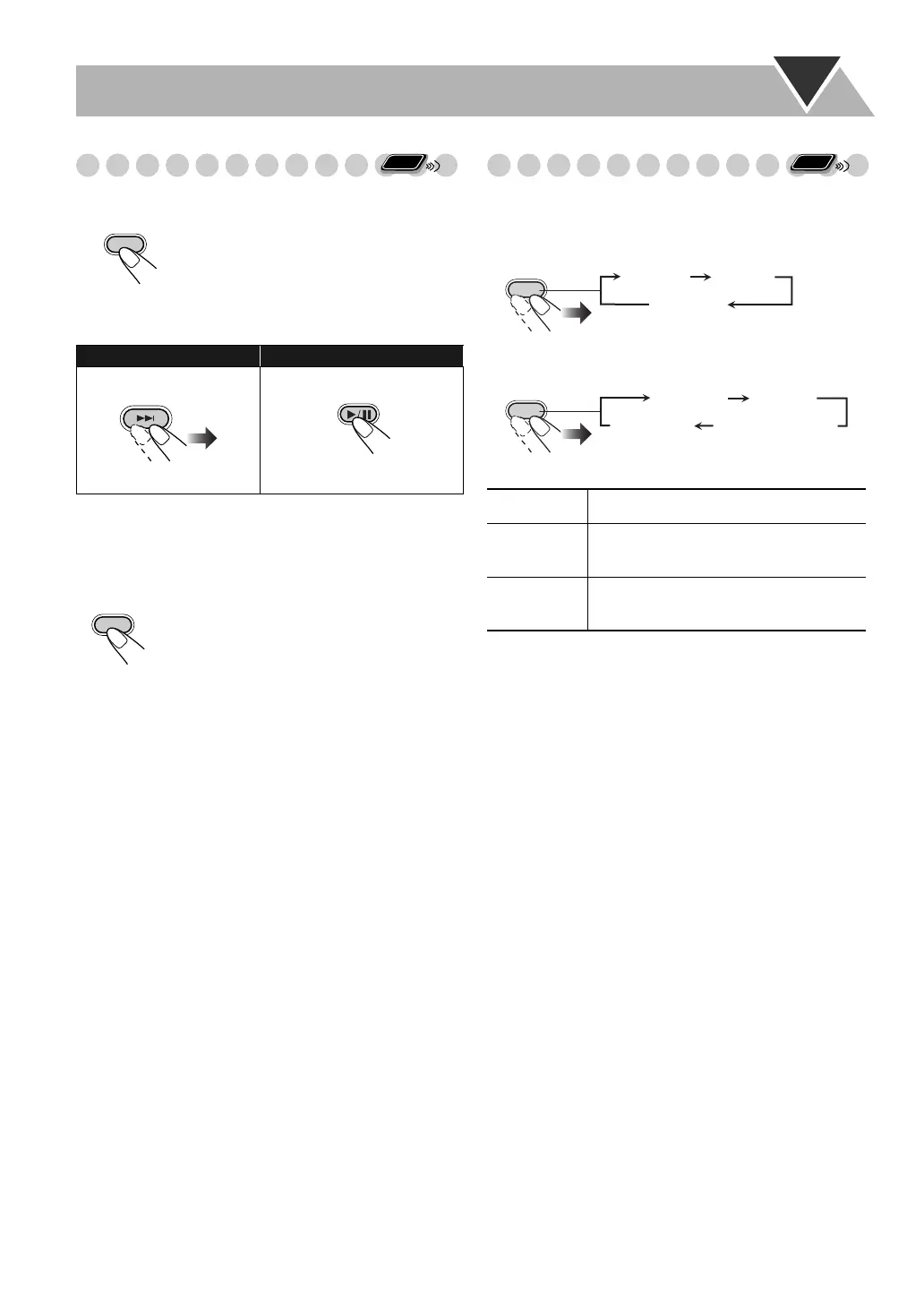17
Playing at Random—Random Play
You can play back all the tracks on the disc at random.
Playback starts in random order.
Random Play ends when all tracks are played.
• You cannot select the track with the number buttons during
Random Play.
To exit from Random Play
• You can also exit from Random Play by pressing STOP 7.
Playing Repeatedly—Repeat Play
You can play back tracks repeatedly.
For audio CD:
For MP3/WMA disc:
* The GROUP indicator lights up on the display when
playback is stopped.
To skip a track: To pause:
To release, press again.
Remote
ONLY
RANDOM
CD
RANDOM
REPEAT1 Repeats the current track.
REPEAT
GROUP
Repeats all the tracks in the current
group.
REPEAT Repeats all the tracks. Repeats the
program.
Remote
ONLY
REPEAT
Canceled
(No indication)
REPEAT1
REPEAT
REPEAT
Canceled
(No indication*)
REPEAT1
REPEAT
REPEAT GROUP
UX-G100[B].BOOK Page 17 Monday, June 30, 2008 6:31 PM
