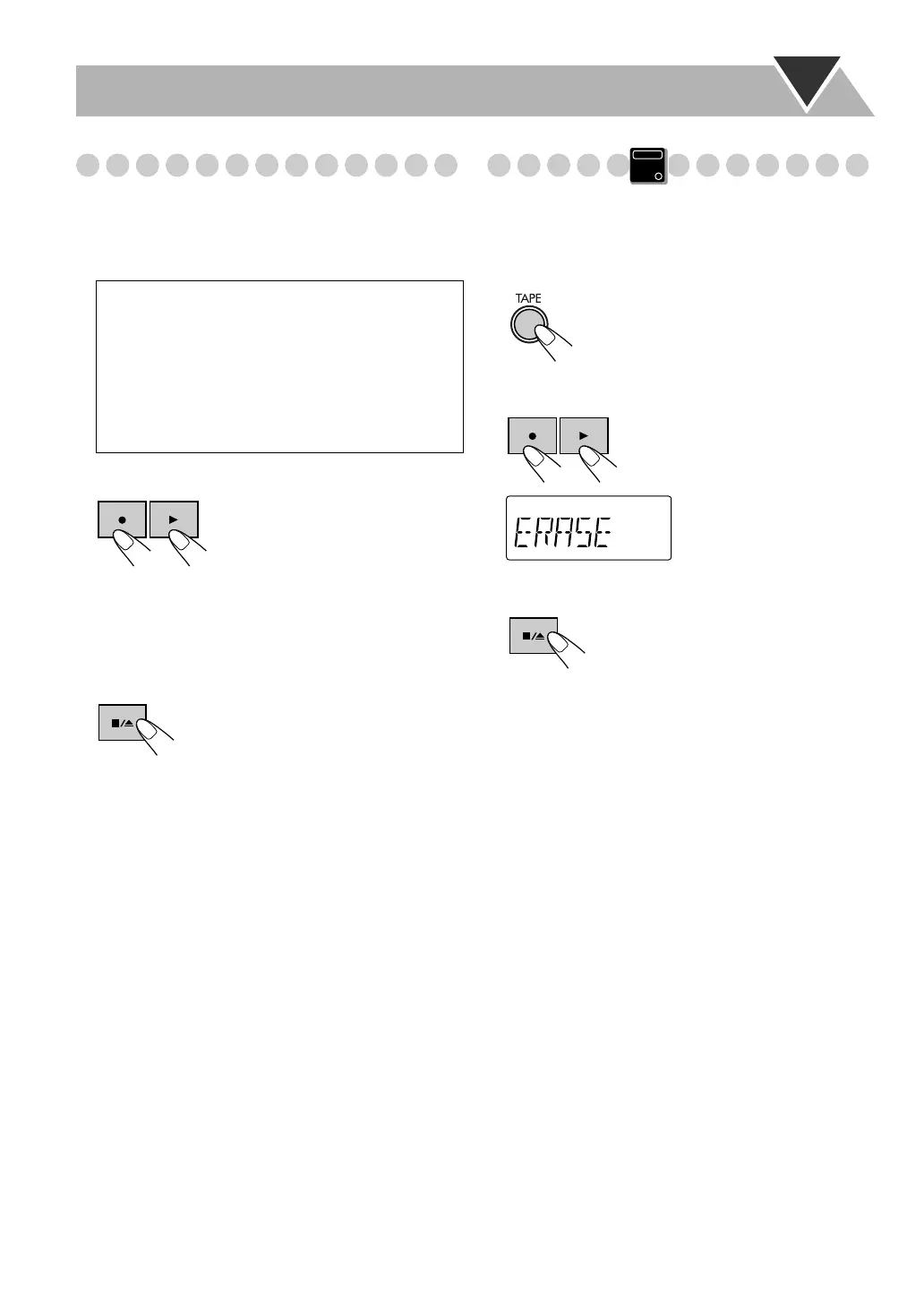19
Recording a Disc
1 Load a disc and insert a recordable cassette.
• If the current source is not CD, press CD 6, then
press CD 7.
2 Start recording.
Playback and recording start from the first track.
• If you press
V and 3 while playing back a track, the
playback restarts from the beginning of the current track
and recording starts.
To stop recording
Recording stops and playback pauses.
• To restart the recording, press
V and 3.
• To finish the recording, press CD 7 .
When the tape reaches its end before the playback of the
disc finishes, the recording and playback pause. In this case,
flip the tape and restart the recording by either of the
following ways.
• To restart the recording from the position where the
playback pauses, press
V and 3.
• To restart the recording from the beginning of the current
track, press 4, then press V and 3.
Erasing a Tape
You can make a blank tape by erasing the contents.
1 Insert a tape you want to erase.
2 Select “TAPE” as the source.
3 Start erasing.
To stop erasing
To record Program Play or Random Play
Select Program Play (and make a program: see
page 15) or Random Play (see page 17), then press
CD 6 to pause playback.
To start recording from a specified track
Press 4/x to select a track you want to start
recording from.
(At the same time)
Main Unit
ONLY
TAPE
MP3
(At the same time)
UX-G100[B].BOOK Page 19 Monday, June 30, 2008 6:31 PM
