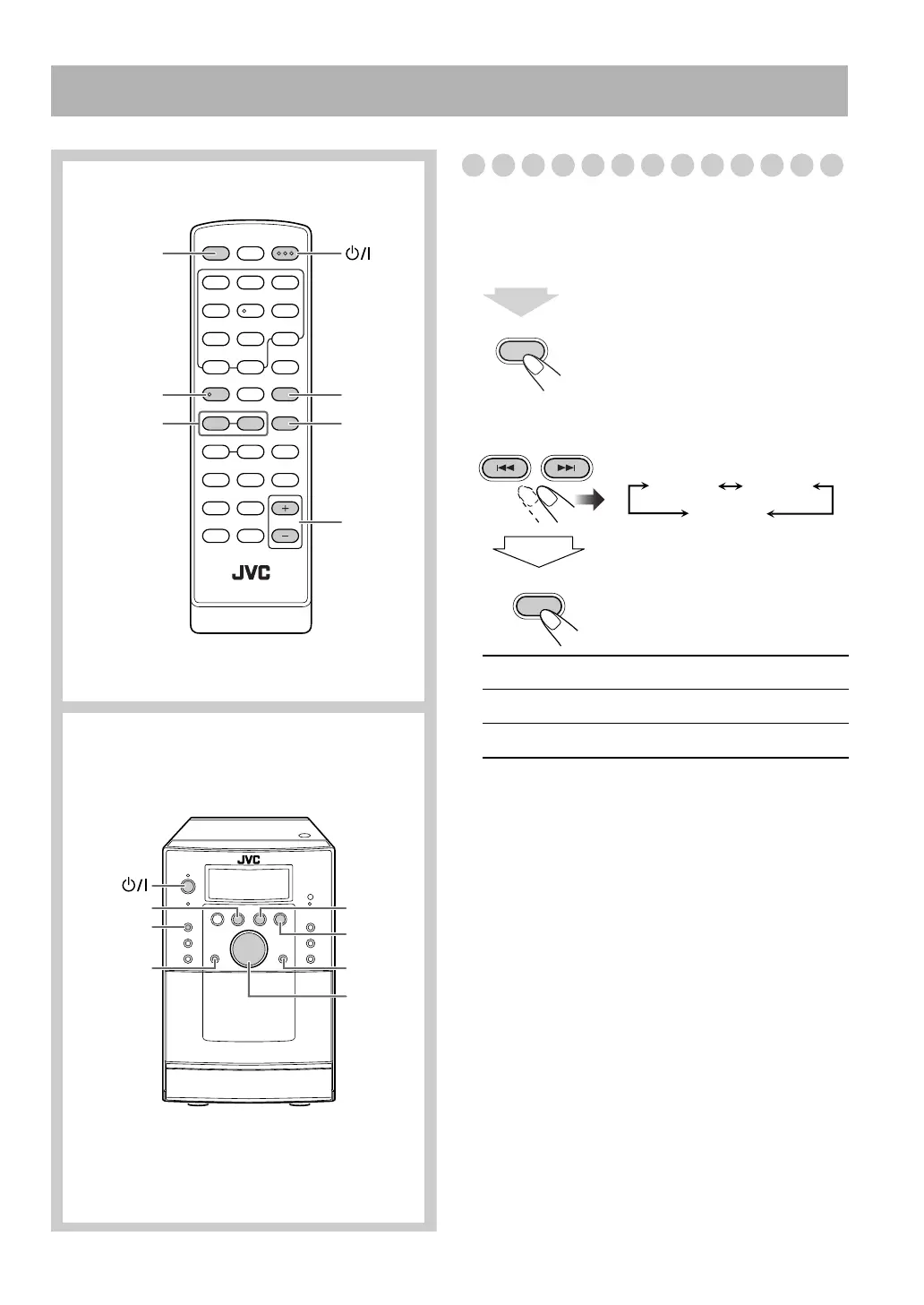20
Daily Timer Operations
Setting the Daily Timer
Using the Daily Timer, you can wake up with music, etc.
• Set the clock before setting the Daily Timer. (See page 12.)
• To exit from the timer setting, press STOP 7 as required.
1 Activate the Daily Timer setting
2 Select the item to set.
Continued to the next page.
Remote control
TIMER
Main unit
CD 6
STOP 7
FM/AM
CD 6
FM/AM
TIMER
PRESET
1,y,
4,x
CD 7
PRESET
x
PRESET
4
VOLUME
+/–
VOLUME
+/–
ON TIME To set the on-time.
OFFTIME To set the off-time.
SOURCE To select the source to play.
TIMER
2 sec.
TIMER
ON TIME OFFTIME
SOURCE
1PRESETy
UX-G100[B].BOOK Page 20 Monday, June 30, 2008 6:31 PM
