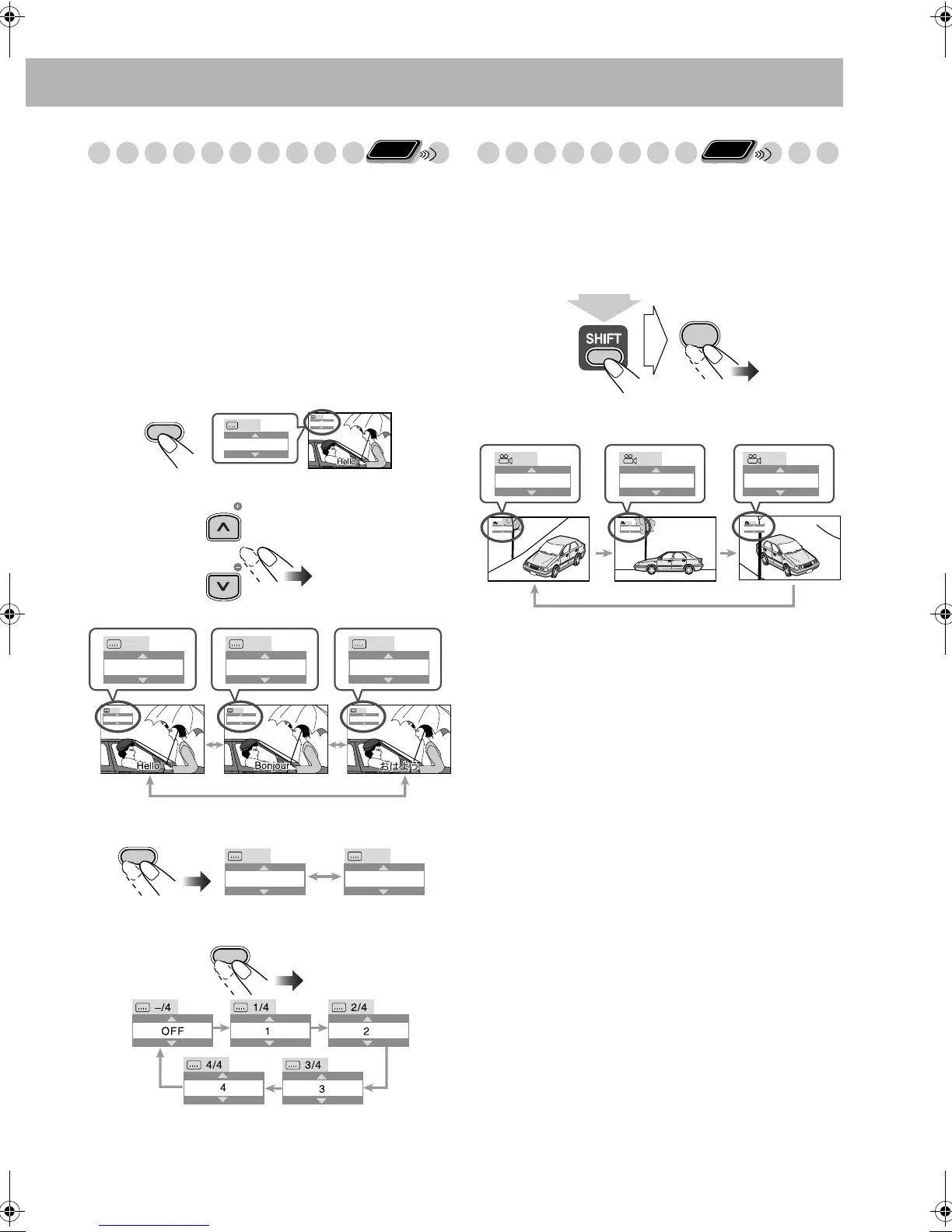18
Selecting the Subtitle Language
For DivX files/DVD Video:
While playing back a chapter/
file containing subtitles in different languages, you can
select the subtitle language to display on the TV.
For DVD-VR:
While playing, you can turn the subtitles on
or off.
For SVCD:
While playing, you can select the subtitles even
if no subtitles are recorded on the disc.
• For DVD Video/DVD-VR/SVCD: You can also select the
subtitle language using the on-screen bar (see page 23).
While playing a DivX file/DVD Video...
1
2
While playing a DVD-VR...
While playing an SVCD...
Selecting the View Angle
For DVD Video only:
While playing back a chapter
containing multi-view angles, you can view the same scene
from different angles.
• You can also select the multi-view angles using the on-
screen bar (see page 23).
While playing...
Remote
ONLY
SUBTITLE
ENGLISH
1/3
ENGLISH
1/3
1/3
3/3
2/3
FRENCH JAPANESEENGLISH
1/3 2/3
JAPANESE
3/3
ENGLISH FRENCH JAPANESE
TV CH
TV CH
Ex.:
ON
OFF
ON
OFF
SUBTITLE
SUBTITLE
Remote
ONLY
1
1/3
2
2/3
3
3/3
1
1/3
2
2/3
3
3/3
Ex.:
(while holding...)
8
ANGLE
UX-G48[U].book Page 18 Friday, July 13, 2007 5:01 PM
