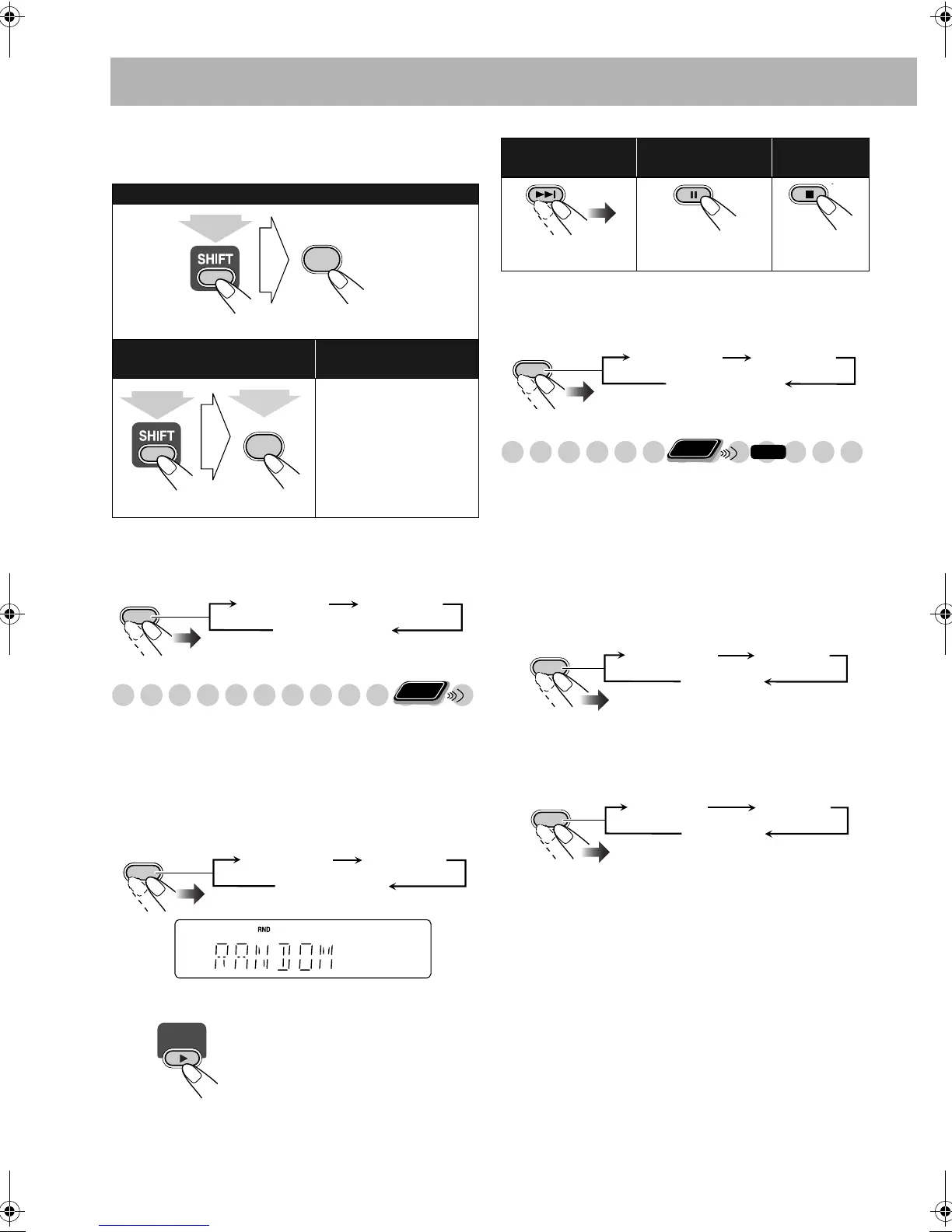21
To modify the program
Before or after playback...
To exit Program Play
Before or after playback...
Playing at Random—Random Play
You can play all chapters or tracks at random.
• Random Play cannot be used for the USB mass storage
class device, DVD-VR and JPEG/MPEG-1/MPEG-2/
DivX files on a disc.
1 Before starting playback, activate Random Play.
2 Start playback.
To exit Random Play
Before or after playback...
Playing Repeatedly
• For DVD Video/DVD-VR/SVCD/VCD/CD: You can also
select the repeat mode using the on-screen bar (see pages
24 and 25).
Repeat Play
You can repeat playback.
• For DVD Video:
While playing...
• For CD/SVCD/VCD:
While playing (without PBC for SVCD/VCD) or before
playback...
* See the next page.
To erase the last step:
To erase the entire program: To add another step in
the program:
Repeat step 2 on page 20.
Playback starts in random order.
Random Play ends when the
entire disc has been played.
CANCEL
0
(while holding...)
CANCEL
0
2 sec.
(while holding...)
FM/PLAY
MODE
PROGRAM RANDOM
Canceled
Remote
ONLY
FM/PLAY
MODE
PROGRAM RANDOM
Canceled
DVD/CD
To skip a chapter/
track:
To pause: To stop:
To release, press
DVD/CD 3.
FM/PLAY
MODE
PROGRAM RANDOM
Canceled
Remote
ONLY
INFO
REPEAT
REP OFF
REP CHAP REP TTL
REPEAT A-B
*
(Canceled)
REPEAT
REP OFF
REP TRK
REP ALL
REPEAT A-B
*
(Canceled)
UX-G48[U].book Page 21 Friday, July 13, 2007 5:01 PM
