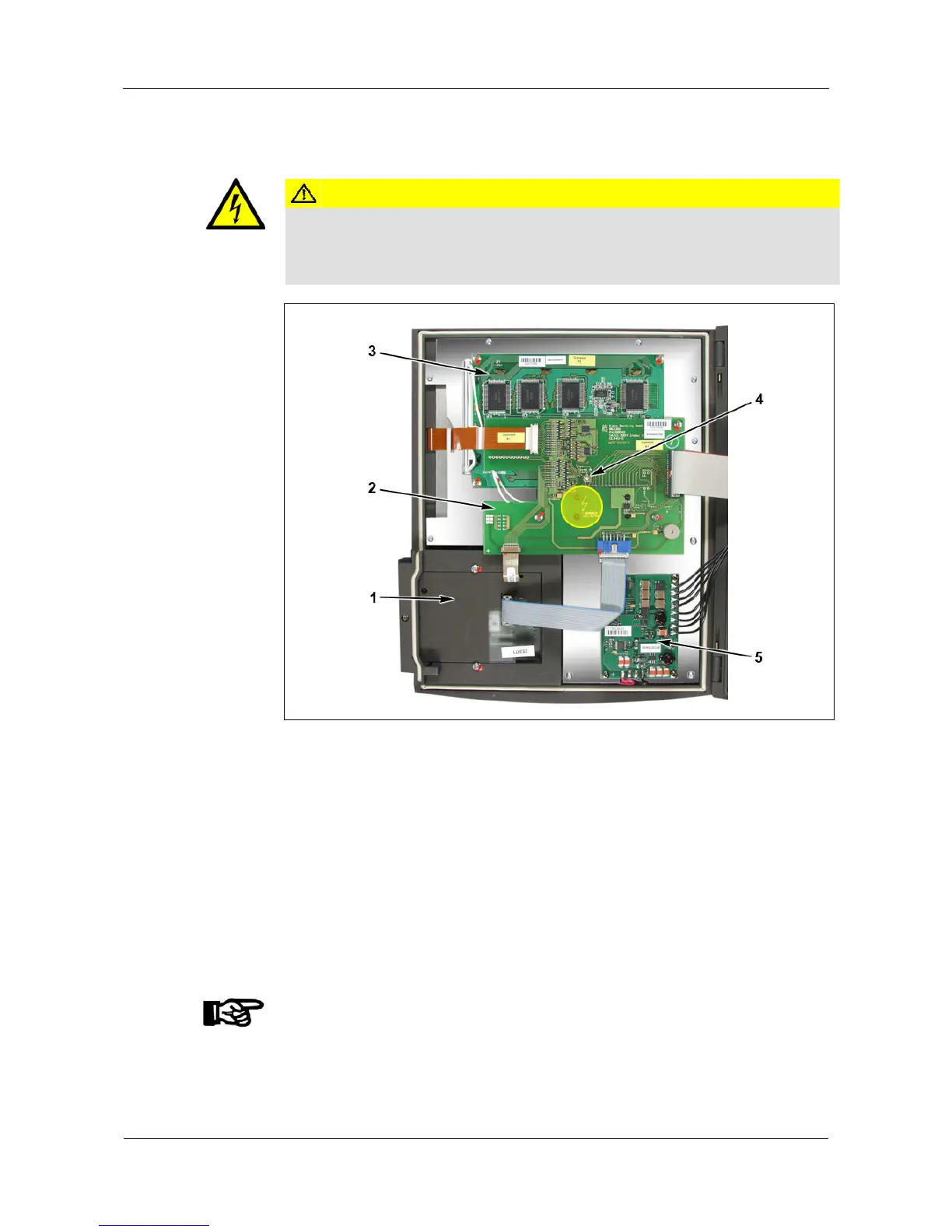User Manual B-Net 93 60 Design and function
01/2006 © Kaba Benzing GmbH 15
4.2 Housing front
CAUTION
Display operating voltage 310 V AC (6 mA max.)
Hazard of electric shock
Avoid touching the area marked in yellow!
Fig. 4: B-Net 93 60 housing front with matrix touch
1 Serial reader module
2 BEX201 user interface
3 Display module
4 Trimmer for display contrast
5 BEX500 UPS (optional)
4.2.1 Trimmer for display contrast
The display contrast is set by default. Due to special conditions at the installation
site (light incidence), the contrast setting may need to be corrected again.
NOTICE!
The device has an automatic temperature-sensitive contrast control. Therefore, the
display contrast settings should only be carried out after the device has already
been operated for at least one hour with a closed housing.
