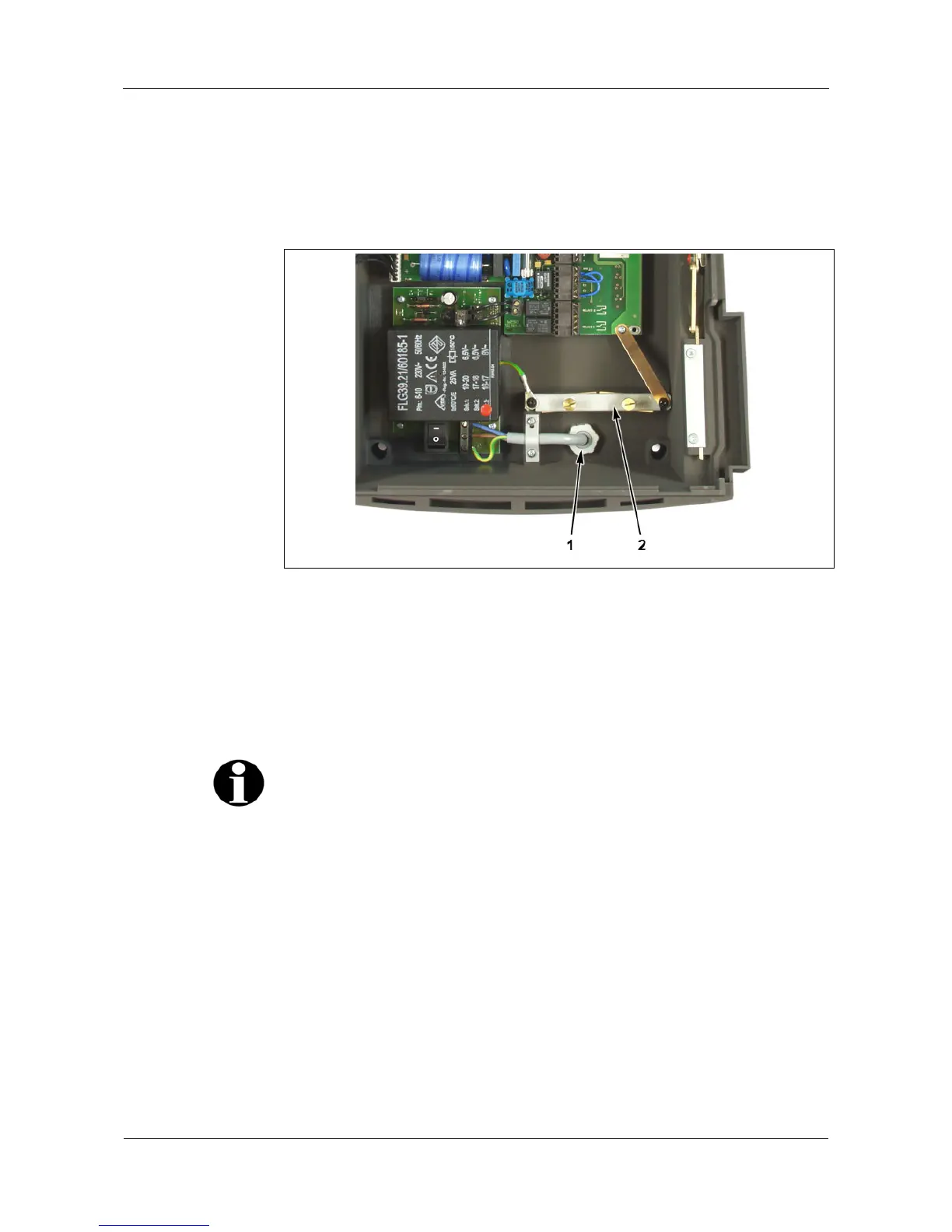Mounting and installation User Manual B-Net 93 60
26 © Kaba Benzing GmbH 01/2006
5.5 Insertion of the installation cables
Perforated holes to insert the installation cables are available (from below and from
the back).
Cable inlet should preferably be done from the back.
Fig. 13: Insertion of the installation cables
1 Cable inlet
2 Cable clamp
The incoming data line and the installation cables must be clamped under the clip
in such a way that a conducting connection between the shielding and cable clamp
develops.
Remark
2 cable fittings PG22, 4 grommets, and a blanking plug are included in delivery.
