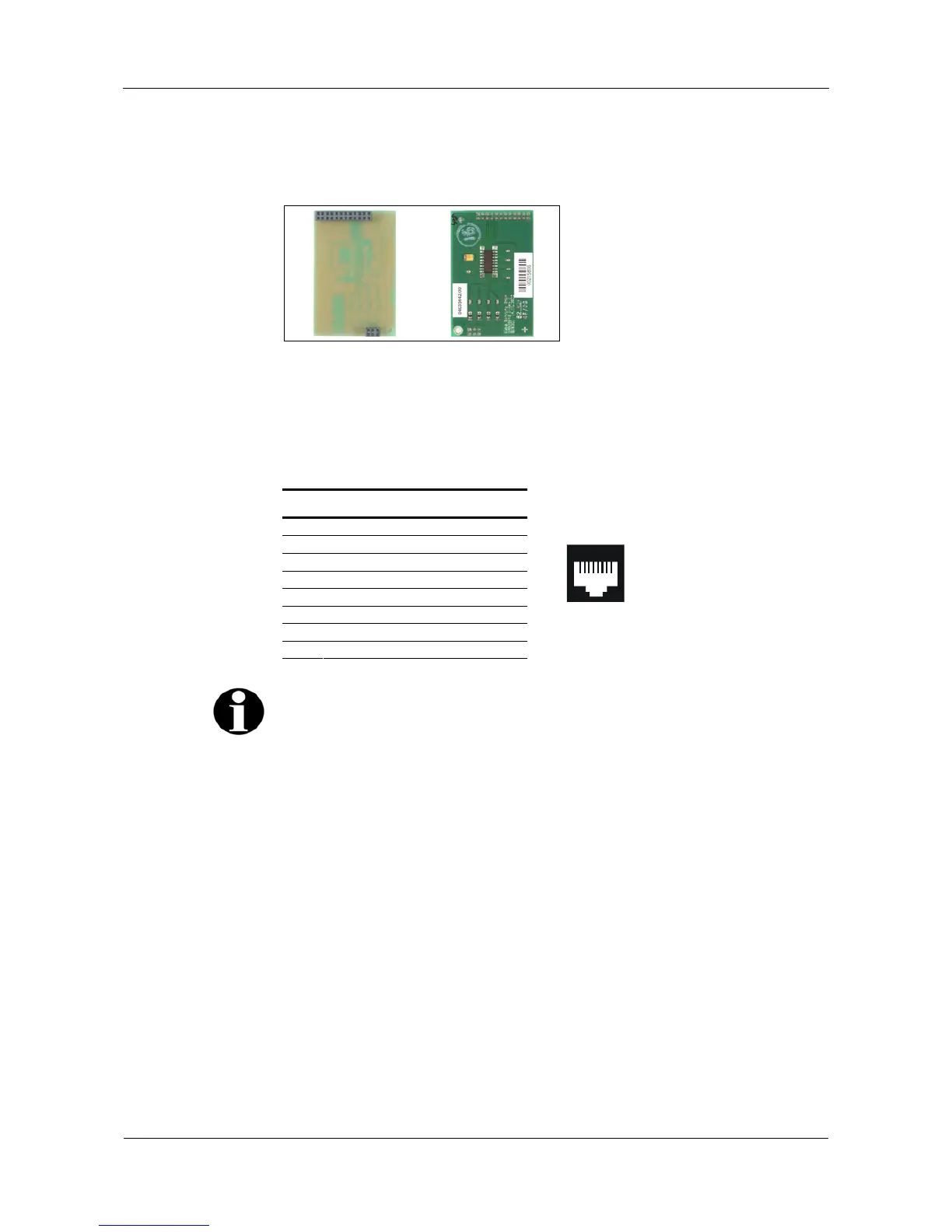Mounting and installation User Manual B-Net 93 60
34 © Kaba Benzing GmbH 01/2006
5.6.7 RS232 interface (BEX301)
The RS232 interface (V24) is used to connect a second reader.
Fig. 21: BEX301 front view and rear view
5.6.8 RJ-45 Connection for second reader
The second serial reader can be connected to this connector. In this case the
optional interface BEX301 RS232 must be equipped.
Assignment
Pin Assignment
1 VCC 5 V DC; max. 200 mA
2 -
3 GND
4 -
5 TxD
6 -
7 -
8 -
18
Remarks
• Communication parameters: 9600, 8, N, 1.
• The serial interface works with RS-232 levels, not with TTL.
• Hardware handshake is not supported.
• No transmit delay of scanner data.
