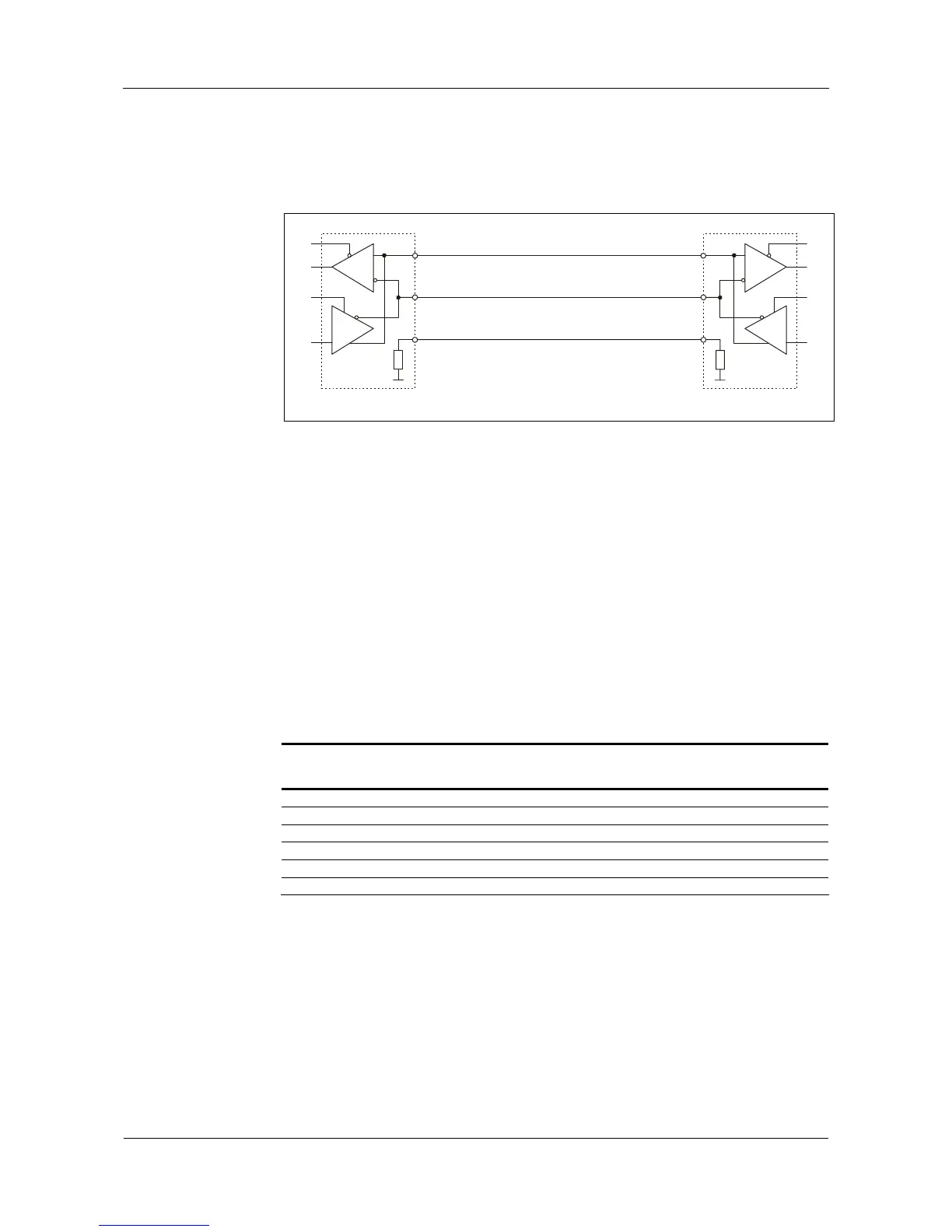Mounting and installation User Manual B-Net 93 60
32 © Kaba Benzing GmbH 01/2006
Connection of subterminals
The subterminals are connected via a 2-wire sub-partyline. The sub-partyline is an
RS485 bus operated in 2 wire technology. It can be designed in star-shape or as
partyline.
A
TX/RX-
A
BB
TX/RX+
D
R
CC
D
R
Control unit Subterminal
Fig. 20: Concept of 2-wire sub-partyline
Only two lines are required which are triggered half-duplex. The two bus lines are
specified with A and B, whereas A does not invert the signal and B inverts the
signal.
Reference potential for the interface forms the additional C line.
For the cable joints, the standard category 5 cable with 4 wire pairs, AWG 24-22
(0.5-0.65 wire-Ø), and the structure S-UTP (Screened Unshielded Twisted Pair)
must be used (CAT.5).
This cable has a foil shield (screened). The wire pairs are not individually shielded
against each other (unshielded). Always two wires which match in colors are
twisted with each other (Twisted Pair). In accordance with EN 50 173 all 8 wires
must be wired end-to-end. This way consistently structured cabling is available.
Not wiring unused wires contradicts the principles of a structured cabling.
2-wire sub-partyline
Terminal
BEX101
Specification Function (from the terminal) PIN assignment
RJ 45 connector
6 GND Signal ground Shield
5
4
3 B TX/RX- B-line 2-wire 2
2 A TR/RX+ A-line 2-wire 1
1 C Potential compensation (C) 7+8
The shielding of the data line is generally connected on both sides.
