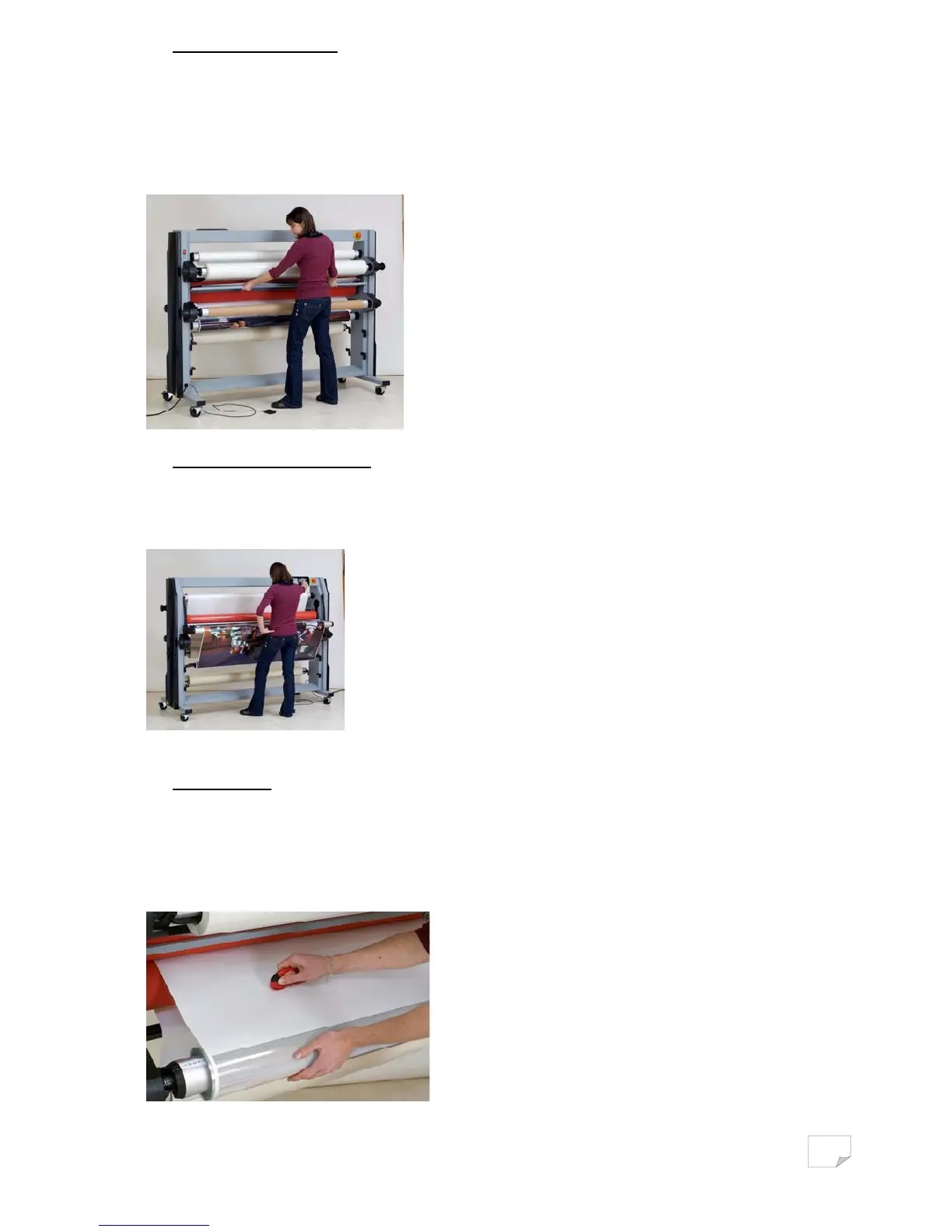5.3 Removable back tray
The back tray (Rep. d) can be easily removed. It is resting on 2 supports on both sides in
the back of the machine.
Installed, it maintains the board flat after their process.
Removed, the prints can be rewound perfectly and without damages on the laminated roll
take up (Rep.f).
When removed, this tray can be stored in the base front of the machine on the resting
brackets.
5.4 Unwinding shaft for prints
An unwinding shaft (Rep. I) can be used to preserve your print on rolls from dust and
damages. It is meant for small rolls, wounded onto 2” or 3” carton core.
This shaft can be position on the film storage location, or on a free shaft location on the
machine.
5.5 Safety cutter
The rollers are the main part of your laminator. To preserve them and keep the machine
working in its upmost condition, we recommend to avoid cutting with sharp knifes on or
near the roller.
A safety cutter is provided with the machine and enables to cut the material as short as
possible to avoid excess media wastage.