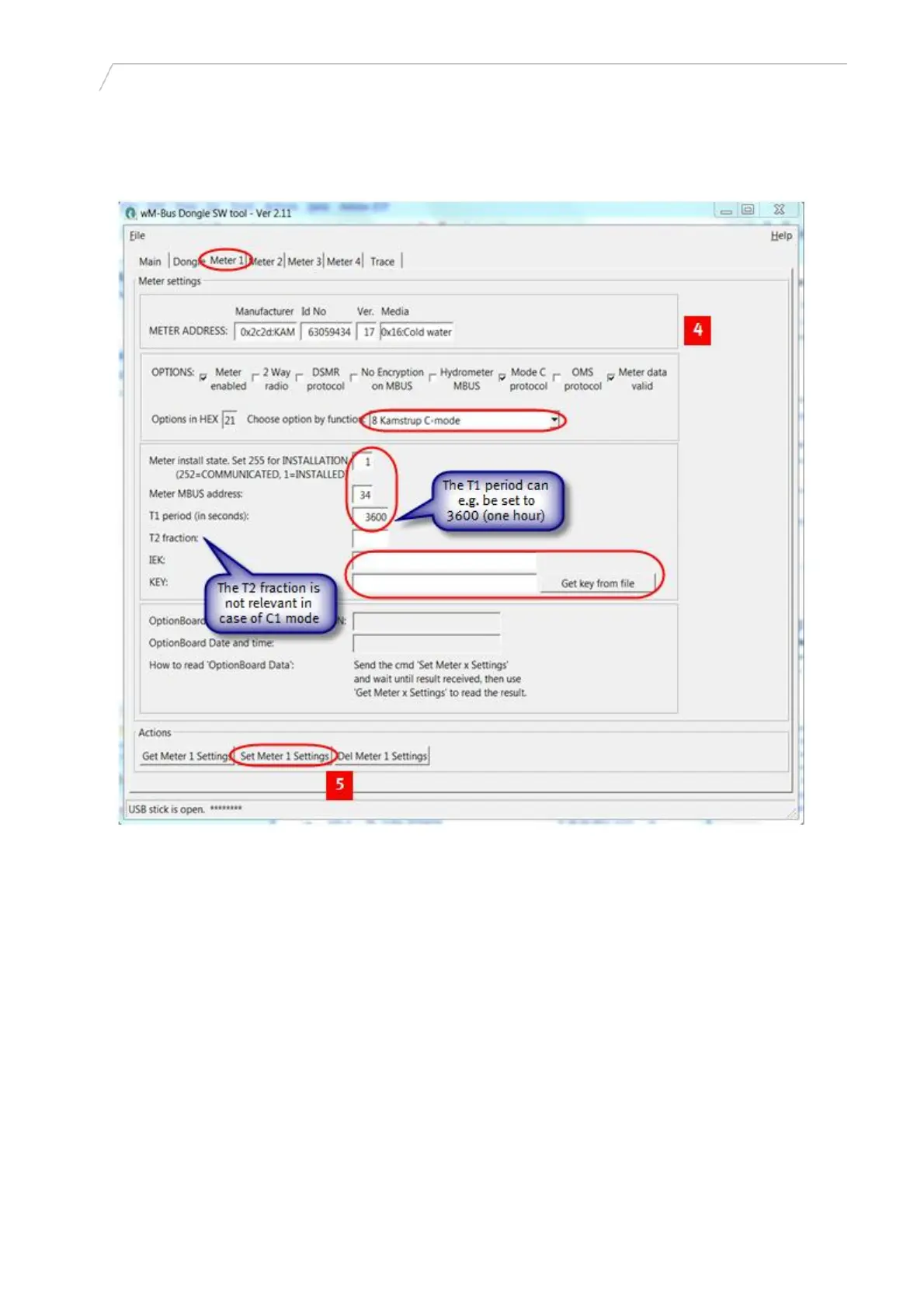User manual wM-Bus Dongle SW Tool
3.2
Meter x tabs
This description is valid for the tabs Meter 1, Meter 2, Meter 3 and Meter 4.
5512-1057 GB / 12.2011 / A1
Figure 3
Choose option by function: Select Kamstrup C-mode in the drop-down menu.
Meter install state: Set this parameter to 1
Meter M-Bus Address: Select the primary M-Bus address (from 1 to 250), e.g. the last two digits of
the meter’s serial number (the dongle supports secondary addressing)
T1 period (in seconds): Enter a timeout in seconds. When the connection between the dongle and
the meter is lost and after entering the timeout, the answer from the dongle is an “empty response”
KEY: Enter the key and click [Get key from file] to get the encryption key from the encryption file (use
the customer number as password)
[Set Meter 1 Settings]: Click this button to save the settings.
6
